Protect, E56) of t – Nikon S3500 User Manual
Page 174
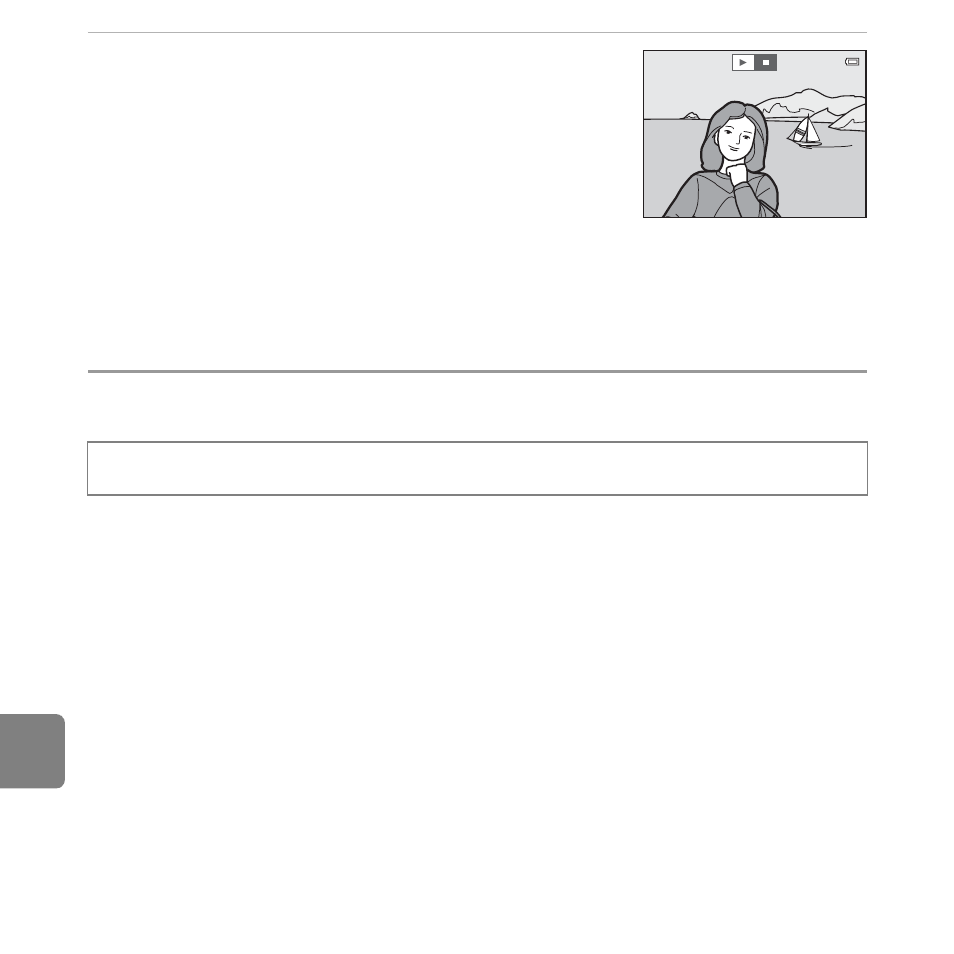
E
56
Refe
3
Choose End or Restart.
• The display at right appears when the last slide is displayed
or the show is paused. Highlight G and press
k to return
to Step 1, or select F to restart the show.
B
Notes About Slide Show
• Only the first frame of movies (A95) included in a slide show is displayed.
• The maximum playback time is about 30 minutes, even if Loop is enabled (E78).
Protect
Protect selected images from accidental deletion.
Select images to protect or cancel protection for previously protected images from the image
selection screen. See “Selecting Images” (
Note that formatting the camera’s internal memory or the memory card will permanently
delete protected files (
Protected images are recognized by the s icon (
A10) in playback mode.
Press the
c button (playback mode) M d button M Protect M k button
- D800 (472 pages)
- D800 (38 pages)
- D800 (48 pages)
- N80 (116 pages)
- n65 (116 pages)
- D300 (452 pages)
- D80 (162 pages)
- F100 (57 pages)
- D200 (48 pages)
- D200 (221 pages)
- D40X (139 pages)
- D100 (212 pages)
- D60 (204 pages)
- D40 (139 pages)
- Coolpix S3000 (184 pages)
- Coolpix L110 (156 pages)
- F3 (3 pages)
- F3 (71 pages)
- D50 (148 pages)
- D700 (472 pages)
- COOLPIX-P100 (216 pages)
- COOLPIX-S8100 (220 pages)
- D90 (300 pages)
- D90 (2 pages)
- D3000 (68 pages)
- D3000 (216 pages)
- D5000 (256 pages)
- D3100 (224 pages)
- D300s (432 pages)
- EM (34 pages)
- FG (34 pages)
- fe (49 pages)
- fe2 (66 pages)
- f2 (70 pages)
- n2000 (54 pages)
- COOLPIX P500 (252 pages)
- Coolpix S550 (2 pages)
- Coolpix 5400 (4 pages)
- Coolpix 775 (2 pages)
- Coolpix 2500 (120 pages)
- Coolpix S4 (28 pages)
- Coolpix S4 (8 pages)
- Coolpix S560 (172 pages)
- SQ (116 pages)
- Coolpix 990 (50 pages)
