Retouching photographs, Menus and settings, Connections – Nikon D5100 User Manual
Page 5: Maintenance and optional accessories
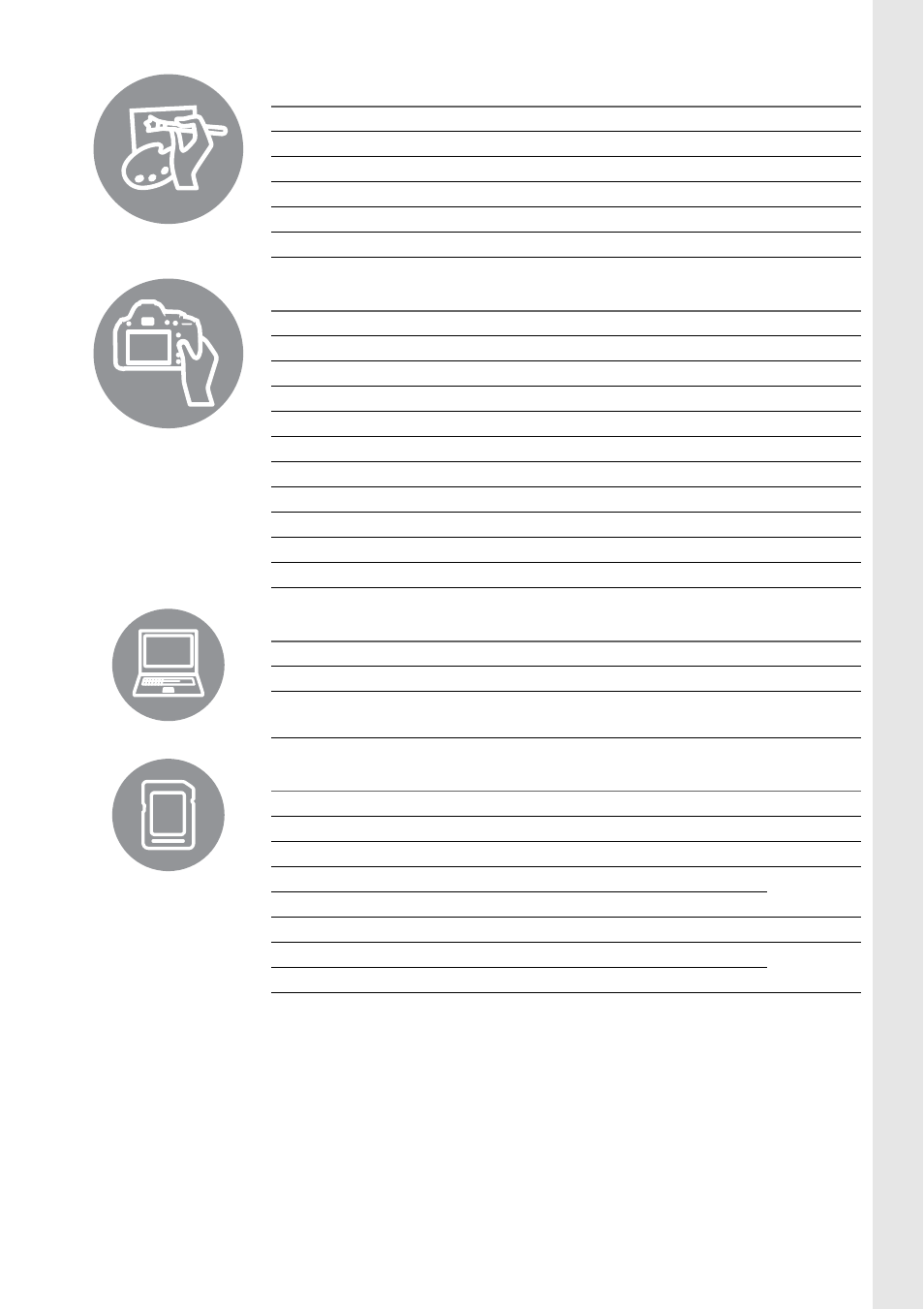
iii
Retouching Photographs
0
How do I create retouched copies of photos?
176–191
How do I remove “red-eye”?
178
How do I make JPEG copies of RAW (NEF) photos?
183
Can I overlay two NEF (RAW) photos to make a single image?
181–182
Can I create a copy of a photo that looks like a painting?
186
Can I trim movie footage on the camera or save movie stills?
111–113
Menus and Settings
0
How do I adjust settings in the information display?
5–6
How do I use the menus?
11–13
How do I display menus in another language?
19, 171
How do I keep the displays from turning off?
160
How do I focus the viewfinder?
23
Can I display a framing grid in the monitor?
103
How do I set the camera clock?
19, 170
How do I format memory cards?
22
How do I restore default settings?
58, 152, 157
Is there any way to stop the camera beeping?
161
How do I get help for a menu or message?
11, 224
Connections
0
How do I copy photos to a computer?
137–138
How do I print photos?
139–145
Can I print the date of recording on my photos?
141, 145,
163
Maintenance and Optional Accessories
0
What memory cards can I use?
207
What lenses can I use?
197
What optional flash units (Speedlights) can I use?
202
What other accessories are available for my camera?
206
What software is available for my camera?
What do I do with the supplied eyepiece cap?
38
How do I clean the camera?
209
Where should I take my camera for servicing and repairs?
