Side-by-side comparison – Nikon D5100 User Manual
Page 209
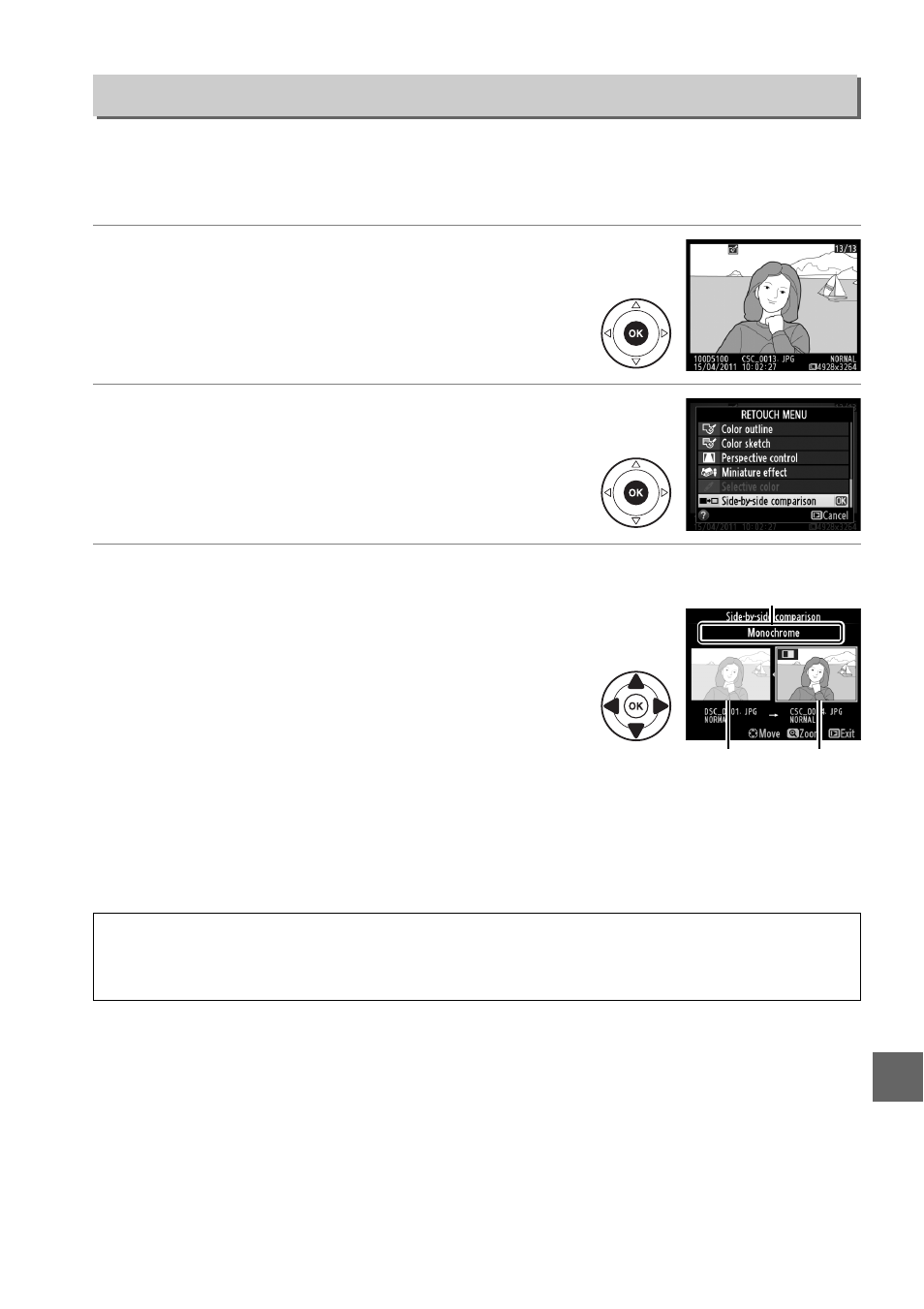
191
u
Compare retouched copies to the original photographs. This option is only available
if the
J button is pressed to display the retouch menu when a copy or original is
played back full frame.
1
Select a picture.
Select a retouched copy (shown by a
N icon) or
a photograph that has been retouched in full-
frame playback and press
J.
2
Select Side-by-side comparison.
Highlight Side-by-side comparison in the
retouch menu and press
J.
3
Compare the copy with the original.
The source image is displayed on the left, the
retouched copy on the right, with the options
used to create the copy listed at the top of the
display. Press
4 or 2 to switch between the
source image and the retouched copy. To view
the highlighted picture full frame, press and hold
the
X button. If the copy was created from two
images using Image overlay, press
1 or 3 to
view the other source image. If multiple copies
exist for the current source image, press
1 or 3 to view the other copies. To
exit to playback mode, press the
K
button, or press
J to return to playback
with the highlighted image displayed.
Side-by-Side Comparison
D
Side-by-Side Comparisons
The source image will not be displayed if the copy was created from a photograph that has
since been deleted or that was protected when the copy was made (
0 132).
Options used to create
copy
Source
image
Retouched
copy
