Resize – Nikon D5100 User Manual
Page 202
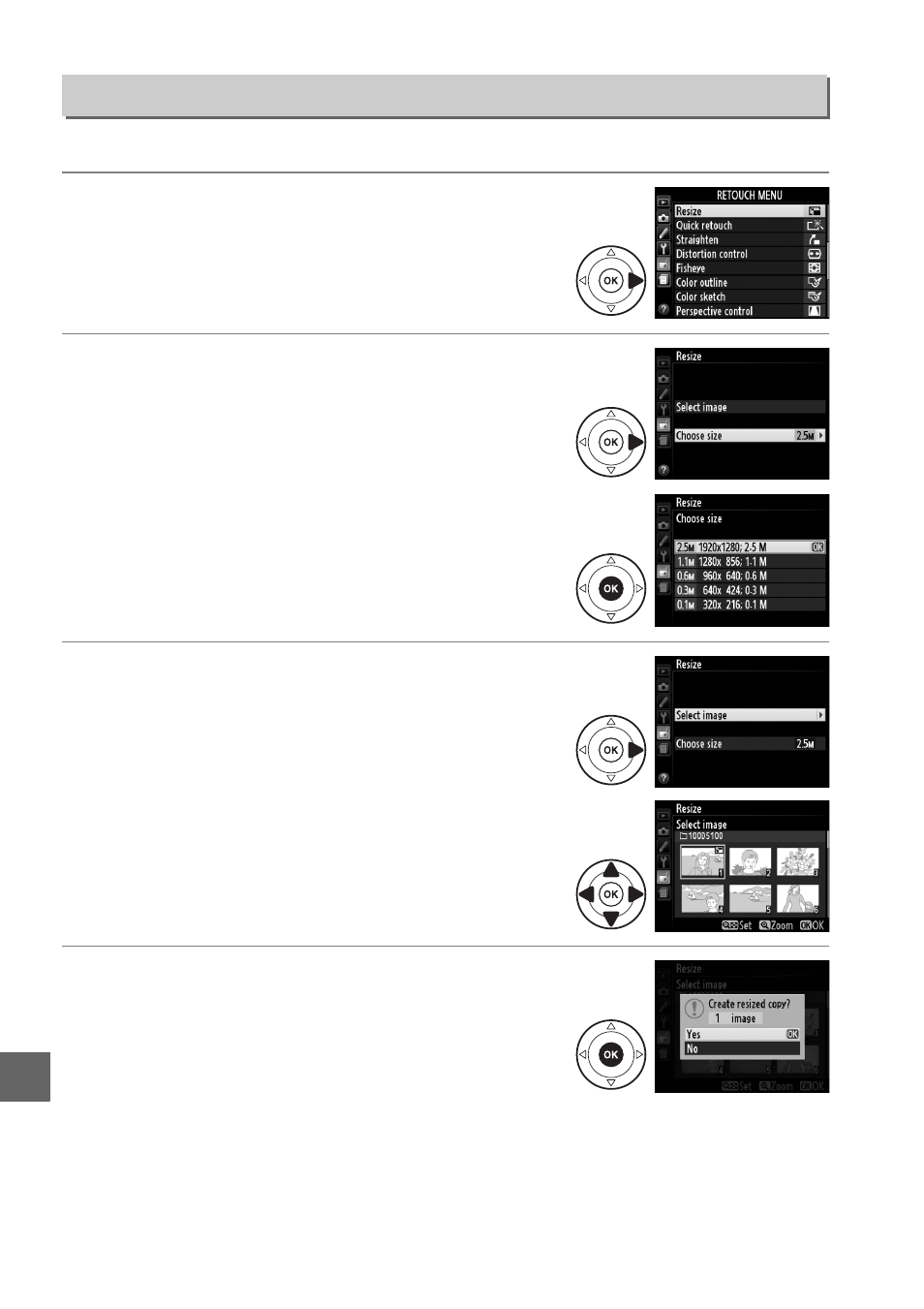
184
u
Create small copies of selected photographs.
1
Select Resize.
To resize selected images, press
G to display
the menus and select Resize in the retouch
menu.
2
Choose a size.
Highlight Choose size and press
2.
The options shown at right will be displayed;
highlight an option and press
J.
3
Choose pictures.
Highlight Select image and press
2.
Highlight pictures using the multi selector and
press the
W button to select or deselect (to view
the highlighted picture full screen, press and hold
the
X button). Selected pictures are marked by a
1 icon. Press J when the selection is complete.
4
Save the resized copies.
A confirmation dialog will be displayed.
Highlight Yes and press
J to save the resized
copies.
Resize
G button
➜ N retouch menu
