Setting the usb option – Nikon S7c User Manual
Page 98
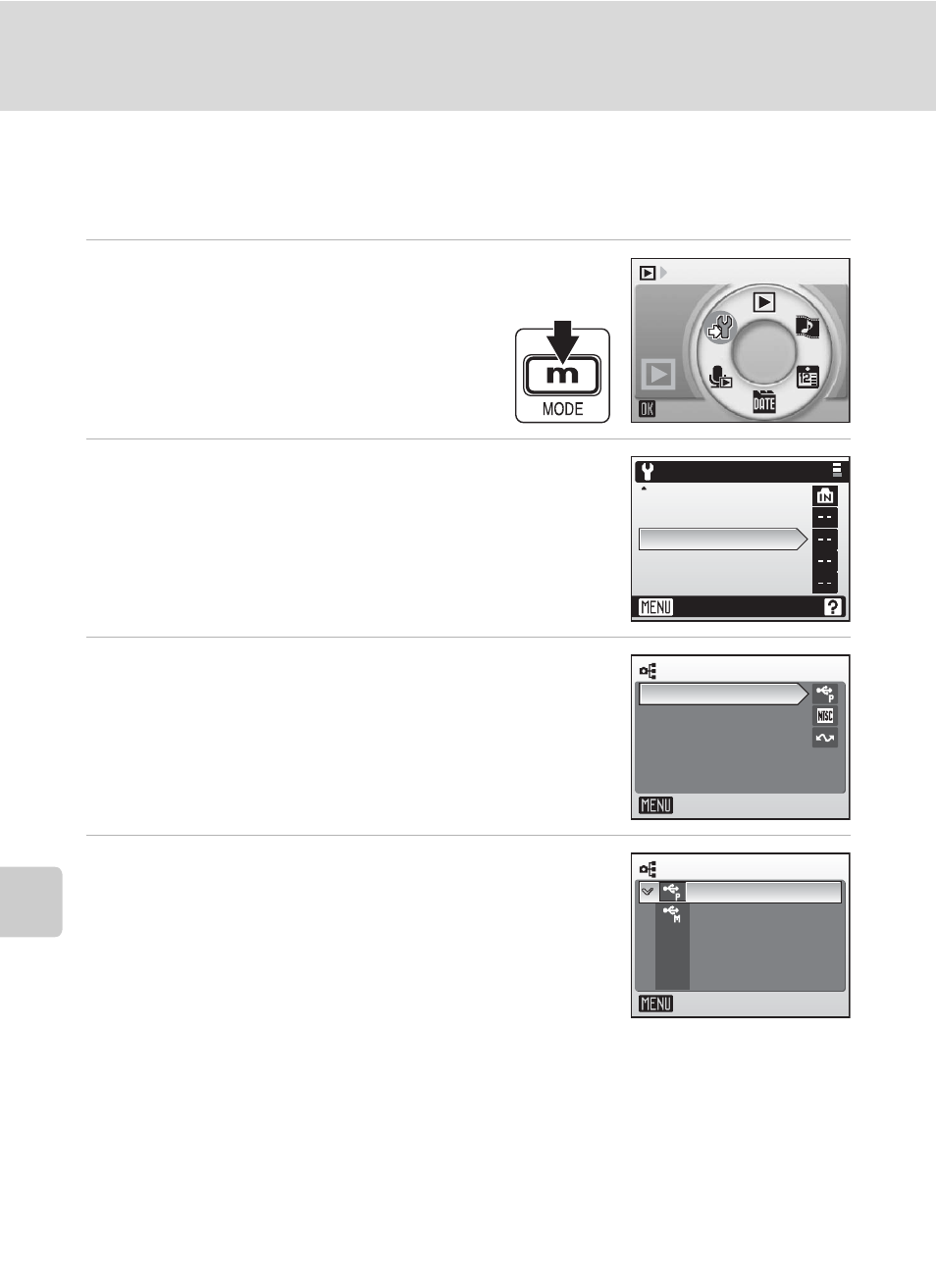
84
Connecting to a Computer
Con
ne
ct
in
g to
T
ele
vis
io
n
s, Co
mpu
te
rs,
a
nd P
rin
te
rs
Setting the USB Option
Set the USB option in the setup menu (c 114) on the camera before con-
necting the camera to a computer or printer.
1
Display the setup menu by
pressing D, selecting Z (use
the rotary multi selector), and
then pressing d.
2
Choose [Interface] and press d.
3
Choose [USB] and press d.
4
Choose [PTP] or [Mass storage] and press
d
(c 83).
The setting is enabled.
Press m to exit setup menu.
Set up
Exit
Set up
Format memory
Language
Interface
Reset all
Firmware version
Interface
Exit
USB
Video mode
Auto transfer
USB
Exit
PTP
Mass storage
See also other documents in the category Nikon Cameras:
- D800 (48 pages)
- D800 (472 pages)
- D800 (38 pages)
- N80 (116 pages)
- n65 (116 pages)
- D300 (452 pages)
- D80 (162 pages)
- F100 (57 pages)
- D200 (48 pages)
- D200 (221 pages)
- D40X (139 pages)
- D100 (212 pages)
- D60 (204 pages)
- D40 (139 pages)
- Coolpix S3000 (184 pages)
- Coolpix L110 (156 pages)
- F3 (3 pages)
- F3 (71 pages)
- D50 (148 pages)
- D700 (472 pages)
- COOLPIX-P100 (216 pages)
- COOLPIX-S8100 (220 pages)
- D90 (2 pages)
- D90 (300 pages)
- D3000 (68 pages)
- D3000 (216 pages)
- D5000 (256 pages)
- D3100 (224 pages)
- D300s (432 pages)
- EM (34 pages)
- FG (34 pages)
- fe (49 pages)
- fe2 (66 pages)
- f2 (70 pages)
- n2000 (54 pages)
- COOLPIX P500 (252 pages)
- Coolpix S550 (2 pages)
- Coolpix 5400 (4 pages)
- Coolpix 775 (2 pages)
- Coolpix 2500 (120 pages)
- Coolpix S4 (28 pages)
- Coolpix S4 (8 pages)
- Coolpix S560 (172 pages)
- SQ (116 pages)
- Coolpix 990 (50 pages)
