Connecting to a imagelink-compatible printer, Removing the dock insert – Nikon S7c User Manual
Page 109
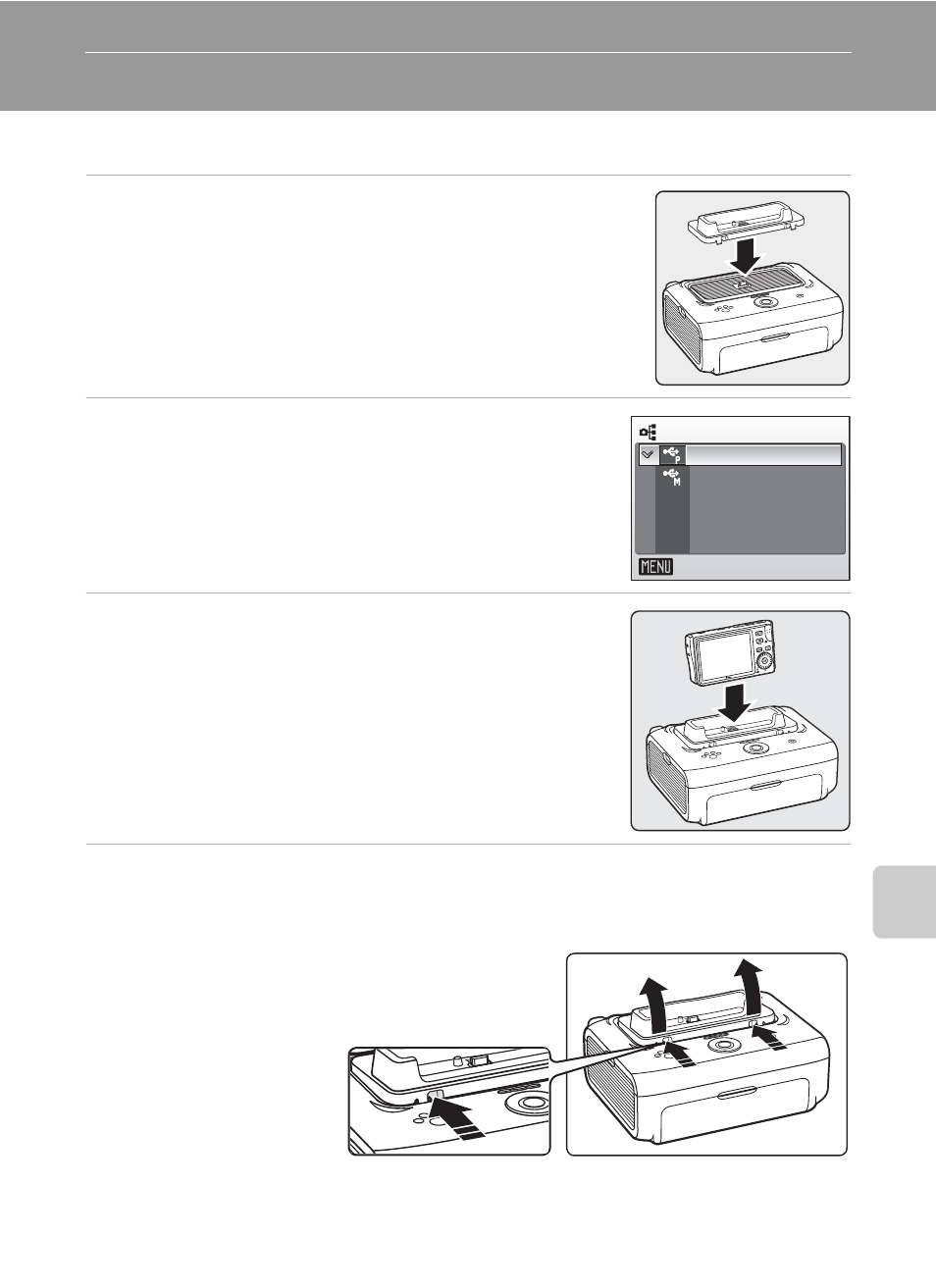
95
Con
ne
ct
in
g to
T
ele
vis
io
n
s, Co
mpu
te
rs,
a
nd P
rin
te
rs
Connecting to a ImageLink-compatible Printer
See documentation provided with your printer for information on how to
operate the printer.
1
Attach the supplied PV-11 dock insert to
the printer.
2
Set the USB option (c 84) to [PTP].
3
Turn the camera off and attach it to the
dock insert.
4
Print pictures.
Follow the procedures described in the printer manual.
Removing the Dock Insert
Place your thumbs where
indicated, press, and lift.
j
Note on Connecting
to an ImageLink-
compatible Printer
The monitor will dim auto-
matically if no operations are performed for about one minute while the camera is connected
to an ImageLink printer. The camera will turn off if no operations are performed for another
seven minutes.
USB
Exit
PTP
Mass storage
- D800 (472 pages)
- D800 (38 pages)
- D800 (48 pages)
- N80 (116 pages)
- n65 (116 pages)
- D300 (452 pages)
- D80 (162 pages)
- F100 (57 pages)
- D200 (48 pages)
- D200 (221 pages)
- D40X (139 pages)
- D100 (212 pages)
- D60 (204 pages)
- D40 (139 pages)
- Coolpix S3000 (184 pages)
- Coolpix L110 (156 pages)
- F3 (3 pages)
- F3 (71 pages)
- D50 (148 pages)
- D700 (472 pages)
- COOLPIX-P100 (216 pages)
- COOLPIX-S8100 (220 pages)
- D90 (300 pages)
- D90 (2 pages)
- D3000 (216 pages)
- D3000 (68 pages)
- D5000 (256 pages)
- D3100 (224 pages)
- D300s (432 pages)
- EM (34 pages)
- FG (34 pages)
- fe (49 pages)
- fe2 (66 pages)
- f2 (70 pages)
- n2000 (54 pages)
- COOLPIX P500 (252 pages)
- Coolpix S550 (2 pages)
- Coolpix 5400 (4 pages)
- Coolpix 775 (2 pages)
- Coolpix 2500 (120 pages)
- Coolpix S4 (28 pages)
- Coolpix S4 (8 pages)
- Coolpix S560 (172 pages)
- SQ (116 pages)
- Coolpix 990 (50 pages)
