Nikon S7c User Manual
Page 12
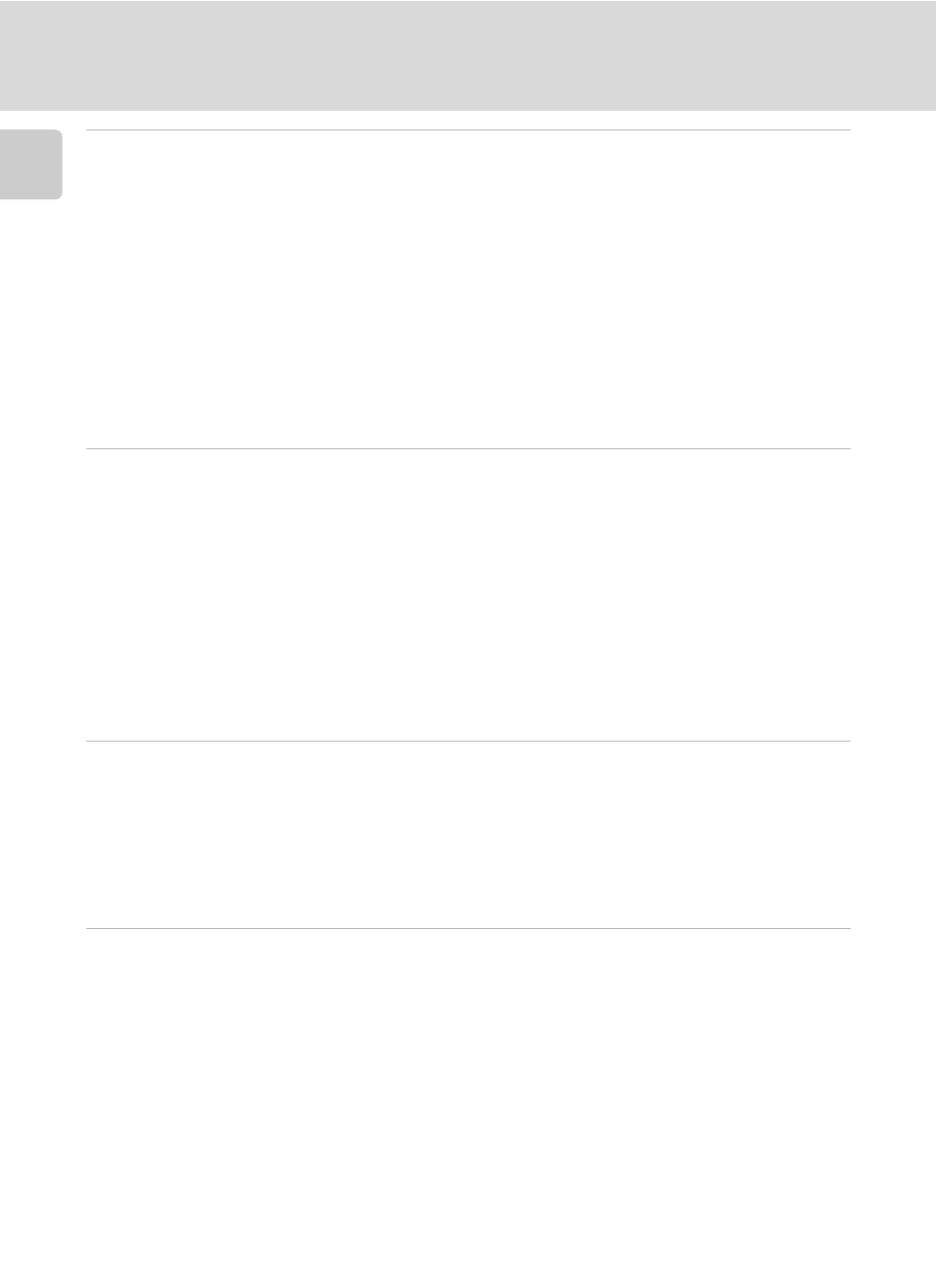
x
Table of Contents
In
tro
duc
ti
on
More on Playback ..........................................................................................52
Viewing Multiple Pictures: Thumbnail Playback ...........................................52
Taking a Closer Look: Playback Zoom............................................................53
Editing Pictures................................................................................................54
Creating a Cropped Copy: Crop ..................................................................55
Enhancing Brightness and Contrast: D-Lighting ...........................................56
Compensating Blurred Images: Electronic VR...............................................57
H
Resizing Pictures: Small Picture...............................................................58
Voice Memos: Recording and Playback .........................................................59
Viewing Pictures by Date ................................................................................60
Pictmotion by muvee ......................................................................................65
Movies.............................................................................................................70
Recording Movies ............................................................................................70
The Movie Menu .............................................................................................71
Selecting Movie Options..............................................................................72
Time-Lapse Movies ......................................................................................73
Stop-Motion Movies....................................................................................74
Auto-Focus Mode........................................................................................75
Electronic VR ...............................................................................................75
Movie Playback................................................................................................76
Deleting Movie Files ....................................................................................76
Voice Recordings ............................................................................................77
Making Voice Recordings ...............................................................................77
Changing the Sound Quality ..........................................................................78
Sound Quality .............................................................................................78
Playing Voice Recordings ................................................................................79
Copying Voice Recordings ..............................................................................81
Connecting to Televisions, Computers, and Printers ...................................82
Connecting to a TV..........................................................................................82
Connecting to a Computer .............................................................................83
Before Connecting the Camera ...................................................................83
Setting the USB Option ...............................................................................84
Transferring Pictures to a Computer ............................................................85
Connecting to a Printer...................................................................................87
Connecting the Camera and Printer ............................................................88
Printing Pictures One at a Time....................................................................89
Printing Multiple Pictures.............................................................................90
Creating a DPOF Print Order: Print Set ..........................................................93
