Nikon S7c User Manual
Page 151
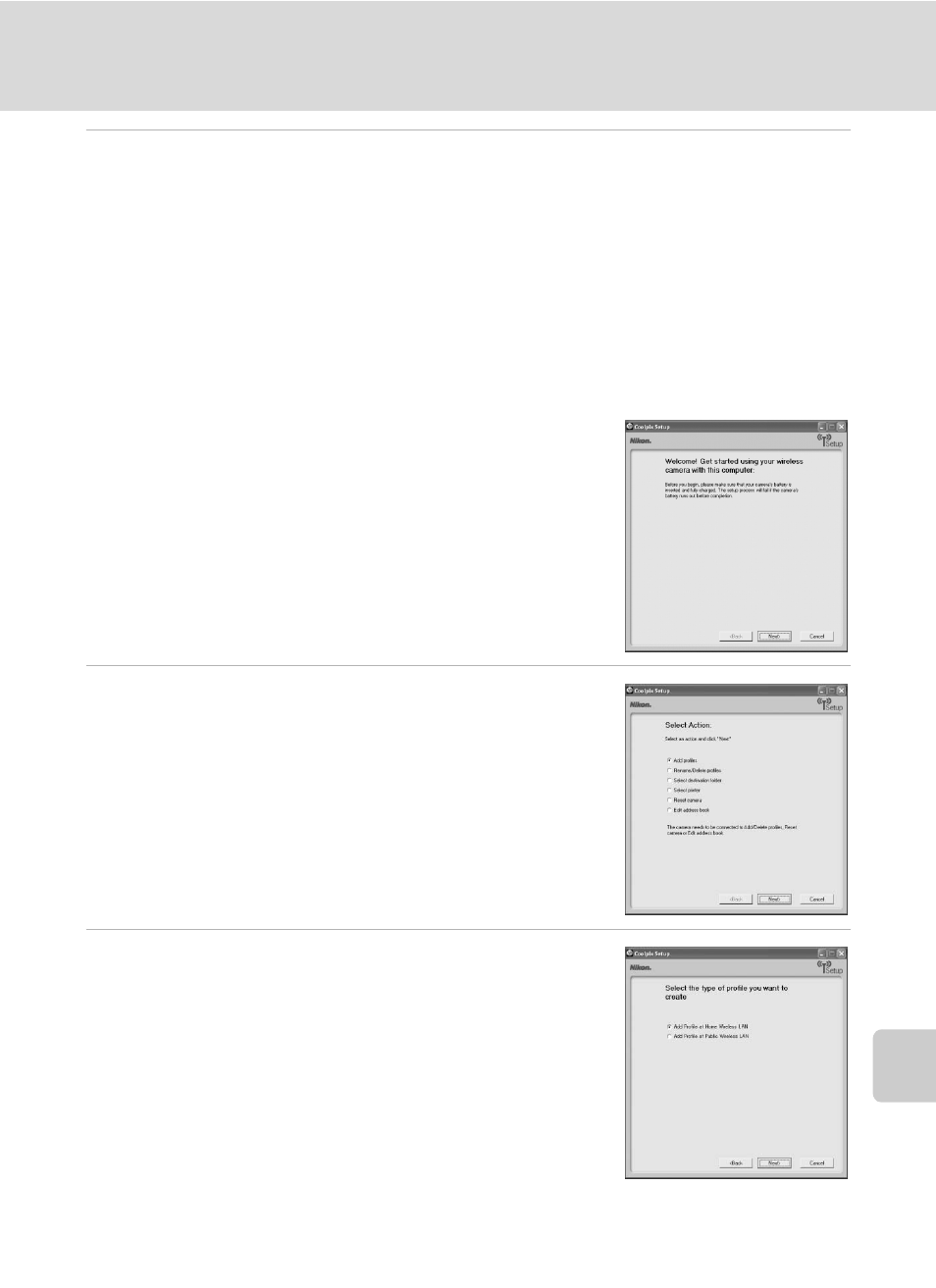
137
For Connection via Home Wireless LAN
W
ire
le
ss
T
ra
n
sfe
r Mod
e
5
Start the Setup Utility.
For the initial installation run, the Setup Utility will launch automatically when
installation is complete.
From the second time, start the Setup Utility by following the procedure below:
Windows: Start the computer and select [Start] > [All programs] > [Wireless
Camera Setup Utility] > [Wireless Camera Setup Utility].
Macintosh: Start the computer and open [Applications] > [Nikon Software] >
[Wireless Camera Setup Utility] folder. Then double-click the [NkWire-
lessSetup] icon.
• Click [Next] after checking the contents shown in
the screen at right.
6
Choose the action [Add profiles].
7
Choose the profile type [Add Profile at
Home Wireless LAN].
You can start configuration of infrastructure mode or
ad-hoc mode for the computer connected to the wire-
less LAN.
Set up for Public Wireless LAN is available only for
T-Mobile HotSpot in United States.
- D800 (472 pages)
- D800 (38 pages)
- D800 (48 pages)
- N80 (116 pages)
- n65 (116 pages)
- D300 (452 pages)
- D80 (162 pages)
- F100 (57 pages)
- D200 (48 pages)
- D200 (221 pages)
- D40X (139 pages)
- D100 (212 pages)
- D60 (204 pages)
- D40 (139 pages)
- Coolpix S3000 (184 pages)
- Coolpix L110 (156 pages)
- F3 (3 pages)
- F3 (71 pages)
- D50 (148 pages)
- D700 (472 pages)
- COOLPIX-P100 (216 pages)
- COOLPIX-S8100 (220 pages)
- D90 (300 pages)
- D90 (2 pages)
- D3000 (68 pages)
- D3000 (216 pages)
- D5000 (256 pages)
- D3100 (224 pages)
- D300s (432 pages)
- EM (34 pages)
- FG (34 pages)
- fe (49 pages)
- fe2 (66 pages)
- f2 (70 pages)
- n2000 (54 pages)
- COOLPIX P500 (252 pages)
- Coolpix S550 (2 pages)
- Coolpix 5400 (4 pages)
- Coolpix 775 (2 pages)
- Coolpix 2500 (120 pages)
- Coolpix S4 (28 pages)
- Coolpix S4 (8 pages)
- Coolpix S560 (172 pages)
- SQ (116 pages)
- Coolpix 990 (50 pages)
