E 70, Setting the travel destination time zone, Choose x travel destination and press the k button – Nikon P330 User Manual
Page 194: Press k
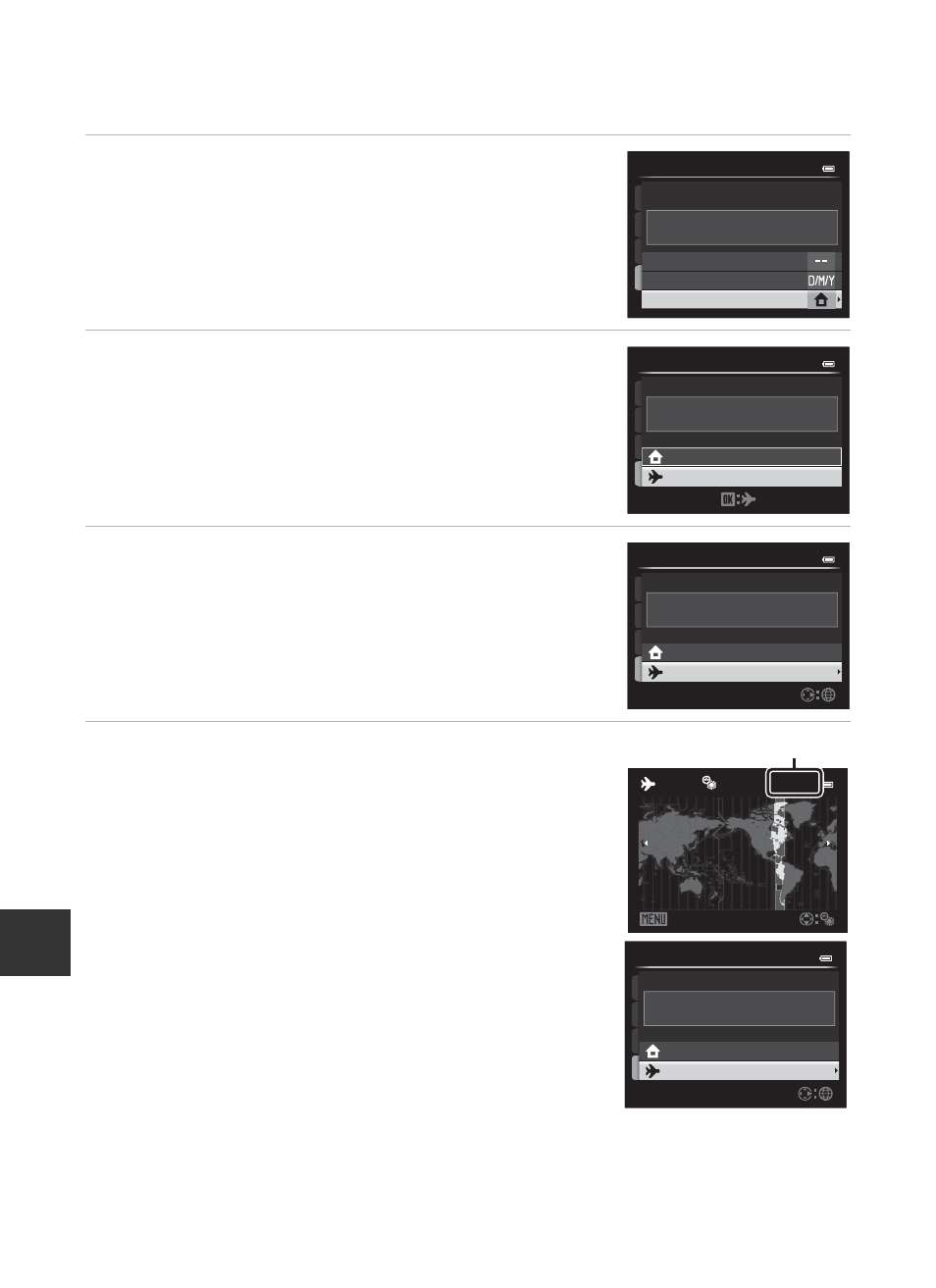
E70
The Setup Menu
Re
fe
re
nce
S
e
ct
io
n
Setting the Travel Destination Time Zone
1
Use the multi selector to choose Time zone,
and press the
k button.
• The Time zone screen is displayed.
2
Choose x Travel destination and press the
k button.
• The date and time displayed on the monitor change
according to the region currently selected.
3
Press
K.
• The time zone selection screen is displayed.
4
Press
J or K to choose the travel destination
(time zone).
• The time difference between home and the travel
destination is displayed.
• In regions where daylight saving time applies, press
H
to enable the daylight saving time function. When this
function is set to on, the W icon will be displayed at
the top of the monitor and the camera clock advances
one hour. To disable the daylight saving time function,
press
I.
• If the time difference cannot be selected, set the
correct time using Date and time.
• Press the
k button to register the travel destination
time zone.
• While the travel destination time zone is selected, the
Z icon is displayed on the monitor when the camera
is in shooting mode.
C
w Home Time Zone
• To switch to the home time zone, choose w Home time zone in step 2 and press the
k button.
• To change the home time zone, choose w Home time zone in step 2 and perform the same
procedure as for x Travel destination to set the home time zone.
15:30
London, Casablanca
15/05/2013
Time zone
Date format
Date and time
Time zone and date
23:30
Tokyo, Seoul
15/05/2013
Travel destination
Home time zone
Time zone
23:30
Tokyo, Seoul
15/05/2013
Travel destination
Home time zone
Time zone
10:30
-5:00
New York
Toronto
Lima
Back
10:30
New York, Toronto, Lima
Travel destination
Home time zone
Time zone
15/05/2013
Time difference
