Nikon P330 User Manual
Page 14
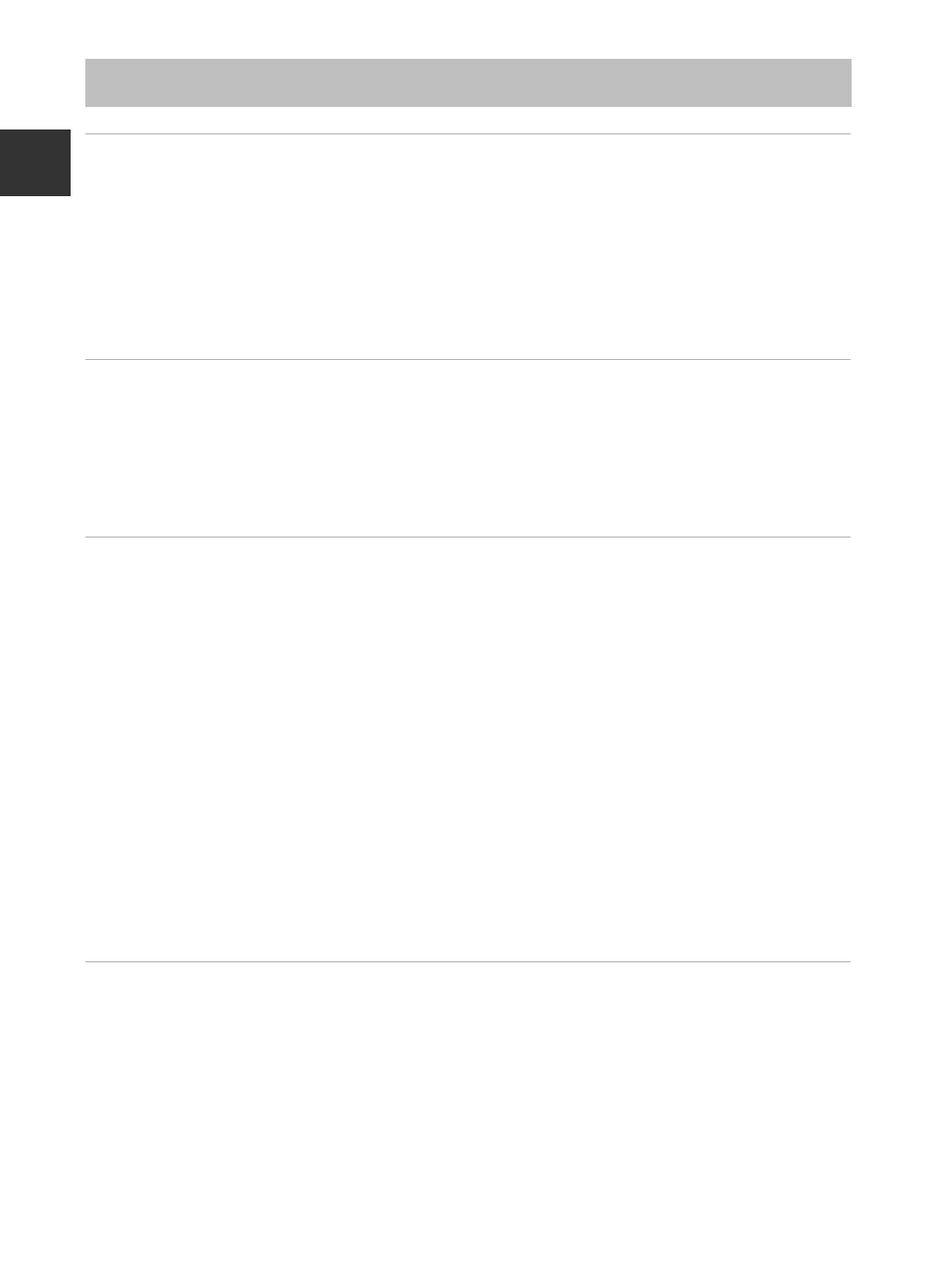
xii
In
troducti
on
Table of Contents
About This Manual............................................................................................................................................... iii
Information and Precautions........................................................................................................................ iv
Notices ..................................................................................................................................................... ix
Attaching the Camera Strap .......................................................................................................................... 2
Principle Functions of the Controls ........................................................................................................... 3
Basic Menu Operations ....................................................................................................................... 6
Monitor Screen ...................................................................................................................................... 8
Preparation 1 Insert the Battery..................................................................................................... 12
Preparation 2 Charge the Battery.................................................................................................. 14
Preparation 3 Insert a Memory Card ............................................................................................ 16
Turning the Camera On and Off................................................................................................................ 19
Setting the Display Language, Date, and Time................................................................................ 20
Step 4 Focus and Shoot .................................................................................................................... 26
Step 5 Play Back Images ................................................................................................................... 28
Step 6 Delete Unwanted Images................................................................................................... 29
A (Auto) Mode.................................................................................................................................... 31
Scene Mode (Shooting Suited to Scenes) .................................................................................. 32
Viewing a Description (Help Information) of Each Scene ......................................................... 32
Characteristics of Each Scene ..................................................................................................................... 33
Using Skin Softening ........................................................................................................................................ 44
A, B, C, D Modes (Setting the Exposure for Shooting) ...................................................... 45
i (User Setting Modes) .................................................................................................................... 49
