Auto image rotation – Nikon D800 User Manual
Page 355
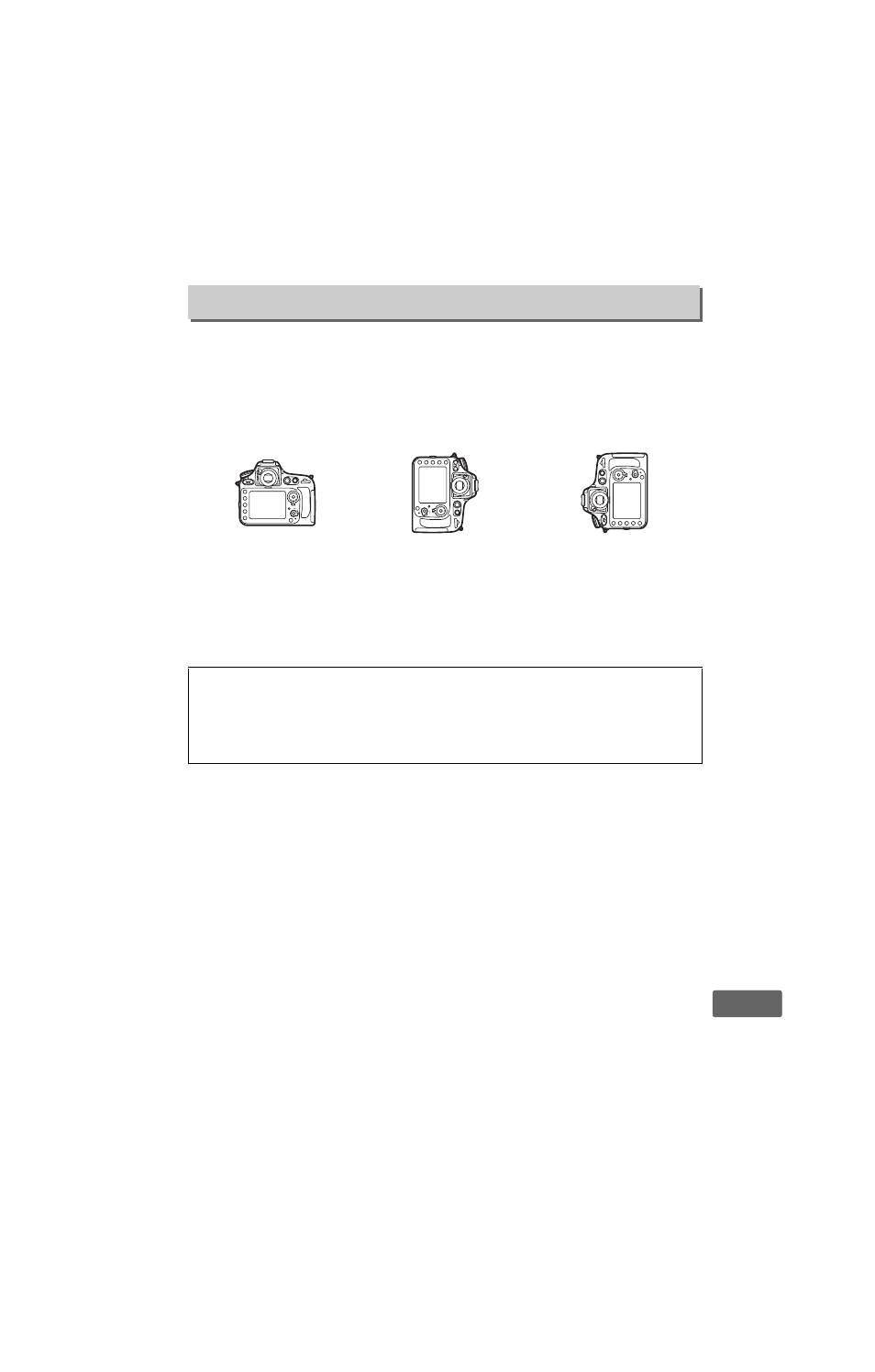
En_03
331
U
Photographs taken while On is selected contain information on
camera orientation, allowing them to be rotated automatically
during playback (
0 266) or when viewed in ViewNX 2 (supplied)
or in Capture NX 2 (available separately;
0 390). The following
orientations are recorded:
Camera orientation is not recorded when Off is selected. Choose
this option when panning or taking photographs with the lens
pointing up or down.
Auto Image Rotation
G button
➜ B setup menu
Landscape (wide)
orientation
Camera rotated 90°
clockwise
Camera rotated 90°
counter-clockwise
A
Rotate Tall
To automatically rotate “tall” (portrait-orientation) photographs for
display during playback, select On for the Rotate tall option in the
playback menu (
This manual is related to the following products:
