File information, En_03 – Nikon D800 User Manual
Page 247
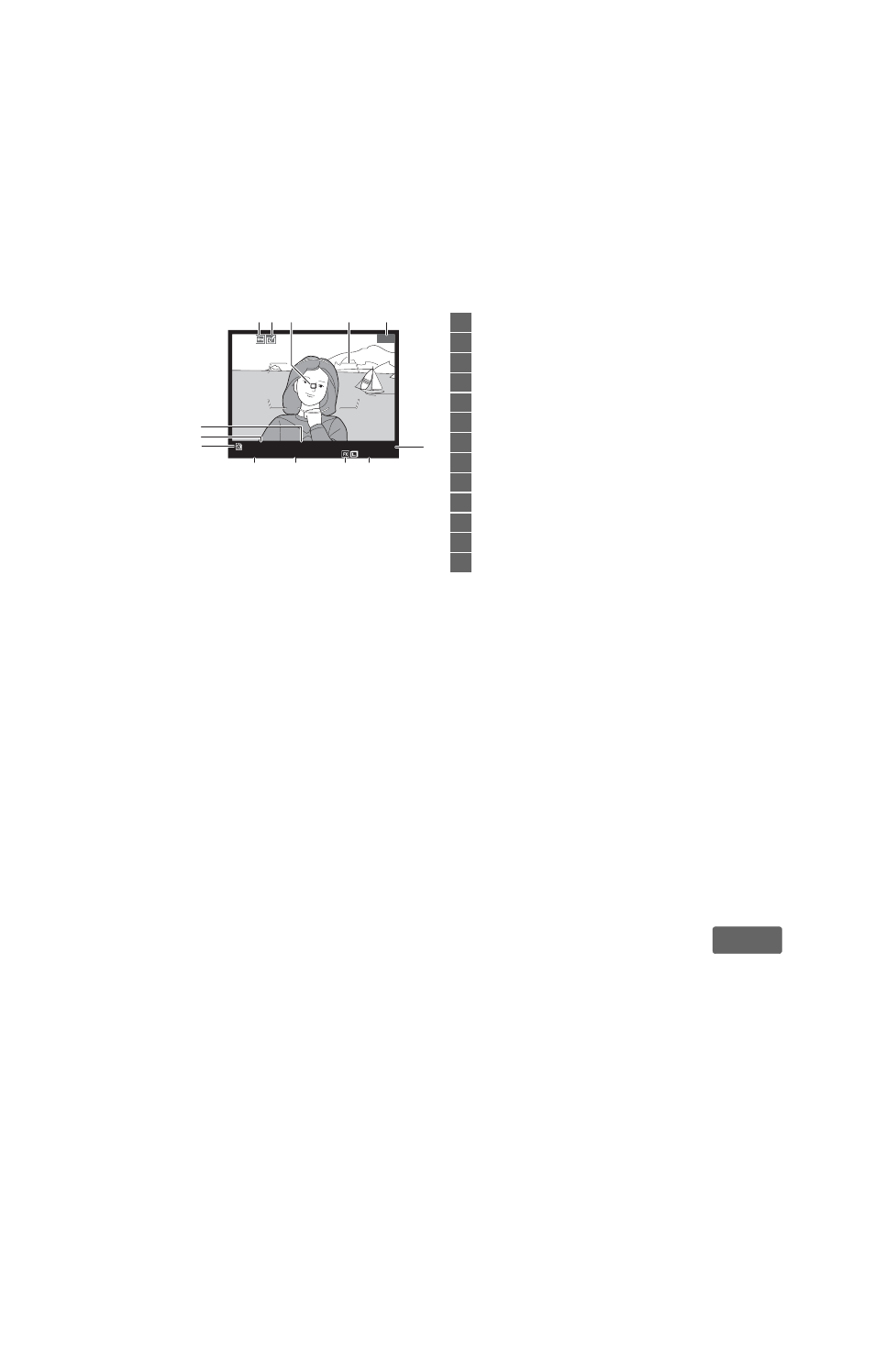
En_03
223
I
❚❚File Information
1 Displayed only if Focus point is selected for Playback display options (
2 If photograph was taken using AF-S, display shows point where focus first locked. If
photograph was taken using AF-C, focus point is only displayed if option other than
auto-area AF was selected for AF-area mode and camera was able to focus.
3 Displayed in yellow if picture is in non-FX format (including DX-based movie format;
1
/
12
100ND800 DSC_0001. JPG
10
/
01
/
2012 10: 06: 22
NNOR
ORMAL
AL
7360x4912
1 2
3
5
4
12
11
10
9
7
8
13
6
1
Protect status..........................................233
2
Retouch indicator..................................341
3
Focus point
1, 2
..........................................96
4
AF-area brackets
1
...................................35
5
Frame number/total number of frames
6
Image quality ...........................................84
7
Image size .................................................87
8
Image area
3
..............................................79
9
Time of recording....................................27
10
Date of recording ....................................27
11
Current card slot ......................................31
12
Folder name ...........................................271
13
File name.................................................273
