A 50) – Nikon L620 User Manual
Page 70
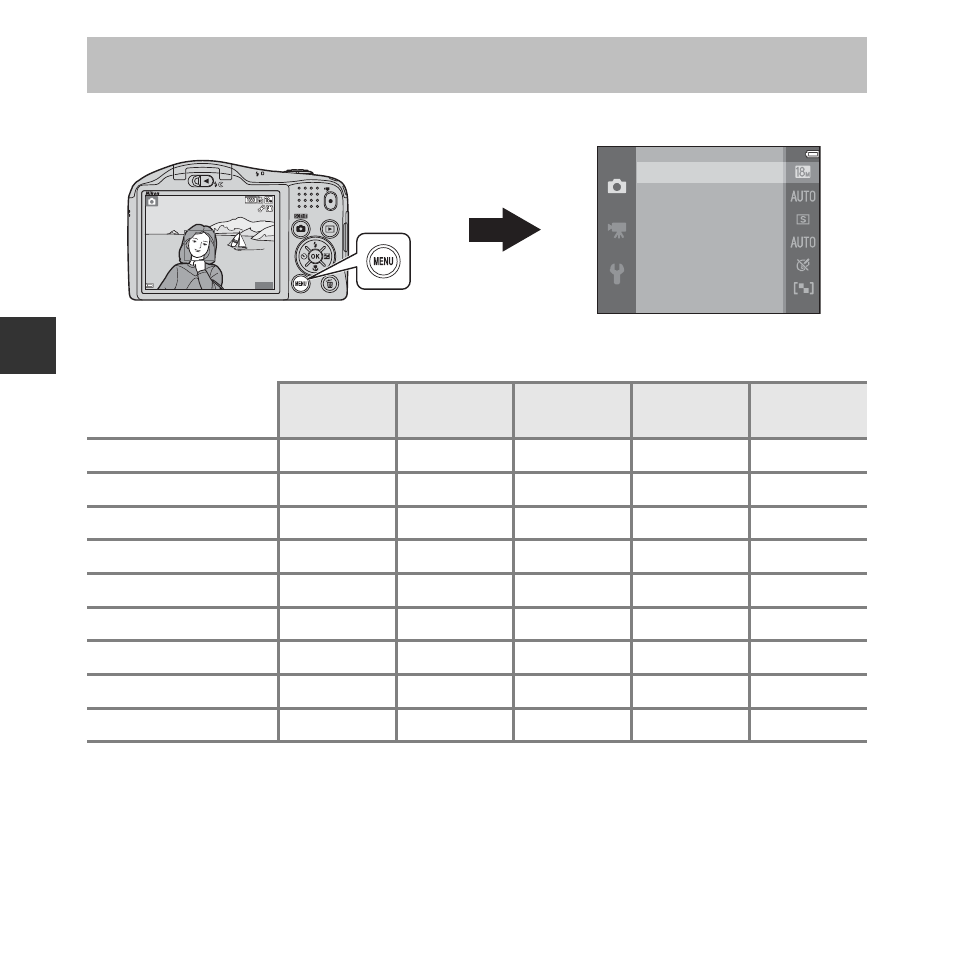
50
Shoot
in
g Features
The settings listed below can be changed by pressing the
d button during shooting.
The settings that can be changed vary depending on the shooting mode, as shown below.
* The setting is also applied to other shooting modes.
Functions That Can Be Set with the
d Button (Shooting Menu)
Easy auto
mode
Scene
Special
effects
Smart
portrait
Auto mode
Image mode*
w
w
w
w
w
White balance
–
–
–
–
w
Continuous
–
–
–
–
w
ISO sensitivity
–
–
–
–
w
Color options
–
–
–
–
w
AF area mode
–
–
–
–
w
Skin softening
–
–
–
w
–
Smile timer
–
–
–
w
–
Blink proof
–
–
–
w
–
7 8 0
7 8 0
2 5 m 0 s
2 5 m 0 s
Image mode
White balance
Continuous
ISO sensitivity
AF area mode
Color options
See also other documents in the category Nikon Cameras:
- D800 (472 pages)
- D800 (38 pages)
- D800 (48 pages)
- N80 (116 pages)
- n65 (116 pages)
- D300 (452 pages)
- D80 (162 pages)
- F100 (57 pages)
- D200 (48 pages)
- D200 (221 pages)
- D40X (139 pages)
- D100 (212 pages)
- D60 (204 pages)
- D40 (139 pages)
- Coolpix S3000 (184 pages)
- Coolpix L110 (156 pages)
- F3 (3 pages)
- F3 (71 pages)
- D50 (148 pages)
- D700 (472 pages)
- COOLPIX-P100 (216 pages)
- COOLPIX-S8100 (220 pages)
- D90 (300 pages)
- D90 (2 pages)
- D3000 (68 pages)
- D3000 (216 pages)
- D5000 (256 pages)
- D3100 (224 pages)
- D300s (432 pages)
- EM (34 pages)
- FG (34 pages)
- fe (49 pages)
- fe2 (66 pages)
- f2 (70 pages)
- n2000 (54 pages)
- COOLPIX P500 (252 pages)
- Coolpix S550 (2 pages)
- Coolpix 5400 (4 pages)
- Coolpix 775 (2 pages)
- Coolpix 2500 (120 pages)
- Coolpix S4 (28 pages)
- Coolpix S4 (8 pages)
- Coolpix S560 (172 pages)
- SQ (116 pages)
- Coolpix 990 (50 pages)
