Using easy panorama (shooting and playback), Shooting with easy panorama – Nikon L620 User Manual
Page 100
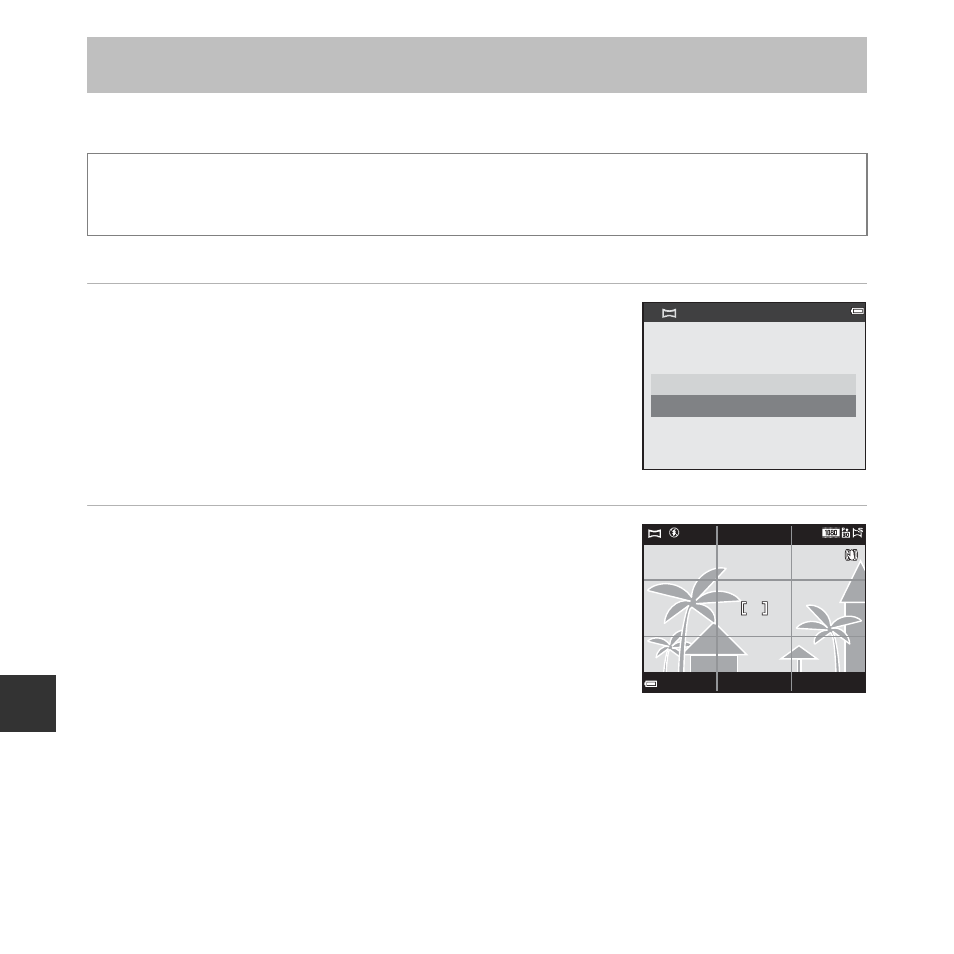
E
2
Re
fe
re
nce
S
ect
ion
Shooting with Easy Panorama
* The icon of the last scene selected is displayed.
1
Select Normal (180°) or Wide (360°) as the
shooting range and press the k button.
• When the camera is readied in the horizontal position, the
image size (width × height) is as follows.
- Normal (180°): 4800 × 920 when moved horizontally,
1536 × 4800 when moved vertically
- Wide (360°): 9600 × 920 when moved horizontally,
1536 × 9600 when moved vertically
2
Frame the first edge of the panorama scene,
and then press the shutter-release button
halfway to focus.
• The zoom position is fixed at wide-angle.
• The camera focuses on the area in the center of the frame.
Using Easy Panorama (Shooting and Playback)
Enter shooting mode M A (shooting mode) button M b (second icon from the top*) M
K M HIJK M p (easy panorama) M k button
Easy panorama
Normal (180°)
Wide (360°)
7 8 0
7 8 0
2 5 m 0 s
2 5 m 0 s
- D800 (472 pages)
- D800 (38 pages)
- D800 (48 pages)
- N80 (116 pages)
- n65 (116 pages)
- D300 (452 pages)
- D80 (162 pages)
- F100 (57 pages)
- D200 (48 pages)
- D200 (221 pages)
- D40X (139 pages)
- D100 (212 pages)
- D60 (204 pages)
- D40 (139 pages)
- Coolpix S3000 (184 pages)
- Coolpix L110 (156 pages)
- F3 (3 pages)
- F3 (71 pages)
- D50 (148 pages)
- D700 (472 pages)
- COOLPIX-P100 (216 pages)
- COOLPIX-S8100 (220 pages)
- D90 (300 pages)
- D90 (2 pages)
- D3000 (216 pages)
- D3000 (68 pages)
- D5000 (256 pages)
- D3100 (224 pages)
- D300s (432 pages)
- EM (34 pages)
- FG (34 pages)
- fe (49 pages)
- fe2 (66 pages)
- f2 (70 pages)
- n2000 (54 pages)
- COOLPIX P500 (252 pages)
- Coolpix S550 (2 pages)
- Coolpix 5400 (4 pages)
- Coolpix 775 (2 pages)
- Coolpix 2500 (120 pages)
- Coolpix S4 (28 pages)
- Coolpix S4 (8 pages)
- Coolpix S560 (172 pages)
- SQ (116 pages)
- Coolpix 990 (50 pages)
