Nikon L620 User Manual
Page 101
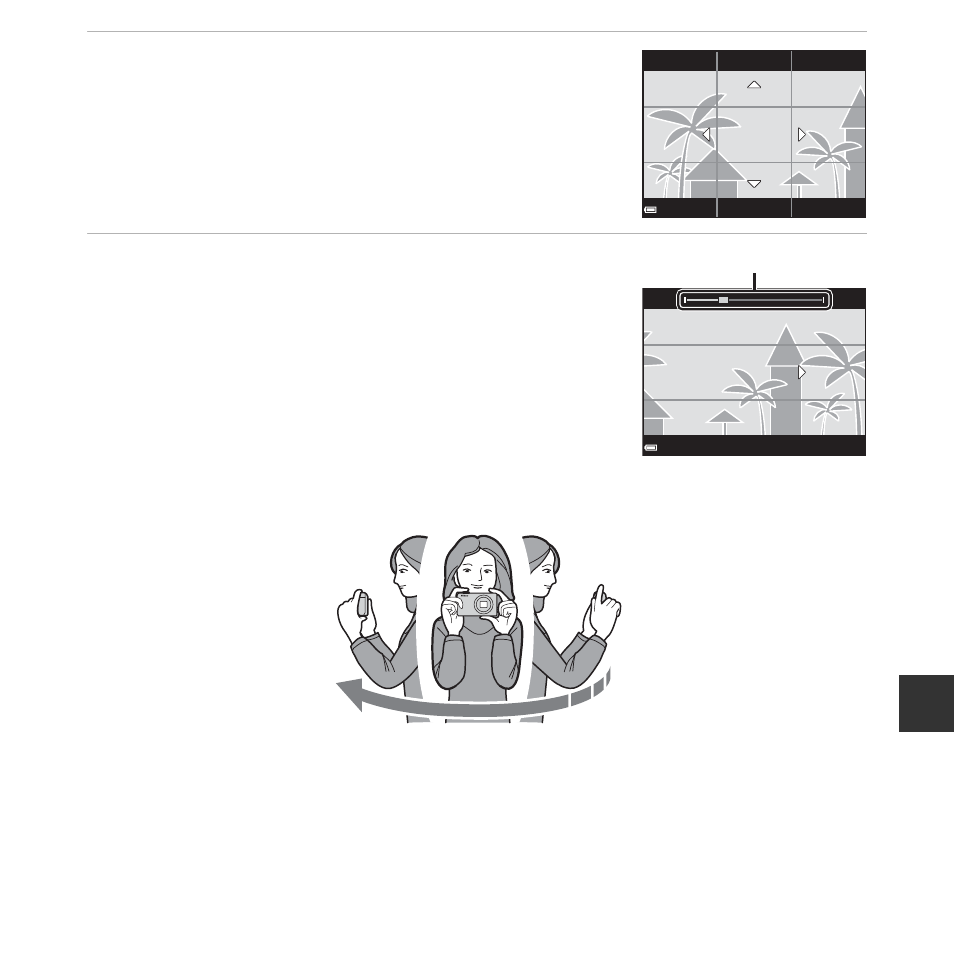
E
3
Re
fe
re
nce
S
ect
ion
3
Press the shutter-release button all the way,
and then remove your finger from the
shutter-release button.
• KLJI are displayed to indicate the direction of camera
movement.
4
Move the camera in one of the four directions
until the guide indicator reaches the end.
• When the camera detects which direction it is moving in,
shooting begins.
Example of camera movement
• Using your body as the axis of rotation, move the camera slowly in an arc, in the direction
of the marking (KLJI).
• Shooting stops if the guide does not reach the edge within about 15 seconds (when
Normal (180°) is selected) or within about 30 seconds (when Wide (360°) is selected)
after shooting starts.
Guide
See also other documents in the category Nikon Cameras:
- D800 (472 pages)
- D800 (38 pages)
- D800 (48 pages)
- N80 (116 pages)
- n65 (116 pages)
- D300 (452 pages)
- D80 (162 pages)
- F100 (57 pages)
- D200 (48 pages)
- D200 (221 pages)
- D40X (139 pages)
- D100 (212 pages)
- D60 (204 pages)
- D40 (139 pages)
- Coolpix S3000 (184 pages)
- Coolpix L110 (156 pages)
- F3 (3 pages)
- F3 (71 pages)
- D50 (148 pages)
- D700 (472 pages)
- COOLPIX-P100 (216 pages)
- COOLPIX-S8100 (220 pages)
- D90 (300 pages)
- D90 (2 pages)
- D3000 (68 pages)
- D3000 (216 pages)
- D5000 (256 pages)
- D3100 (224 pages)
- D300s (432 pages)
- EM (34 pages)
- FG (34 pages)
- fe (49 pages)
- fe2 (66 pages)
- f2 (70 pages)
- n2000 (54 pages)
- COOLPIX P500 (252 pages)
- Coolpix S550 (2 pages)
- Coolpix 5400 (4 pages)
- Coolpix 775 (2 pages)
- Coolpix 2500 (120 pages)
- Coolpix S4 (28 pages)
- Coolpix S4 (8 pages)
- Coolpix S560 (172 pages)
- SQ (116 pages)
- Coolpix 990 (50 pages)
