Vibration reduction – Nikon L620 User Manual
Page 166
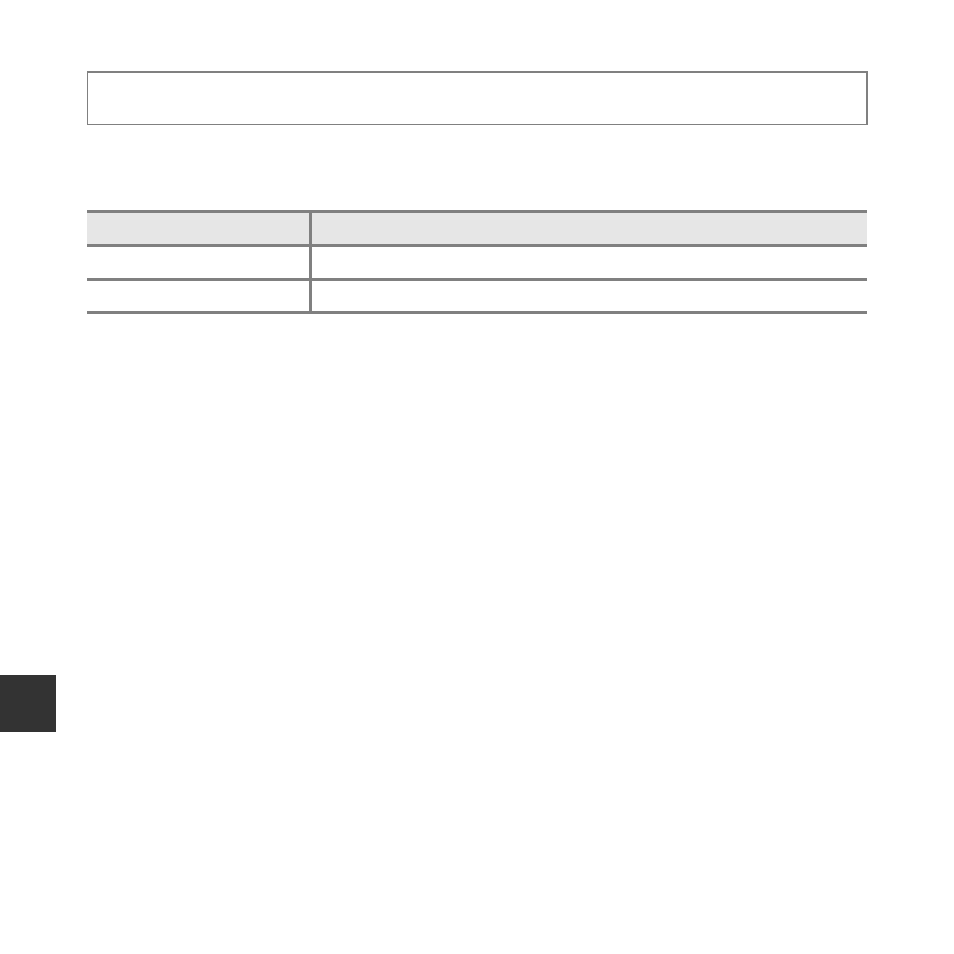
E
68
Re
fe
re
nce
S
ect
ion
Vibration Reduction
Set to reduce the effects of camera shake while shooting.
Set Vibration reduction to Off when using a tripod to stabilize the camera during shooting.
B
Notes About Vibration Reduction
• After turning on the camera or after switching from playback mode to shooting mode, wait for the
shooting mode screen to be displayed completely before taking images.
• Images displayed in the camera’s monitor immediately after shooting may be displayed blurry.
• Vibration reduction may be unable to completely eliminate the effects of camera shake in some
situations.
d button M z menu icon M Vibration reduction M k button
Option
Description
g On (default setting)
Vibration reduction is enabled.
Off
Vibration reduction is disabled.
See also other documents in the category Nikon Cameras:
- D800 (38 pages)
- D800 (48 pages)
- D800 (472 pages)
- N80 (116 pages)
- n65 (116 pages)
- D300 (452 pages)
- D80 (162 pages)
- F100 (57 pages)
- D200 (221 pages)
- D200 (48 pages)
- D40X (139 pages)
- D100 (212 pages)
- D60 (204 pages)
- D40 (139 pages)
- Coolpix S3000 (184 pages)
- Coolpix L110 (156 pages)
- F3 (71 pages)
- F3 (3 pages)
- D50 (148 pages)
- D700 (472 pages)
- COOLPIX-P100 (216 pages)
- COOLPIX-S8100 (220 pages)
- D90 (300 pages)
- D90 (2 pages)
- D3000 (68 pages)
- D3000 (216 pages)
- D5000 (256 pages)
- D3100 (224 pages)
- D300s (432 pages)
- EM (34 pages)
- FG (34 pages)
- fe (49 pages)
- fe2 (66 pages)
- f2 (70 pages)
- n2000 (54 pages)
- COOLPIX P500 (252 pages)
- Coolpix S550 (2 pages)
- Coolpix 5400 (4 pages)
- Coolpix 775 (2 pages)
- Coolpix 2500 (120 pages)
- Coolpix S4 (8 pages)
- Coolpix S4 (28 pages)
- Coolpix S560 (172 pages)
- SQ (116 pages)
- Coolpix 990 (50 pages)
