Choose image area – Nikon D3 User Manual
Page 87
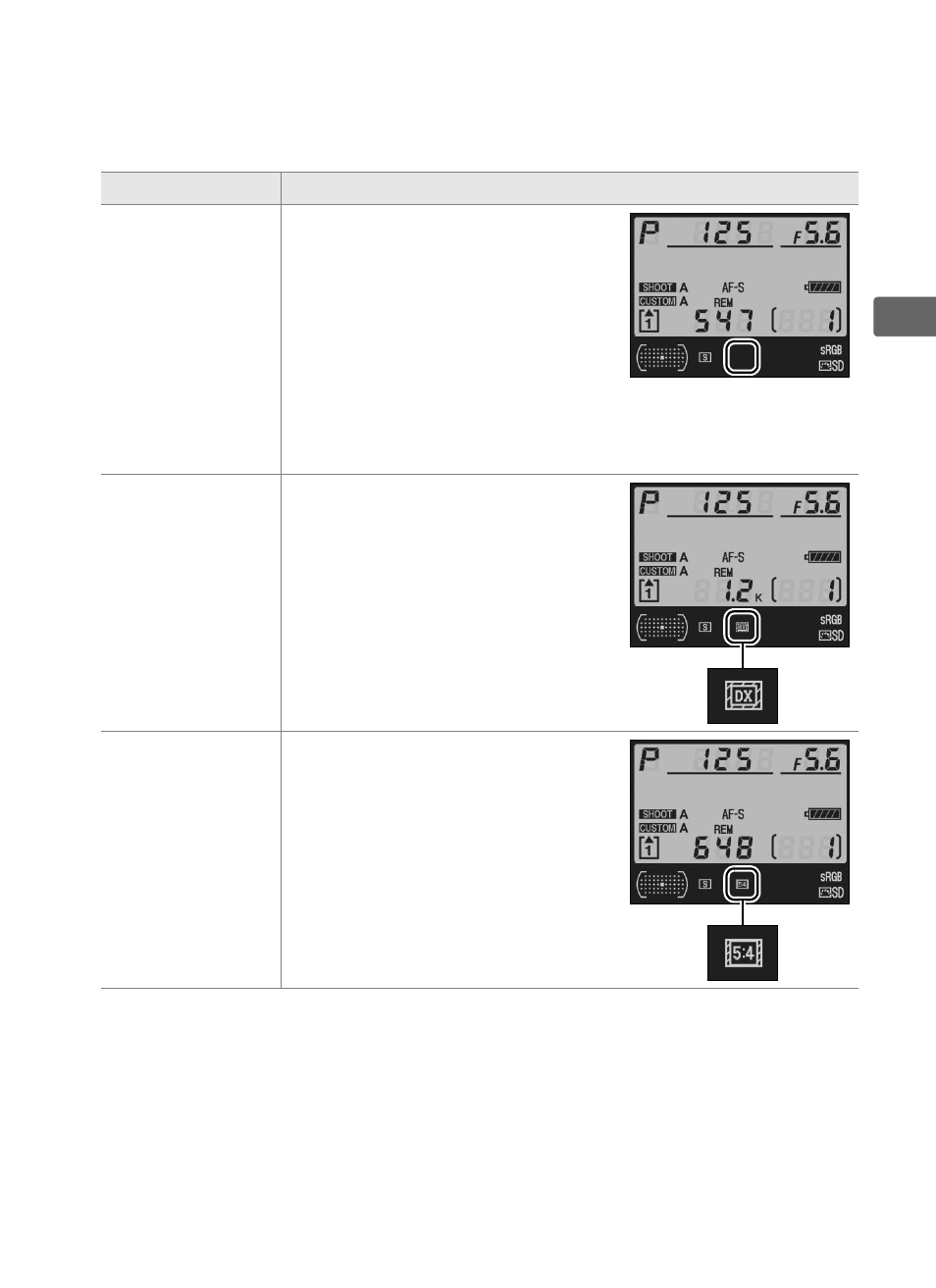
61
d
❚❚Choose Image Area
Choose the image area used when [Off ] is selected for [Auto DX
crop] (pg. 63).
Option
Description
c
FX format
(36x24)
Images are recorded in FX
format using the full area of the
image sensor (36.0 × 23.9 mm),
producing a picture angle
equivalent to a Nikkor lens on a
35mm format camera. The
edges of pictures taken with DX
format lenses will be blacked
out.
a
DX format
(24x16)
An area at the center of the
image sensor 23.5 × 15.6 mm is
used to record pictures in DX
format. To calculate the
approximate focal length of the
lens in 35mm format, multiply
by 1.5.
b
5:4
(30x24)
Pictures are recorded with an
aspect ratio of 5 : 4
(30.0 × 23.9 mm). The edges of
pictures taken with DX format
lenses will be blacked out.
Shooting information
display
- D800 (472 pages)
- D800 (38 pages)
- D800 (48 pages)
- N80 (116 pages)
- n65 (116 pages)
- D300 (452 pages)
- D80 (162 pages)
- F100 (57 pages)
- D200 (48 pages)
- D200 (221 pages)
- D40X (139 pages)
- D100 (212 pages)
- D60 (204 pages)
- D40 (139 pages)
- Coolpix S3000 (184 pages)
- Coolpix L110 (156 pages)
- F3 (3 pages)
- F3 (71 pages)
- D50 (148 pages)
- D700 (472 pages)
- COOLPIX-P100 (216 pages)
- COOLPIX-S8100 (220 pages)
- D90 (300 pages)
- D90 (2 pages)
- D3000 (216 pages)
- D3000 (68 pages)
- D5000 (256 pages)
- D3100 (224 pages)
- D300s (432 pages)
- EM (34 pages)
- FG (34 pages)
- fe (49 pages)
- fe2 (66 pages)
- f2 (70 pages)
- n2000 (54 pages)
- COOLPIX P500 (252 pages)
- Coolpix S550 (2 pages)
- Coolpix 5400 (4 pages)
- Coolpix 775 (2 pages)
- Coolpix 2500 (120 pages)
- Coolpix S4 (28 pages)
- Coolpix S4 (8 pages)
- Coolpix S560 (172 pages)
- SQ (116 pages)
- Coolpix 990 (50 pages)
