Nikon D3 User Manual
Page 382
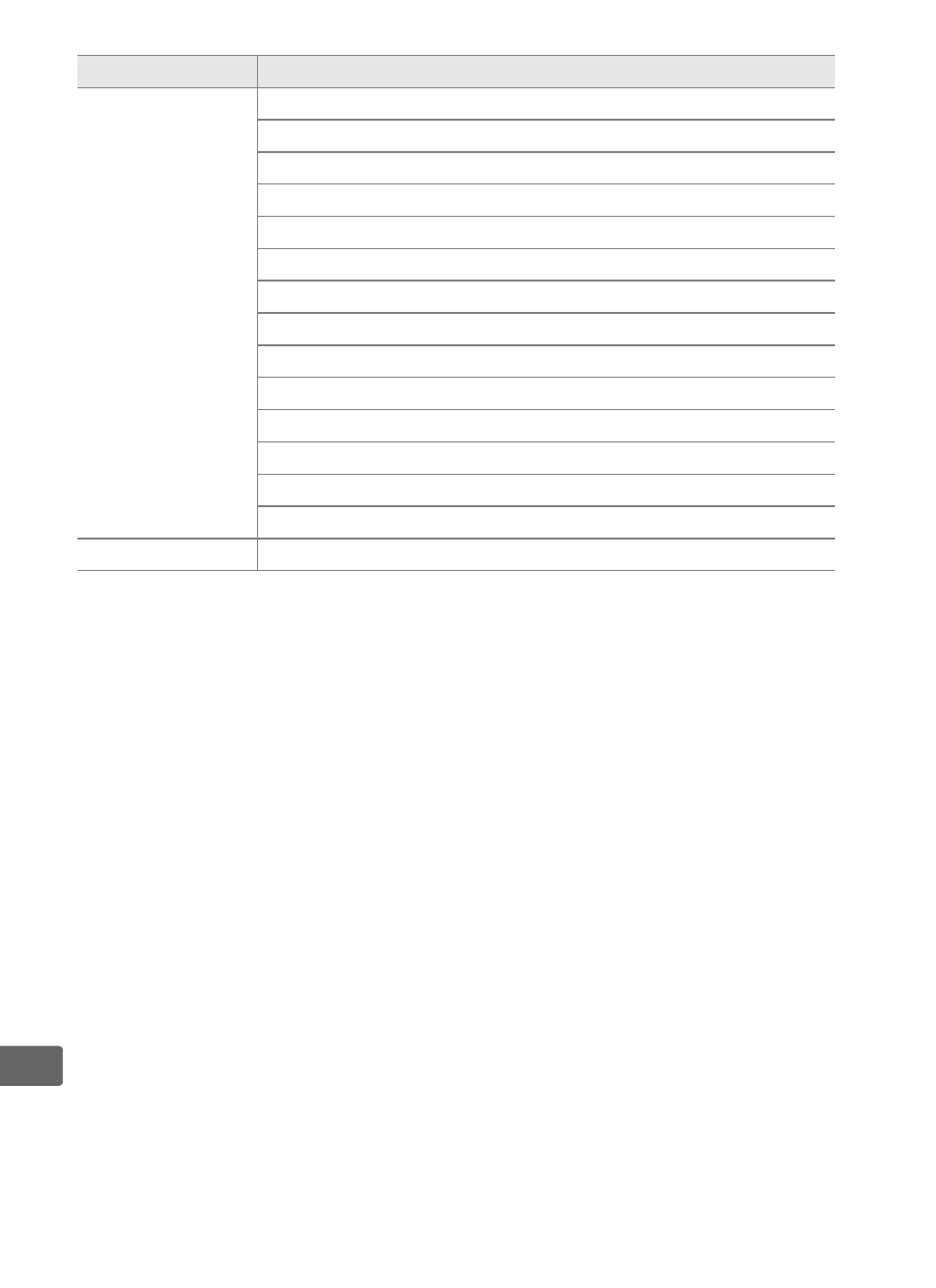
356
U
Settings saved using the D3 can be restored by selecting [Load
settings]. Note that [Save/load settings] is only available when a
memory card is inserted in slot 1, and that the [Load settings]
option is only available if the card in slot 1 contains saved settings
(the memory card in slot 2 can not be used to save or load
settings).
A
Saved Settings
Settings are saved in a file named NCSETUP2. The camera will not be able
to load settings if the file name is changed.
Setup
Video mode
HDMI
World time (excepting date and time)
Language
Image comment
Auto image rotation
Voice memo
Voice memo overwrite
Voice memo button
Audio output
USB
Image authentication
GPS
Non-CPU lens data
My Menu
All My Menu items
Menu
Option
See also other documents in the category Nikon Cameras:
- D800 (472 pages)
- D800 (38 pages)
- D800 (48 pages)
- N80 (116 pages)
- n65 (116 pages)
- D300 (452 pages)
- D80 (162 pages)
- F100 (57 pages)
- D200 (48 pages)
- D200 (221 pages)
- D40X (139 pages)
- D100 (212 pages)
- D60 (204 pages)
- D40 (139 pages)
- Coolpix S3000 (184 pages)
- Coolpix L110 (156 pages)
- F3 (3 pages)
- F3 (71 pages)
- D50 (148 pages)
- D700 (472 pages)
- COOLPIX-P100 (216 pages)
- COOLPIX-S8100 (220 pages)
- D90 (300 pages)
- D90 (2 pages)
- D3000 (216 pages)
- D3000 (68 pages)
- D5000 (256 pages)
- D3100 (224 pages)
- D300s (432 pages)
- EM (34 pages)
- FG (34 pages)
- fe (49 pages)
- fe2 (66 pages)
- f2 (70 pages)
- n2000 (54 pages)
- COOLPIX P500 (252 pages)
- Coolpix S550 (2 pages)
- Coolpix 5400 (4 pages)
- Coolpix 775 (2 pages)
- Coolpix 2500 (120 pages)
- Coolpix S4 (28 pages)
- Coolpix S4 (8 pages)
- Coolpix S560 (172 pages)
- SQ (116 pages)
- Coolpix 990 (50 pages)
