Index – Nikon Coolwalker User Manual
Page 77
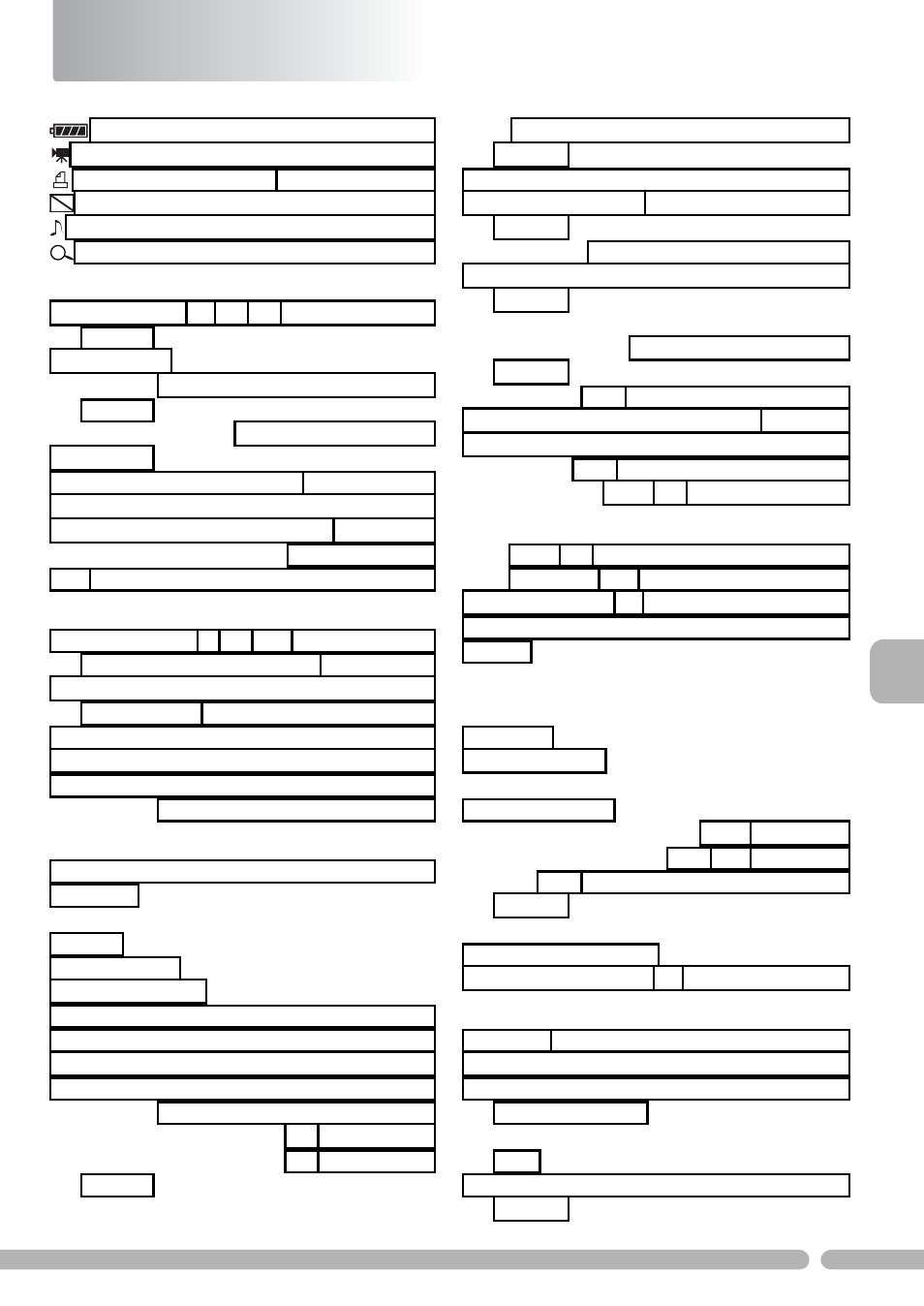
67
In
d
ex
Index
Symbols
A
See also Power switch; Power-on lamp
Access lamp, see HDD, access lamp
All images, 41
See also DPOF printset
All images in HDD, 48
APERTURE, see Image information
Audio/Video (A/V) cable, 2, 10
Audio/Video-out connector, 4, 35
Auto power off (SET UP menu), 10,
53 - 54
B
Battery pack, 4, 9, 57, 59 - 61
battery release button, 4, 8
case, 2
charging, 8 - 9
checking battery level, 10
insulating tape, 8
removing/installing, 8
Brightness, 53
C
Camera, 1
CAMERA (Camera type), see Image infor-
mation
CF card, see Format
CF Free/Total, see INFORMATION screen
CompactFlash™, see Memory card
Computer, 1
connecting to, 32
copying to, 33
disconnecting from, 34
Copy (EDIT menu), 26
Copy CF card ➡ HDD, 7, 13
Copy HDD ➡ CF card, 7, 36
See also Computer, copying to; INFOR-
MATION screen
D
See also DPOF
See also AC adapter
Delete (EDIT menu ), 24
Deleting, 24
See also Memory card, formatting;
HDD, formatting
Deselect images, 51
See also Slideshow
Direct print, 38, 42
Direct printing (PictBridge), 42 - 47
DPOF (Digital Print Order Format), 38
DPOF print, 42, 46
DPOF printset, 38 - 39, 46
E
EDIT, 19 - 21, 23
EDIT menu, 7, 23 - 29
Enter button, 3, 5 - 6
Error messages, 62
EXP +/- (Exposure compensation), see Im-
age information
F
FILE SIZE, see Image information
Firmware ver., see INFORMATION
screen
FOCAL LENGTH, see Image information
FOLDER TO COPY FROM, 36 - 37
FOLDER TO COPY TO, 26, 36 - 37
Format, 53, 55
See also Memory card, formatting;
HDD, formatting
Full-screen playback, see Playback
Function buttons, 3, 5 - 6
H
access lamp, 3
formatting, 55
HDD Free/Total, see INFORMATION
screen
HDD, see Format
See also Image information
