Nikon Coolwalker User Manual
Page 10
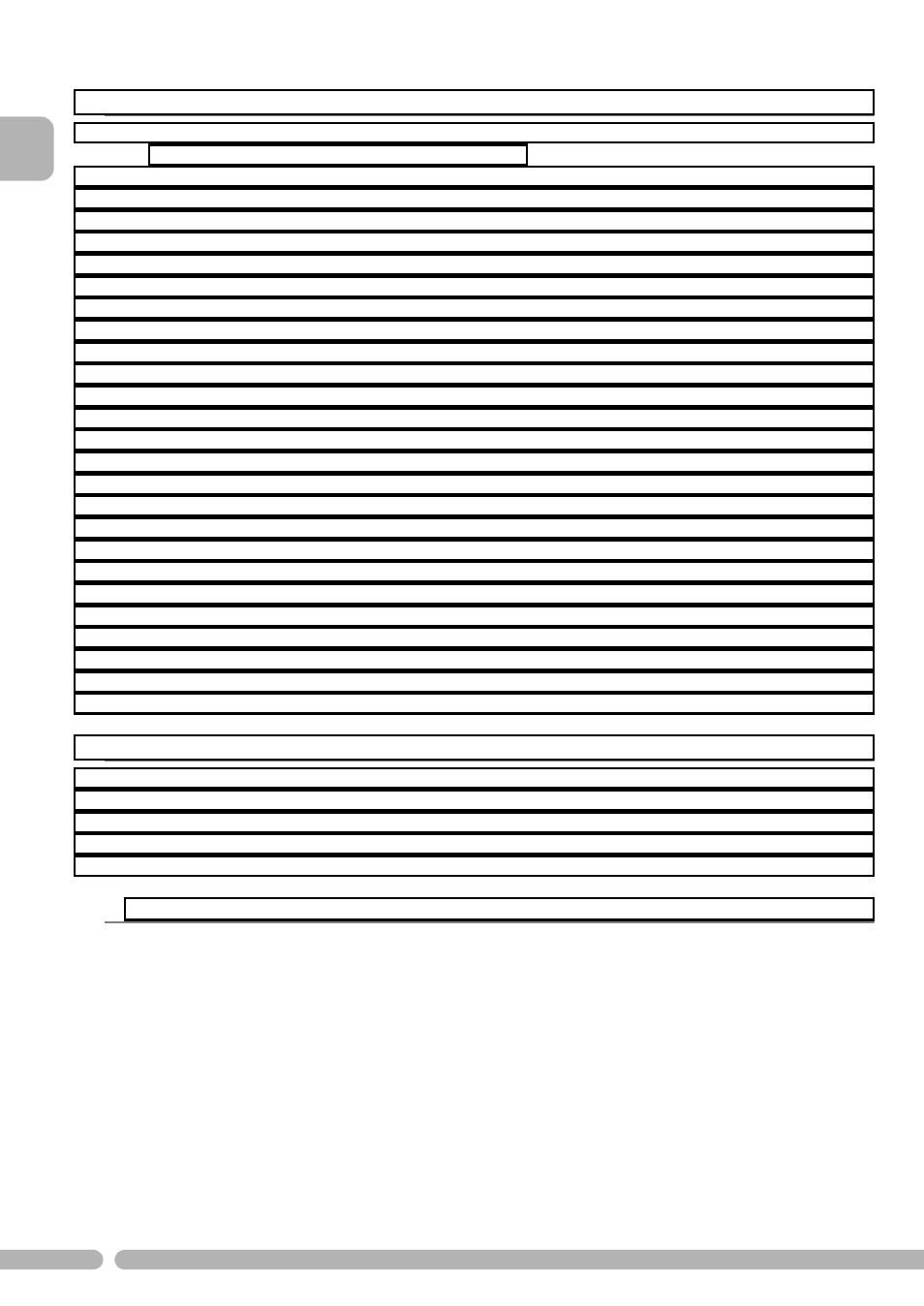
viii
Ta
b
le
o
f C
o
n
te
n
ts
Viewing Pictures on TV ................................................................................................... 35
Copying Images to a Memory Card (Copy HDD ➡ CF card) .......................................... 36
Copying All Images in a Selected Folder .............................................................. 36
Copying a Selected Image ..................................................................................... 37
Printing Pictures............................................................................................................... 38
DPOF printset................................................................................................................... 39
Printing Via Direct USB Connection (PictBridge) ........................................................... 42
Connecting to a Printer ......................................................................................... 42
Printing Images Stored on the MSV-01 ................................................................ 43
Printing Images Stored on a Memory Card ......................................................... 45
Printing Images Stored on a Memory Card Using DPOF Settings ...................... 46
Finishing Direct Printing ....................................................................................... 47
Playing All Images in HDD .................................................................................... 48
Playing All Images in a Selected Folder ............................................................... 49
Playing Selected Images ........................................................................................ 49
Operations During the Slideshow ........................................................................ 51
Deselect images ..................................................................................................... 51
Set interval ............................................................................................................. 52
Brightness .............................................................................................................. 53
Language ............................................................................................................... 54
Auto power off ...................................................................................................... 54
Video mode ........................................................................................................... 54
Format (CF Card/HDD) ........................................................................................... 55
Optional Accessories........................................................................................................ 57
Caring for Your COOLWALKER MSV-01......................................................................... 58
Error Messages................................................................................................................. 62
Troubleshooting .............................................................................................................. 64
Specifications ................................................................................................................... 65
