Format (cf card/hdd) – Nikon Coolwalker User Manual
Page 65
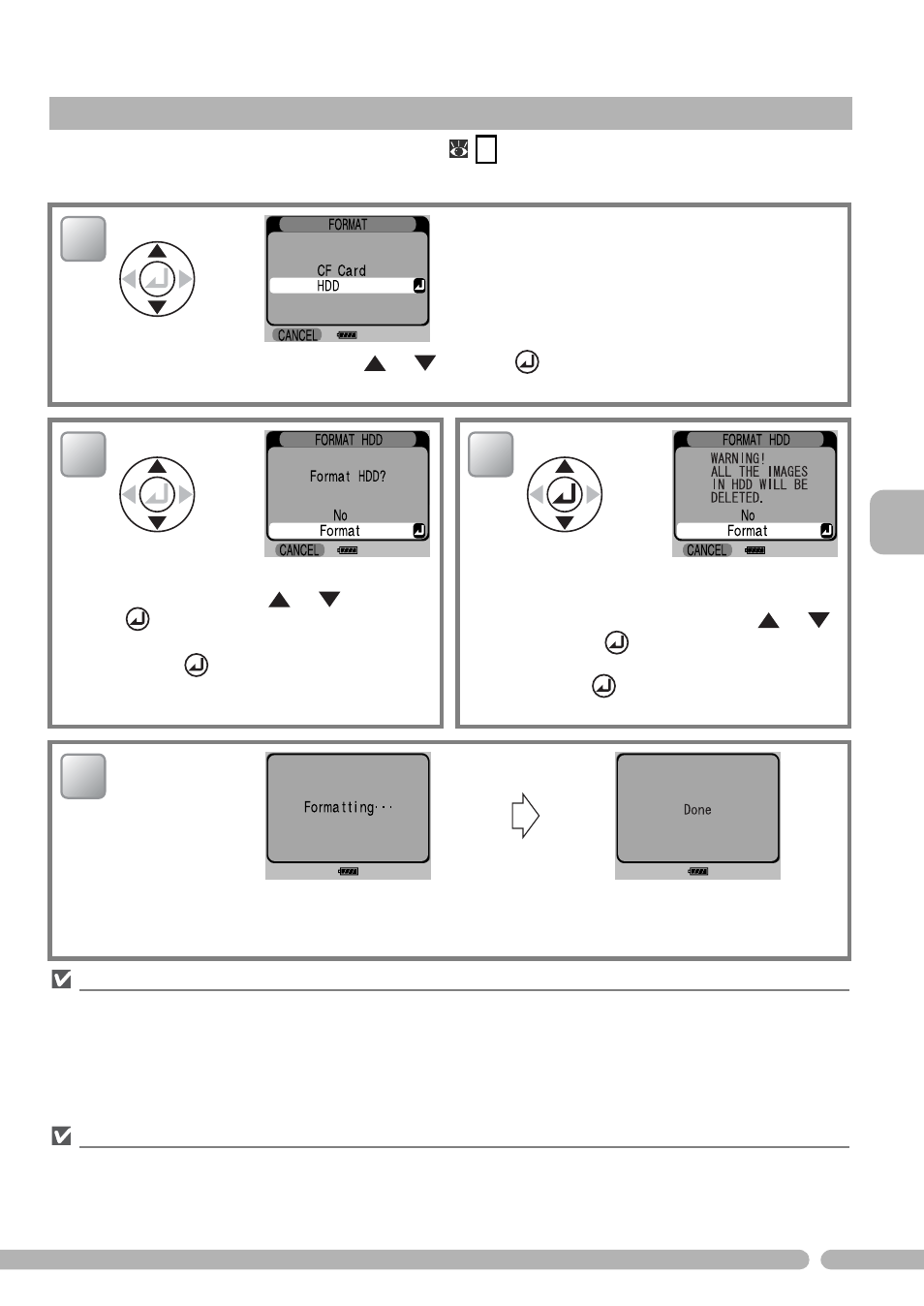
55
A
d
va
n
ce
d
O
p
er
at
io
n
—
Th
e S
ET
U
P M
en
u
Use the Format option from the SET UP menu (
53) to format a memory card or the MSV-01
hard disk (HDD). Formatting memory cards or the MSV-01 HDD will delete all data they contain.
Before Formatting
• Formatting memory cards or the MSV-01 HDD will delete all data they contain, including pictures
hidden or protected with the camera and any other data that may be on the card or the MSV-01 HDD.
• Before formatting a memory card, be sure to copy any pictures you would like to keep to the MSV-01
or a computer.
• Before formatting the MSV-01 HDD, be sure to copy any pictures you would like to keep to a
computer or other storage media.
During Formatting
Do not remove the battery pack or memory card, or unplug the AC adapter while formatting is in
progress.
Format (CF Card/HDD)
Highlight CF Card or HDD using
or
and press
.
• To exit without formatting press CANCEL (Left button).
In the displayed confirmation screen high-
light Format using
or
and press
.
• To return to Step 1, highlight No and
press
.
• To exit without formatting press CANCEL
(Left button).
In case of the HDD formatting, to begin
formatting, in the displayed warning
screen highlight Format using
or
and press
.
• To return to Step 1, highlight No and
press
.
While formatting is in progress, "Formatting..." is displayed.
When formatting is complete, "Done" is displayed briefly and the monitor returns to the SET UP
menu.
1
2
3
4
