Printing images stored on a memory card – Nikon Coolwalker User Manual
Page 55
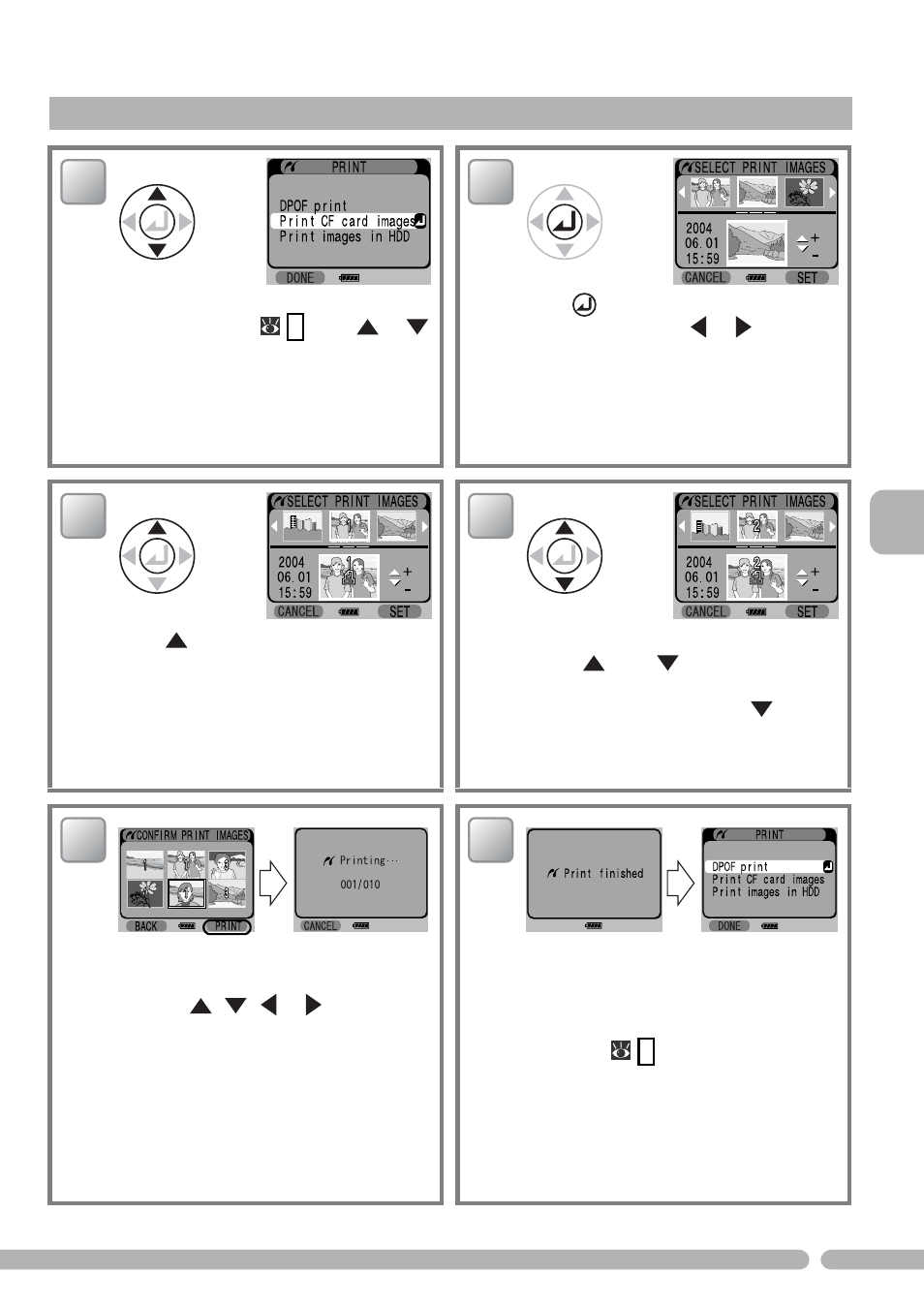
45
A
d
va
n
ce
d
O
p
er
at
io
n
—
Pr
in
tin
g
V
ia
D
ire
ct
U
SB
C
o
n
n
ec
tio
n
(P
ic
tB
rid
g
e)
Printing Images Stored on a Memory Card
Highlight Print CF card images from the
direct print menu (
42) using
or
.
Press
to go to the SELECT PRINT
IMAGES screen. Use
or
to scroll
through thumbnails of images shown in
the top section of the monitor. The cur-
rently selected image is shown in the lower
section of the monitor.
• To return to Step 1, press CANCEL (Left
button).
Press
(+) to select the current image for
printing.
• The set number of prints is displayed on
the selected images.
Set a number of prints for the selected image.
• Use
(+) or
(-) to specify the
number of prints (up to 9).
• To deselect an image, press
(-) when
the number of prints is 1.
• Repeat Steps 2 to 4 to select additional
images.
Press SET (Right button) in Step 4 to view
thumbnails of the selected images.
• Using
,
,
or
, browse
through selected images in the confir-
mation screen to check your selection.
• After confirming your selection, press
PRINT (Right button) to start printing.
• To change the selection of images while
in the confirmation screen, press BACK
(Left button).
• To abort printing after it has begun,
press CANCEL (Left button).
When printing is complete, "Print
finished" is displayed briefly, and then the
monitor returns to the direct print menu.
To quit direct printing, see "Finishing Direct
Printing" (
47).
1
2
3
4
5
6
