Step 5—check the results – Nikon 775 User Manual
Page 68
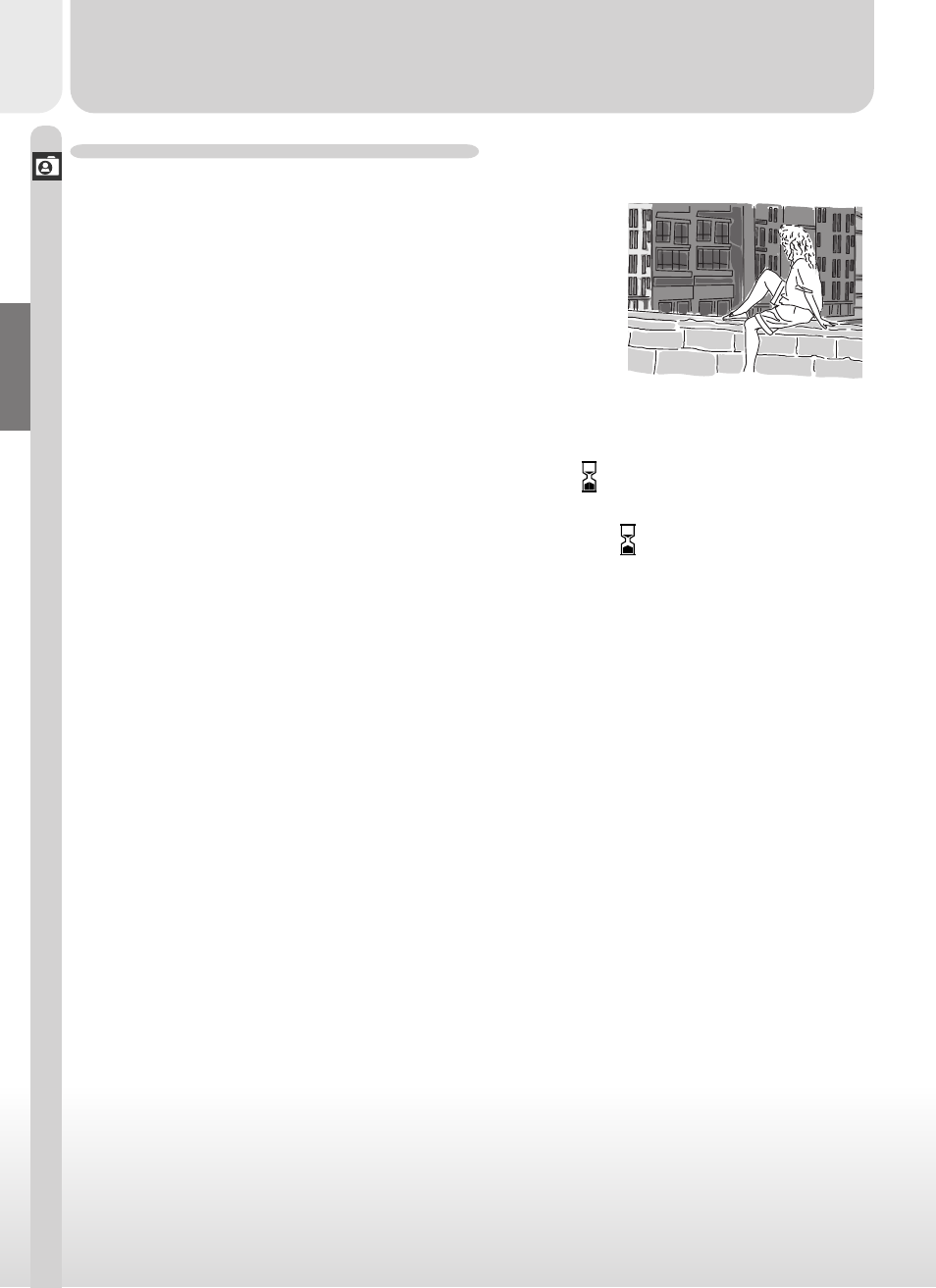
54
T
u
torial–T
aking Pictur
es
Step 5—Check the Results
After each shot, the green light will blink as the
picture is recorded to the memor y card. If the
monitor is on, the shot you have just taken will
be displayed briefly in the monitor. Any addi-
tional shots you take while ear lier pictures are
being saved will be stored in a temporar y
memor y buffer before being saved to the
memor y card. Pictures can be taken until the
buffer is full (the buffer can hold about eight full-sized, normal-quality im-
ages). When the buffer is full, an hourglass icon ( ) will be displayed and the
shutter release will be disabled. Additional pictures can be taken as soon as
enough memor y is available in the buffer and the icon is no longer dis-
played.
See also other documents in the category Nikon Cameras:
- D800 (472 pages)
- D800 (38 pages)
- D800 (48 pages)
- N80 (116 pages)
- n65 (116 pages)
- D300 (452 pages)
- D80 (162 pages)
- F100 (57 pages)
- D200 (48 pages)
- D200 (221 pages)
- D40X (139 pages)
- D100 (212 pages)
- D60 (204 pages)
- D40 (139 pages)
- Coolpix S3000 (184 pages)
- Coolpix L110 (156 pages)
- F3 (3 pages)
- F3 (71 pages)
- D50 (148 pages)
- D700 (472 pages)
- COOLPIX-P100 (216 pages)
- COOLPIX-S8100 (220 pages)
- D90 (300 pages)
- D90 (2 pages)
- D3000 (68 pages)
- D3000 (216 pages)
- D5000 (256 pages)
- D3100 (224 pages)
- D300s (432 pages)
- EM (34 pages)
- FG (34 pages)
- fe (49 pages)
- fe2 (66 pages)
- f2 (70 pages)
- n2000 (54 pages)
- COOLPIX P500 (252 pages)
- Coolpix S550 (2 pages)
- Coolpix 5400 (4 pages)
- Coolpix 775 (2 pages)
- Coolpix 2500 (120 pages)
- Coolpix S4 (28 pages)
- Coolpix S4 (8 pages)
- Coolpix S560 (172 pages)
- SQ (116 pages)
- Coolpix 990 (50 pages)
