Nikon 775 User Manual
Page 66
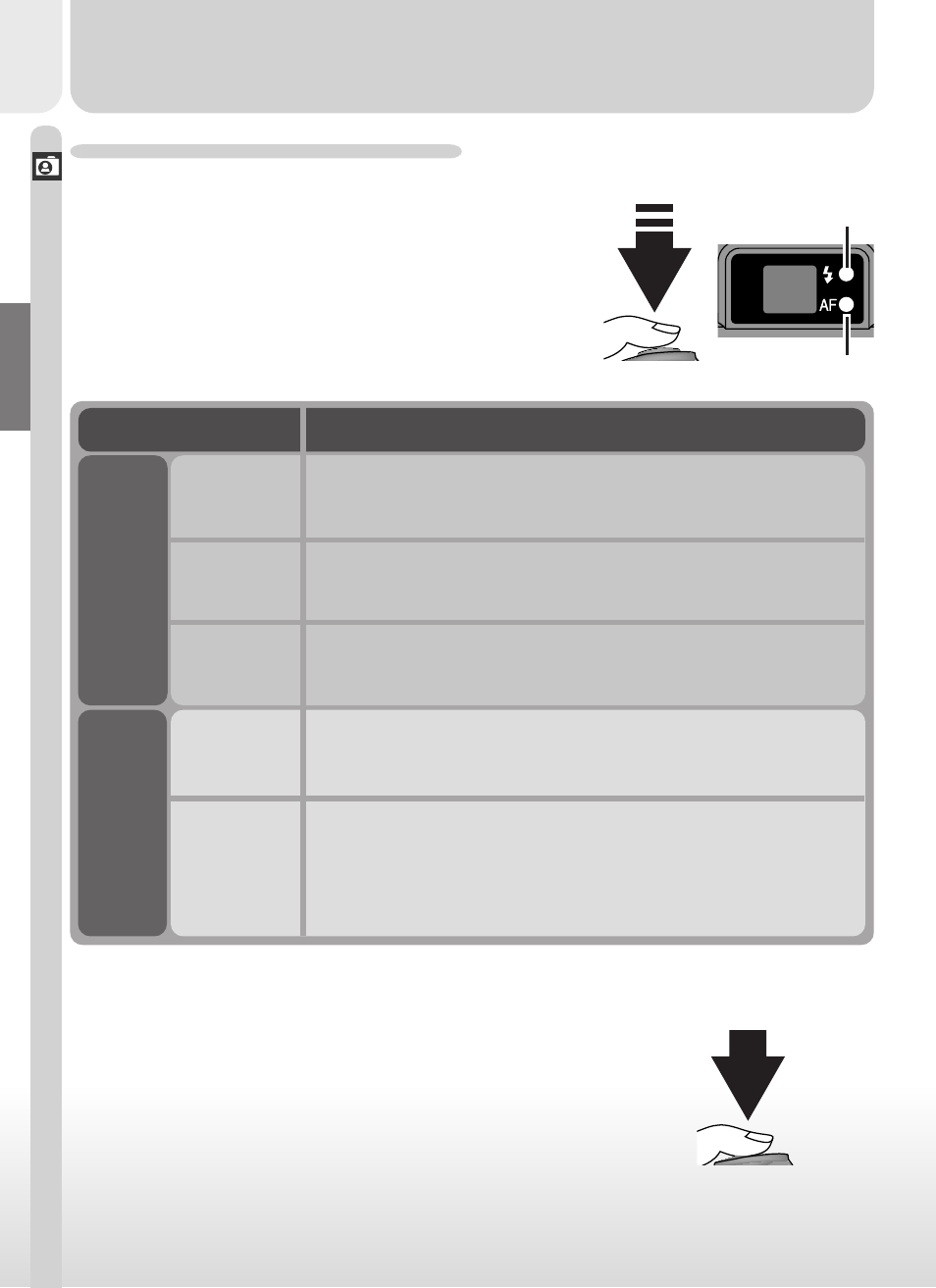
52
T
u
torial–T
aking Pictur
es
Step 4—Focus and Shoot
4
.1 Focus
To focus the camera on the subject in the
center of the frame , press the shutter-re-
lease button halfway. Check the status of
the green (autofocus) and red (flash) lights
next to the viewfinder.
Lamp
Red light
(flash light)
Meaning
Off
Flash not required or flash set to “off.”
Flashes
Flash charging. Remove finger briefly from shutter-
release button, then try again.
On
Flash will fire when picture is taken.
Gr
een light
(autofocus light)
On
Subject in focus.
Flickers
Camera unable to focus on subject in center of frame.
Use focus lock to focus on another subject at the
same distance, then recompose your picture.
4
.2 Take the picture
To take a picture, press the shutter-release
button all the way down.
Red light
Green light
- D800 (472 pages)
- D800 (38 pages)
- D800 (48 pages)
- N80 (116 pages)
- n65 (116 pages)
- D300 (452 pages)
- D80 (162 pages)
- F100 (57 pages)
- D200 (48 pages)
- D200 (221 pages)
- D40X (139 pages)
- D100 (212 pages)
- D60 (204 pages)
- D40 (139 pages)
- Coolpix S3000 (184 pages)
- Coolpix L110 (156 pages)
- F3 (3 pages)
- F3 (71 pages)
- D50 (148 pages)
- D700 (472 pages)
- COOLPIX-P100 (216 pages)
- COOLPIX-S8100 (220 pages)
- D90 (300 pages)
- D90 (2 pages)
- D3000 (68 pages)
- D3000 (216 pages)
- D5000 (256 pages)
- D3100 (224 pages)
- D300s (432 pages)
- EM (34 pages)
- FG (34 pages)
- fe (49 pages)
- fe2 (66 pages)
- f2 (70 pages)
- n2000 (54 pages)
- COOLPIX P500 (252 pages)
- Coolpix S550 (2 pages)
- Coolpix 5400 (4 pages)
- Coolpix 775 (2 pages)
- Coolpix 2500 (120 pages)
- Coolpix S4 (28 pages)
- Coolpix S4 (8 pages)
- Coolpix S560 (172 pages)
- SQ (116 pages)
- Coolpix 990 (50 pages)
