Nikon 775 User Manual
Page 26
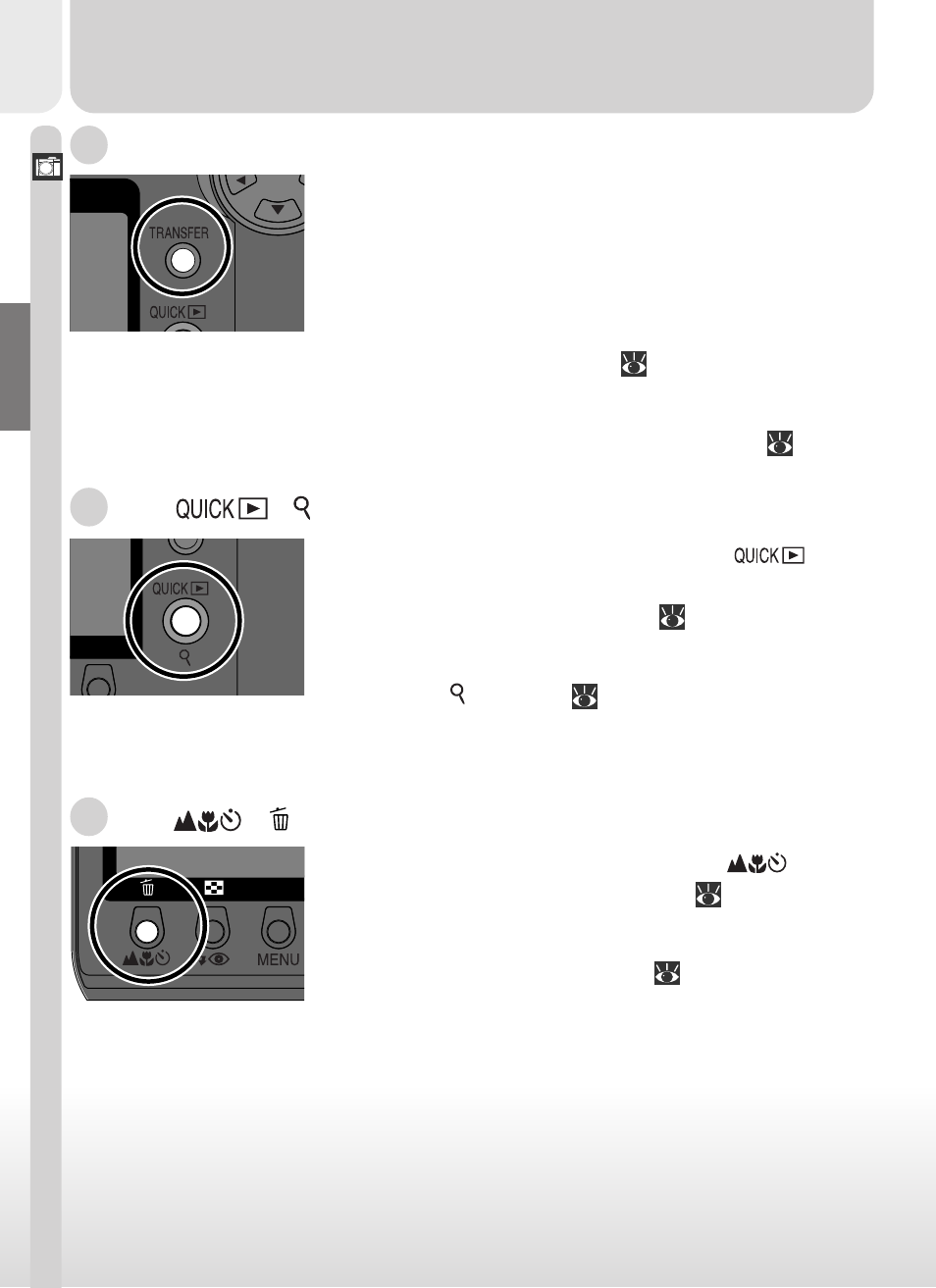
12
Intr
oduction–Getting to Kno
w the COOLPIX775
The transfer (TRANSFER) button is used to select
images for transfer and to transfer selected images
from the camera to a computer running Nikon View.
When images are played back on the camera monitor,
the TRANSFER button is used to select movies and
pictures for transfer to a computer at a later date (
114).
When the camera is connected to a computer running Nikon View, pressing the
TRANSFER button copies all selected images to the computer (
146).
I The
/ Button
When taking pictures, the focus mode (
) button
controls how the camera focuses (
86).
In full-frame or thumbnail playback, this button is used
to select pictures for deletion (
123).
H The
/ Button
When taking pictures, the quick review (
) but-
ton is used to view the results of ear lier pictures
while setting up the next shot (
57).
In playback mode, this button functions as a play-
back zoom ( ) button (
126). Press it for an en-
larged view of the selected image.
G The TRANSFER Button
