Slide show automated sequential playback, Protect protect pictures from deletion, Print set create digital print orders – Nikon 775 User Manual
Page 41: Intr oduction–men u guide
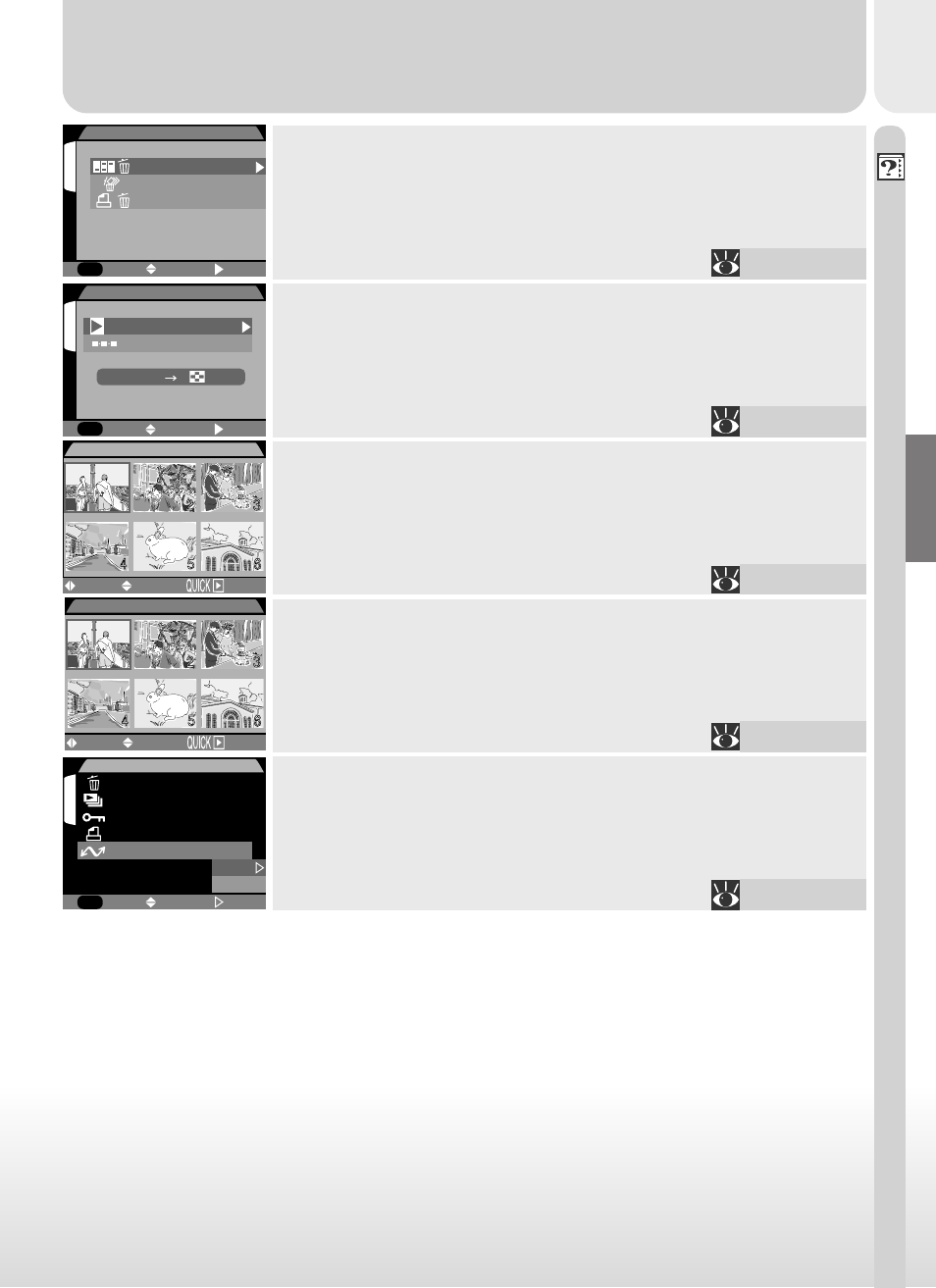
Intr
oduction–Men
u Guide
27
Transfer
Mark all pictures on the memory card for transfer or
remove marking from all pictures.
138
1
SELECT
SET
O F F
MENU
TRANSFER
Slide Show
Delete
Print Set
Transfer
Protect
All
ON
All
OFF
1
DELETE
SELECT
SET
O F F
MENU
Selectd Images
All Images
Print Set
Delete
Delete all or selected pictures; delete print orders.
130
1
SELECT
SET
O F F
MENU
Start
Frame Intvl
Pause
SLIDE SHOW
Slide Show
Automated sequential playback.
132
SELECT
SET
DONE
PROTECT
Protect
Protect pictures from deletion.
134
SELECT
DONE
SET
Print Set
Create digital print orders.
136
See also other documents in the category Nikon Cameras:
- D800 (472 pages)
- D800 (38 pages)
- D800 (48 pages)
- N80 (116 pages)
- n65 (116 pages)
- D300 (452 pages)
- D80 (162 pages)
- F100 (57 pages)
- D200 (48 pages)
- D200 (221 pages)
- D40X (139 pages)
- D100 (212 pages)
- D60 (204 pages)
- D40 (139 pages)
- Coolpix S3000 (184 pages)
- Coolpix L110 (156 pages)
- F3 (3 pages)
- F3 (71 pages)
- D50 (148 pages)
- D700 (472 pages)
- COOLPIX-P100 (216 pages)
- COOLPIX-S8100 (220 pages)
- D90 (300 pages)
- D90 (2 pages)
- D3000 (216 pages)
- D3000 (68 pages)
- D5000 (256 pages)
- D3100 (224 pages)
- D300s (432 pages)
- EM (34 pages)
- FG (34 pages)
- fe (49 pages)
- fe2 (66 pages)
- f2 (70 pages)
- n2000 (54 pages)
- COOLPIX P500 (252 pages)
- Coolpix S550 (2 pages)
- Coolpix 5400 (4 pages)
- Coolpix 775 (2 pages)
- Coolpix 2500 (120 pages)
- Coolpix S4 (28 pages)
- Coolpix S4 (8 pages)
- Coolpix S560 (172 pages)
- SQ (116 pages)
- Coolpix 990 (50 pages)
