Nikon 775 User Manual
Page 20
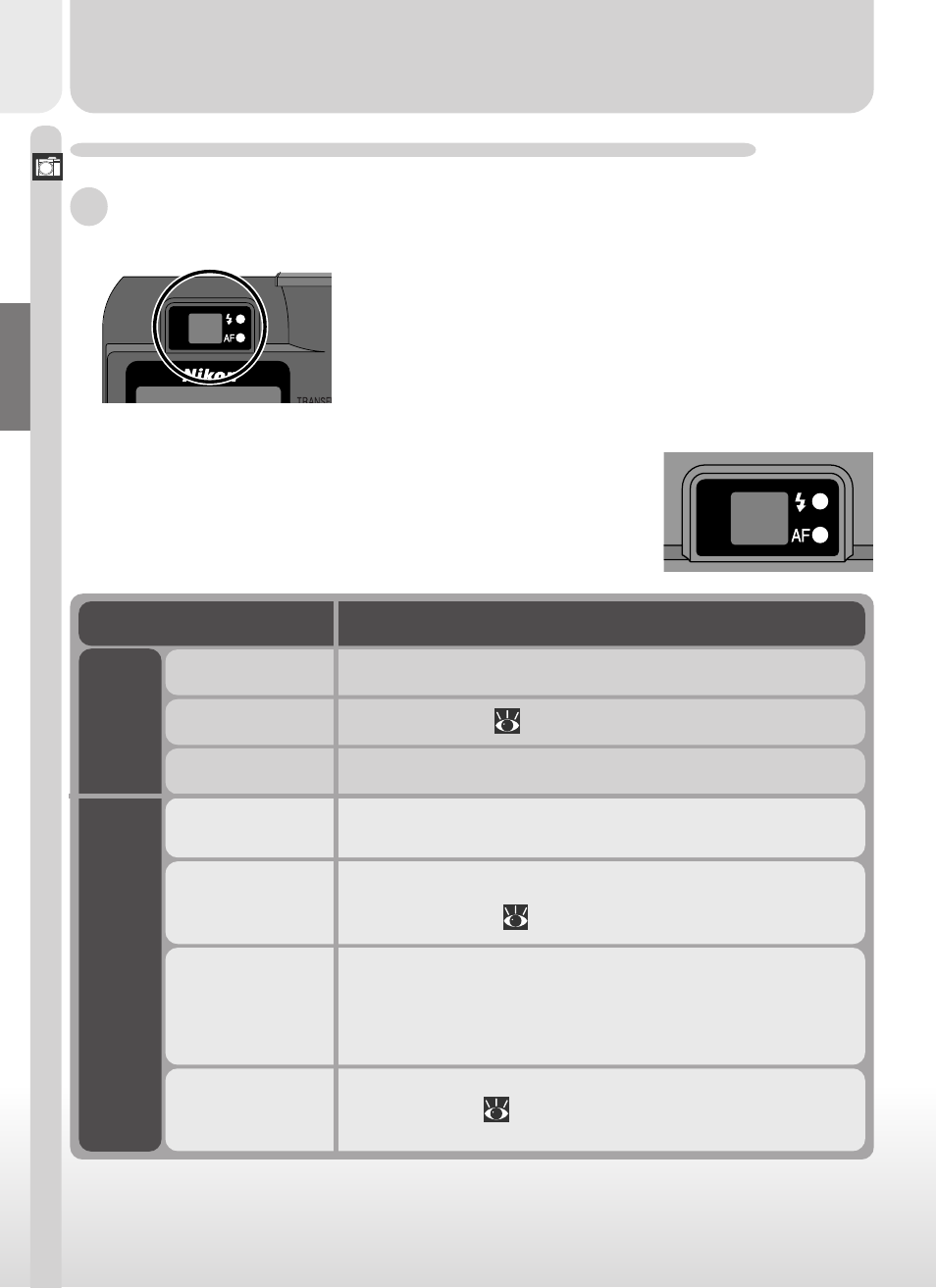
6
Intr
oduction–Getting to Kno
w the COOLPIX775
How to Use It—Camera Controls and Displays
A The Viewfinder
Pictures can be framed in the viewfinder or in the
monitor. Note that when your subject is within
1 m (3´3˝) of the camera, the final picture will dif-
fer slightly from the image seen in the viewfinder.
Use the monitor when your subject is close to
the camera.
The two lights next to the viewfinder provide a guide
to camera status while you frame your picture.
Light
Red Light
(flash light)
Gr
een Light
(autof
o
cus light)
On
Flashes
Off
On
Blinks
Blinks slowly
Flickers
Meaning
Flash will fire when picture is taken.
Flash charging (
93).
Flash not required or flash set to “off.”
Subject in focus.
Camera recording image(s) to memory card. Do not
eject card or remove or disconnect power source while
green light is blinking.
Digital zoom (
84) in effect. Use the monitor.
Camera unable to focus on subject in center of frame .
Use focus lock (
52).
- D800 (472 pages)
- D800 (38 pages)
- D800 (48 pages)
- N80 (116 pages)
- n65 (116 pages)
- D300 (452 pages)
- D80 (162 pages)
- F100 (57 pages)
- D200 (48 pages)
- D200 (221 pages)
- D40X (139 pages)
- D100 (212 pages)
- D60 (204 pages)
- D40 (139 pages)
- Coolpix S3000 (184 pages)
- Coolpix L110 (156 pages)
- F3 (3 pages)
- F3 (71 pages)
- D50 (148 pages)
- D700 (472 pages)
- COOLPIX-P100 (216 pages)
- COOLPIX-S8100 (220 pages)
- D90 (300 pages)
- D90 (2 pages)
- D3000 (216 pages)
- D3000 (68 pages)
- D5000 (256 pages)
- D3100 (224 pages)
- D300s (432 pages)
- EM (34 pages)
- FG (34 pages)
- fe (49 pages)
- fe2 (66 pages)
- f2 (70 pages)
- n2000 (54 pages)
- COOLPIX P500 (252 pages)
- Coolpix S550 (2 pages)
- Coolpix 5400 (4 pages)
- Coolpix 775 (2 pages)
- Coolpix 2500 (120 pages)
- Coolpix S4 (28 pages)
- Coolpix S4 (8 pages)
- Coolpix S560 (172 pages)
- SQ (116 pages)
- Coolpix 990 (50 pages)
