Nikon S51 User Manual
Page 9
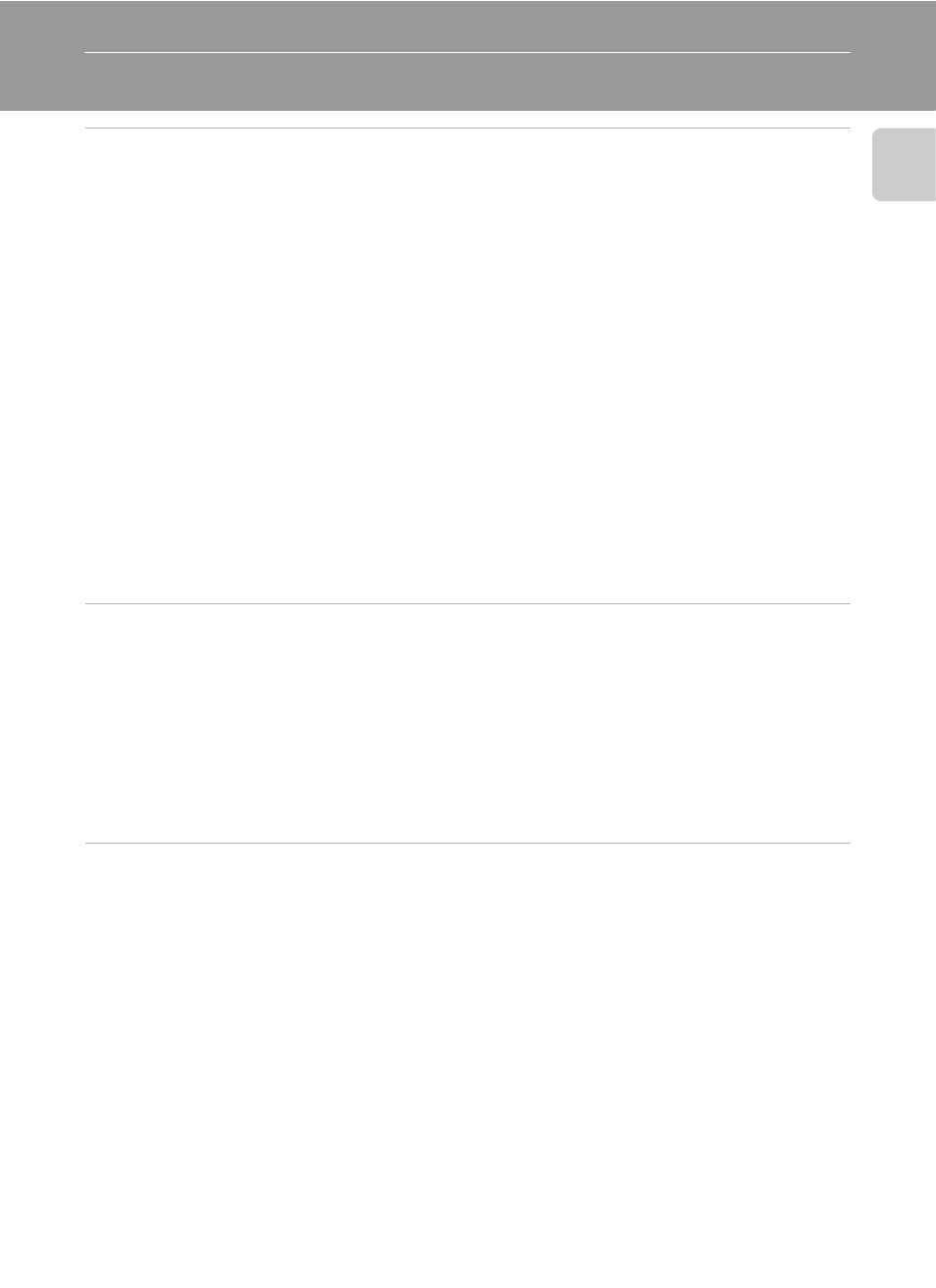
vii
In
Table of Contents
Notices................................................................................................................ v
About This Manual............................................................................................1
Information and Precautions............................................................................2
Parts of the Camera...........................................................................................4
Shooting .......................................................................................................6
Playback........................................................................................................7
The i (shooting/playback) Button ...............................................................8
The C (mode) Button ..............................................................................8
The Rotary Multi Selector ..............................................................................9
The m Button .........................................................................................10
Help Displays...............................................................................................11
Charging the Battery.......................................................................................12
Inserting the Battery .......................................................................................14
Setting Display Language, Date, and Time....................................................16
Inserting Memory Cards..................................................................................18
Removing Memory Cards ............................................................................19
Basic Photography and Playback: Auto Mode........................................20
Step 1 Turn the Camera On and Select L (Auto) Mode..............................20
Step 2 Frame a Picture ....................................................................................22
Step 3 Focus and Shoot ...................................................................................24
Step 4 Viewing and Deleting Pictures............................................................26
Using the Flash ................................................................................................28
Taking Pictures with the Self-Timer ...............................................................30
Macro (Close-up) Mode...................................................................................31
Exposure Compensation .................................................................................32
