Nikon S51 User Manual
Page 11
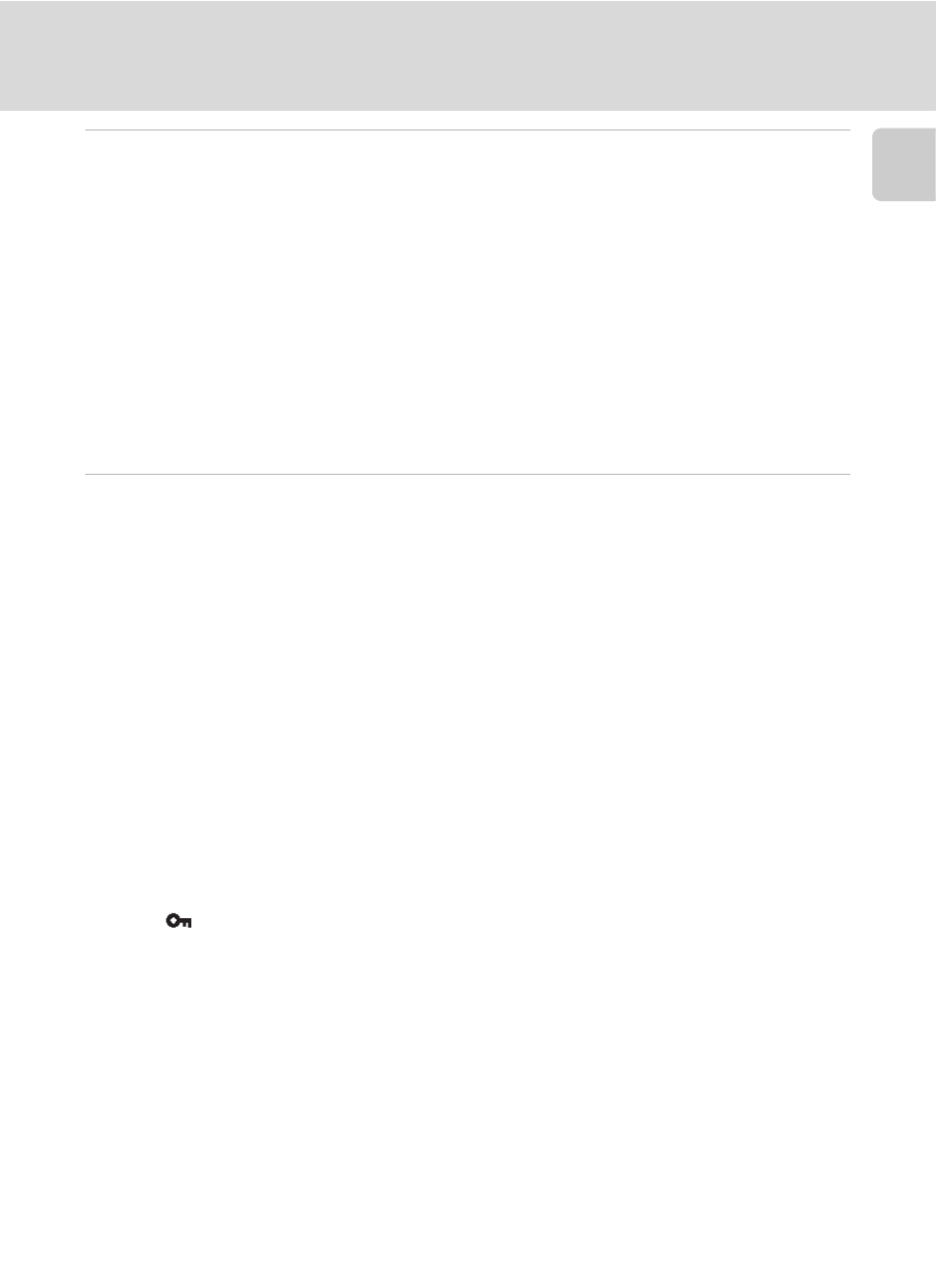
ix
Table of Contents
In
Connecting to Televisions, Computers, and Printers ...................................72
Connecting to a TV..........................................................................................72
Connecting to a Computer .............................................................................73
Before Connecting the Camera ...................................................................73
Transferring Pictures from the Camera to a Computer.................................74
Connecting the Camera and Printer ............................................................78
Printing Pictures One at a Time....................................................................79
Printing Multiple Pictures.............................................................................80
Creating a DPOF Print Order: Print Set ..........................................................83
Connecting to a ImageLink-compatible Printer ............................................85
Shooting, Playback, and Setup Menus.................................................86
Shooting Options: The Shooting Menu .........................................................86
Displaying the Shooting Menu and High-sensitivity Menu............................87
Z
Best Shot Selector (BSS) .........................................................................92
Restrictions on Camera Settings ..................................................................95
Playback Options: The Playback Menu ..........................................................96
Displaying the Playback Menu .....................................................................96
w
