Step 2 frame a picture, C 22, Using the zoom – Nikon S51 User Manual
Page 34
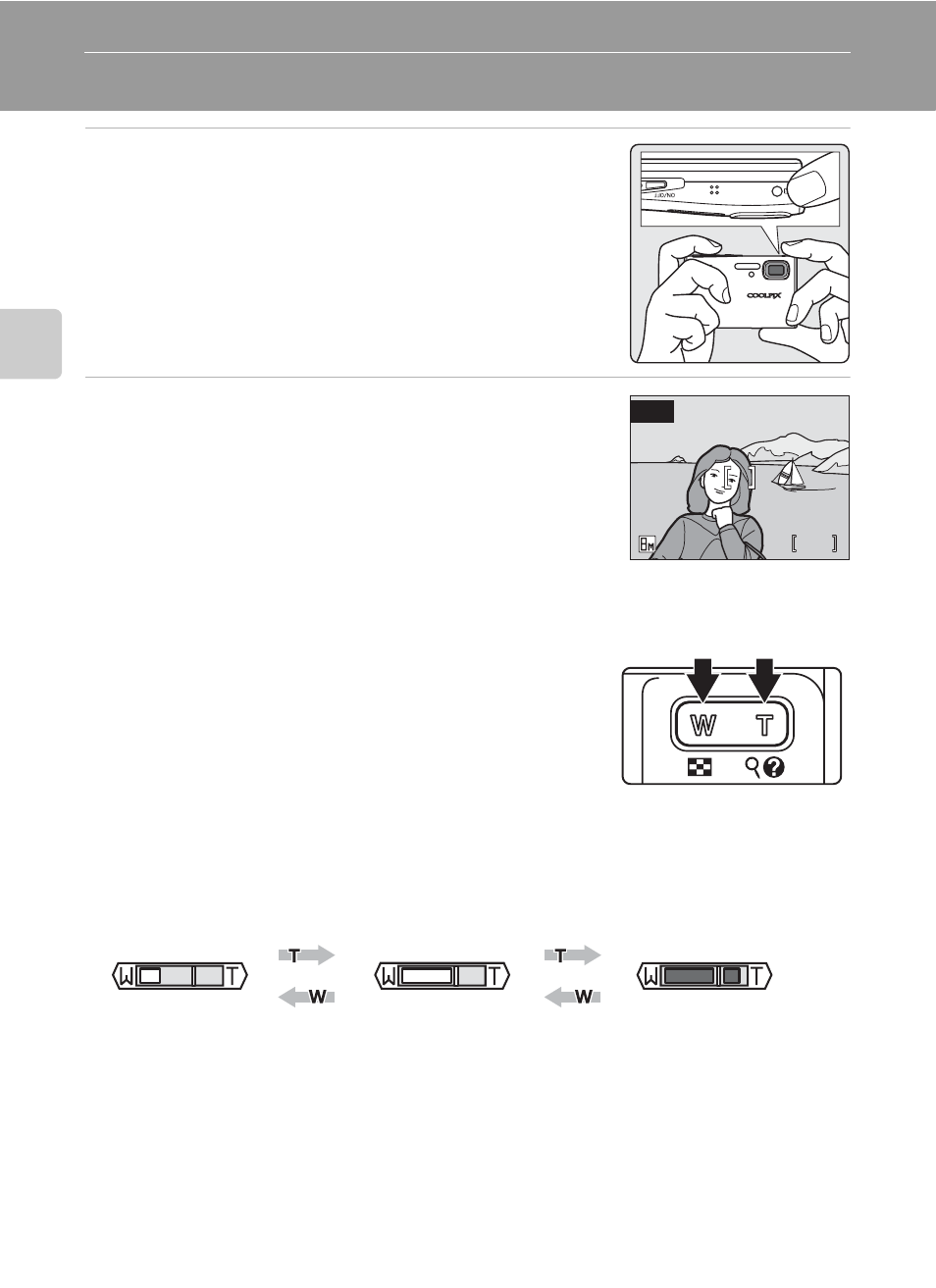
22
Basic Phot
ograph
y and
Playbac
k: Aut
o
Mode
Step 2 Frame a Picture
1
Ready the camera.
Hold the camera steadily in both hands, keeping your
fingers and other objects away from the lens, flash,
and self-timer lamp.
2
Frame the picture.
Position the main subject near the center of the
monitor.
Using the Zoom
Use the zoom buttons to activate optical zoom.
Press t (j) to zoom out, increasing the area
visible in the frame, or v (k) to zoom in so that the
subject fills a larger area of the frame.
When the camera is zoomed in to the maximum magnification (3×), holding
down v (k) triggers digital zoom. The subject is magnified up to 4×, for a
total magnification of 12×.
A monitor indicator shows the current zoom ratio.
5
M
M
L
W
W
5
Zoom out Zoom in
Optical zoom
(up to 3×)
Zoom indicator turns
yellow when digital
zoom is in effect.
Zoom indicator
displayed when the
zoom buttons are
- D800 (472 pages)
- D800 (38 pages)
- D800 (48 pages)
- N80 (116 pages)
- n65 (116 pages)
- D300 (452 pages)
- D80 (162 pages)
- F100 (57 pages)
- D200 (48 pages)
- D200 (221 pages)
- D40X (139 pages)
- D100 (212 pages)
- D60 (204 pages)
- D40 (139 pages)
- Coolpix S3000 (184 pages)
- Coolpix L110 (156 pages)
- F3 (3 pages)
- F3 (71 pages)
- D50 (148 pages)
- D700 (472 pages)
- COOLPIX-P100 (216 pages)
- COOLPIX-S8100 (220 pages)
- D90 (300 pages)
- D90 (2 pages)
- D3000 (68 pages)
- D3000 (216 pages)
- D5000 (256 pages)
- D3100 (224 pages)
- D300s (432 pages)
- EM (34 pages)
- FG (34 pages)
- fe (49 pages)
- fe2 (66 pages)
- f2 (70 pages)
- n2000 (54 pages)
- COOLPIX P500 (252 pages)
- Coolpix S550 (2 pages)
- Coolpix 5400 (4 pages)
- Coolpix 775 (2 pages)
- Coolpix 2500 (120 pages)
- Coolpix S4 (28 pages)
- Coolpix S4 (8 pages)
- Coolpix S560 (172 pages)
- SQ (116 pages)
- Coolpix 990 (50 pages)
