Viewing pictmotion movies – Nikon S51 User Manual
Page 72
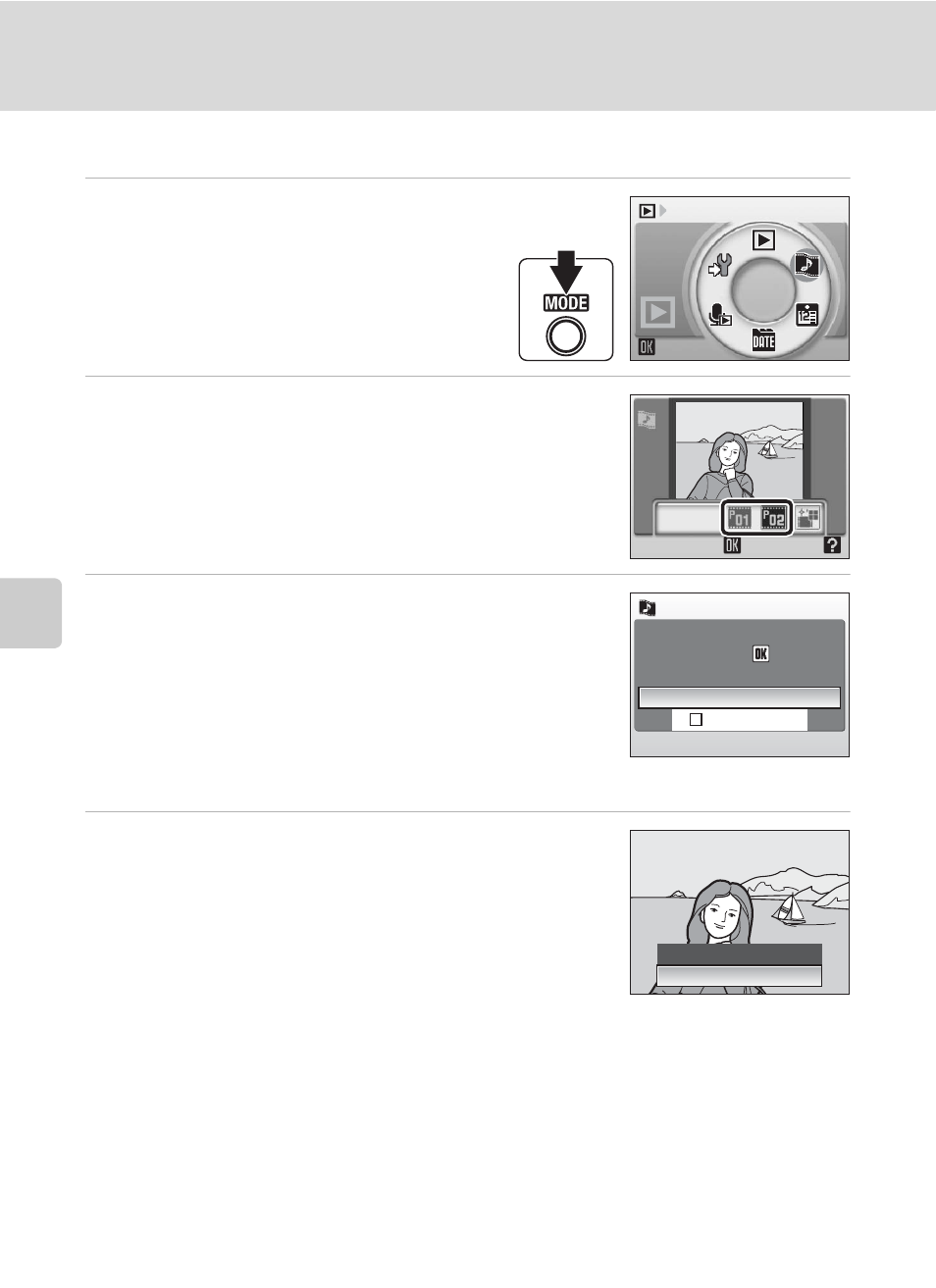
60
Pictmotion by muvee
Mor
e on
Pl
ayback
Viewing Pictmotion Movies
1
Enter Pictmotion playback mode
by pressing C in playback
mode, selecting P (use the
rotary multi selector), and then
pressing d.
2
Use the rotary multi selector to choose
the desired Pictmotion movie and press
d
.
3
Choose [Play] and press d.
Playback starts.
If [Loop] is selected, the movie will repeat
automatically. To select or deselect [Loop], choose
[Loop] and press d.
Zoom buttons control volume.
To pause the movie, press d during playback.
4
Choose [End] and press d.
Monitor returns to that shown in step 2.
To resume playback, choose [Restart] and press d.
k
Pictmotion Playback
The COOLPIX S51 cannot play Pictmotion movies created with another make of camera.
Pictmotion by muvee
Play
Loop
Play
Pause:
Pictmotion
Restart
End
- D800 (48 pages)
- D800 (472 pages)
- D800 (38 pages)
- N80 (116 pages)
- n65 (116 pages)
- D300 (452 pages)
- D80 (162 pages)
- F100 (57 pages)
- D200 (48 pages)
- D200 (221 pages)
- D40X (139 pages)
- D100 (212 pages)
- D60 (204 pages)
- D40 (139 pages)
- Coolpix S3000 (184 pages)
- Coolpix L110 (156 pages)
- F3 (3 pages)
- F3 (71 pages)
- D50 (148 pages)
- D700 (472 pages)
- COOLPIX-P100 (216 pages)
- COOLPIX-S8100 (220 pages)
- D90 (300 pages)
- D90 (2 pages)
- D3000 (68 pages)
- D3000 (216 pages)
- D5000 (256 pages)
- D3100 (224 pages)
- D300s (432 pages)
- EM (34 pages)
- FG (34 pages)
- fe (49 pages)
- fe2 (66 pages)
- f2 (70 pages)
- n2000 (54 pages)
- COOLPIX P500 (252 pages)
- Coolpix S550 (2 pages)
- Coolpix 5400 (4 pages)
- Coolpix 775 (2 pages)
- Coolpix 2500 (120 pages)
- Coolpix S4 (8 pages)
- Coolpix S4 (28 pages)
- Coolpix S560 (172 pages)
- SQ (116 pages)
- Coolpix 990 (50 pages)
