Detaching the lens, Remove the lens cap – Nikon D700 User Manual
Page 63
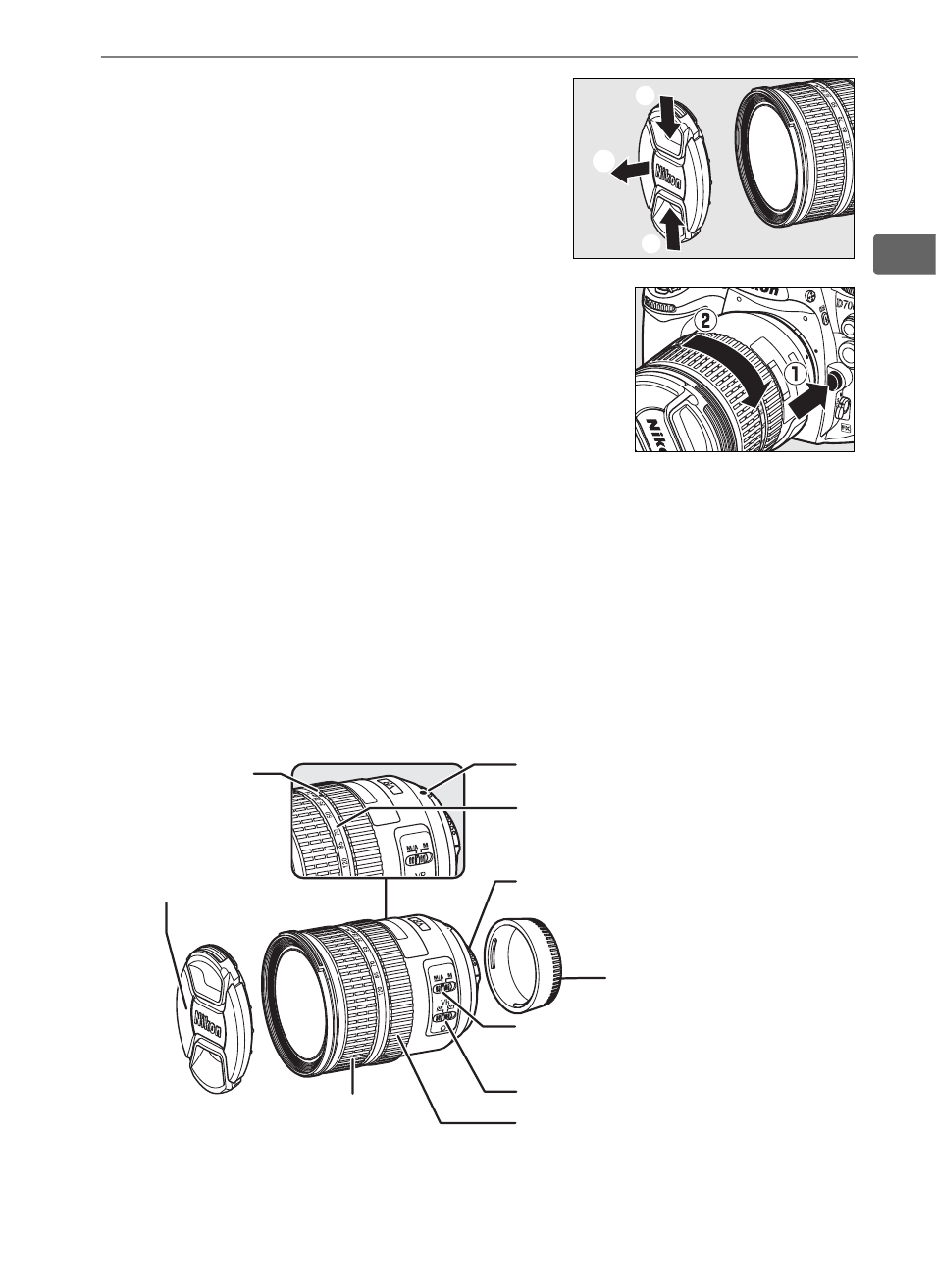
37
s
3
Remove the lens cap.
❚❚Detaching the Lens
Be sure the camera is off when removing or
exchanging lenses.
To remove the lens, press
and hold the lens release button while turning
the lens clockwise. After removing the lens,
replace the lens caps and camera body cap.
D
CPU Lenses with Aperture Rings
In the case of CPU lenses equipped with an aperture ring (pg.
370
), lock
aperture at the minimum setting (highest f-number).
See the lens manual
for details.
A
Lens
An AF-S VR Zoom-Nikkor 24-120mm f/3.5-5.6G IF-ED lens is used in this
manual for illustrative purposes.
w
q
q
Focal length
scale
Focal length index
Focus mode switch (pg. 36)
VR (vibration reduction) ON/OFF
switch
Mounting index
Rear cover
Lens cap
Focus ring (pg. 81)
CPU contacts
(pg. 370)
Zoom ring
See also other documents in the category Nikon Cameras:
- D800 (472 pages)
- D800 (38 pages)
- D800 (48 pages)
- N80 (116 pages)
- n65 (116 pages)
- D300 (452 pages)
- D80 (162 pages)
- F100 (57 pages)
- D200 (48 pages)
- D200 (221 pages)
- D40X (139 pages)
- D100 (212 pages)
- D60 (204 pages)
- D40 (139 pages)
- Coolpix S3000 (184 pages)
- Coolpix L110 (156 pages)
- F3 (3 pages)
- F3 (71 pages)
- D50 (148 pages)
- COOLPIX-P100 (216 pages)
- COOLPIX-S8100 (220 pages)
- D90 (2 pages)
- D90 (300 pages)
- D3000 (68 pages)
- D3000 (216 pages)
- D5000 (256 pages)
- D3100 (224 pages)
- D300s (432 pages)
- EM (34 pages)
- FG (34 pages)
- fe (49 pages)
- fe2 (66 pages)
- f2 (70 pages)
- n2000 (54 pages)
- COOLPIX P500 (252 pages)
- Coolpix S550 (2 pages)
- Coolpix 5400 (4 pages)
- Coolpix 775 (2 pages)
- Coolpix 2500 (120 pages)
- Coolpix S4 (28 pages)
- Coolpix S4 (8 pages)
- Coolpix S560 (172 pages)
- SQ (116 pages)
- Coolpix 990 (50 pages)
