Tripod mode – Nikon D700 User Manual
Page 122
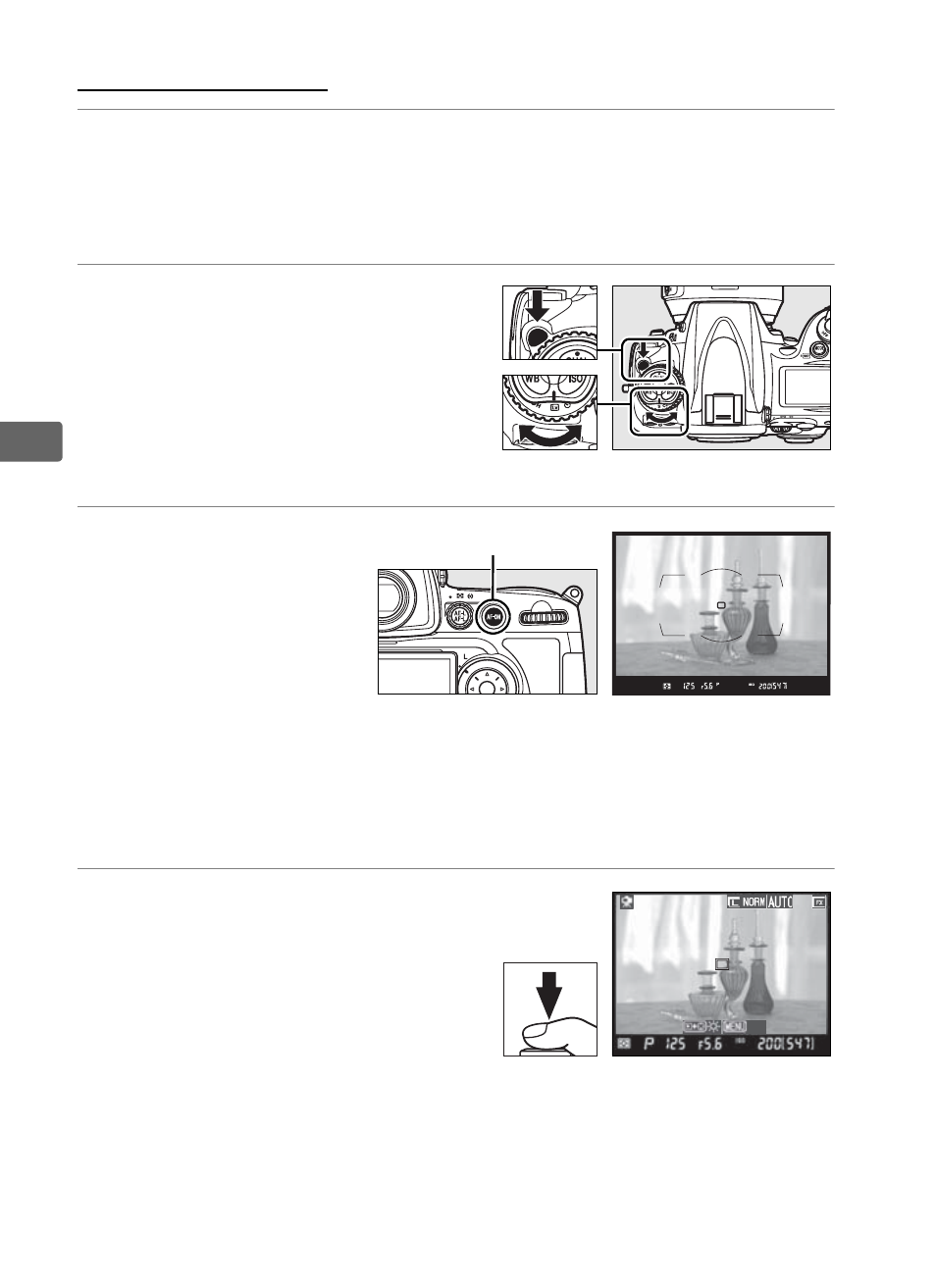
96
k
Tripod Mode
1
Ready the camera.
Mount the camera on a tripod or place it on a stable, level
surface.
2
Select live view mode.
Press the release mode dial
lock release and turn the
release mode dial to a.
3
Frame a picture in
the viewfinder.
Frame a picture in
the viewfinder and
select a focus point
using the multi
selector, then press the B button. The camera will focus
normally and set exposure. Note that the camera can not be
focused by pressing the shutter-release button halfway.
4
Press the shutter-release
button all the way down.
The mirror will be raised and
the view through the lens will
be displayed in the camera
monitor. The subject will no
longer be visible in the viewfinder. To exit without taking a
picture, rotate the release mode dial to another setting or
press G.
Release mode dial
B button
Exit
- D800 (38 pages)
- D800 (48 pages)
- D800 (472 pages)
- N80 (116 pages)
- n65 (116 pages)
- D300 (452 pages)
- D80 (162 pages)
- F100 (57 pages)
- D200 (221 pages)
- D200 (48 pages)
- D40X (139 pages)
- D100 (212 pages)
- D60 (204 pages)
- D40 (139 pages)
- Coolpix S3000 (184 pages)
- Coolpix L110 (156 pages)
- F3 (71 pages)
- F3 (3 pages)
- D50 (148 pages)
- COOLPIX-P100 (216 pages)
- COOLPIX-S8100 (220 pages)
- D90 (300 pages)
- D90 (2 pages)
- D3000 (68 pages)
- D3000 (216 pages)
- D5000 (256 pages)
- D3100 (224 pages)
- D300s (432 pages)
- EM (34 pages)
- FG (34 pages)
- fe (49 pages)
- fe2 (66 pages)
- f2 (70 pages)
- n2000 (54 pages)
- COOLPIX P500 (252 pages)
- Coolpix S550 (2 pages)
- Coolpix 5400 (4 pages)
- Coolpix 775 (2 pages)
- Coolpix 2500 (120 pages)
- Coolpix S4 (8 pages)
- Coolpix S4 (28 pages)
- Coolpix S560 (172 pages)
- SQ (116 pages)
- Coolpix 990 (50 pages)
