Nikon D700 User Manual
Page 200
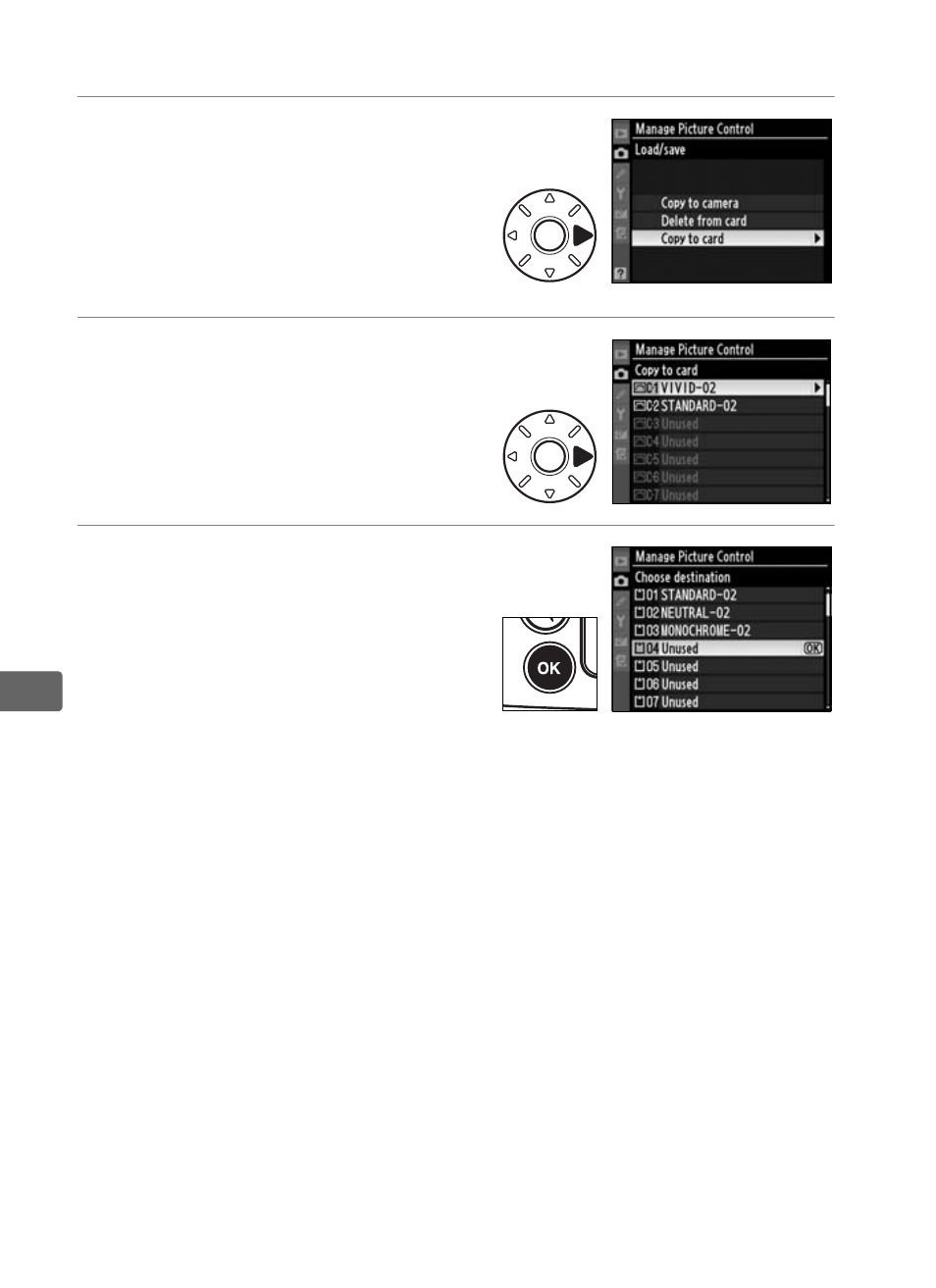
174
J
❚❚Saving Custom Picture Controls to the Memory Card
1
Select
Copy to card.
After displaying the Load/save
menu as described in Step 1 on
page 172, highlight Copy to
card and press 2.
2
Select a Picture Control.
Highlight a custom Picture
Control and press 2.
3
Choose a destination.
Choose a destination from slots
1 through 99 and press J to
save the selected Picture
Control to the memory card.
Any Picture Controls that may
already have been saved to the selected slot will be
overwritten.
A
Saving Custom Picture Controls
Up to 99 custom Picture Controls can be stored on the memory card at
any one time. The memory card can only be used to store user-created
custom Picture Controls. The Nikon Picture Controls supplied with the
camera can not be copied to the memory card.
- D800 (472 pages)
- D800 (38 pages)
- D800 (48 pages)
- N80 (116 pages)
- n65 (116 pages)
- D300 (452 pages)
- D80 (162 pages)
- F100 (57 pages)
- D200 (48 pages)
- D200 (221 pages)
- D40X (139 pages)
- D100 (212 pages)
- D60 (204 pages)
- D40 (139 pages)
- Coolpix S3000 (184 pages)
- Coolpix L110 (156 pages)
- F3 (3 pages)
- F3 (71 pages)
- D50 (148 pages)
- COOLPIX-P100 (216 pages)
- COOLPIX-S8100 (220 pages)
- D90 (300 pages)
- D90 (2 pages)
- D3000 (216 pages)
- D3000 (68 pages)
- D5000 (256 pages)
- D3100 (224 pages)
- D300s (432 pages)
- EM (34 pages)
- FG (34 pages)
- fe (49 pages)
- fe2 (66 pages)
- f2 (70 pages)
- n2000 (54 pages)
- COOLPIX P500 (252 pages)
- Coolpix S550 (2 pages)
- Coolpix 5400 (4 pages)
- Coolpix 775 (2 pages)
- Coolpix 2500 (120 pages)
- Coolpix S4 (28 pages)
- Coolpix S4 (8 pages)
- Coolpix S560 (172 pages)
- SQ (116 pages)
- Coolpix 990 (50 pages)
