Nikon COOLPIX-P100 User Manual
Page 12
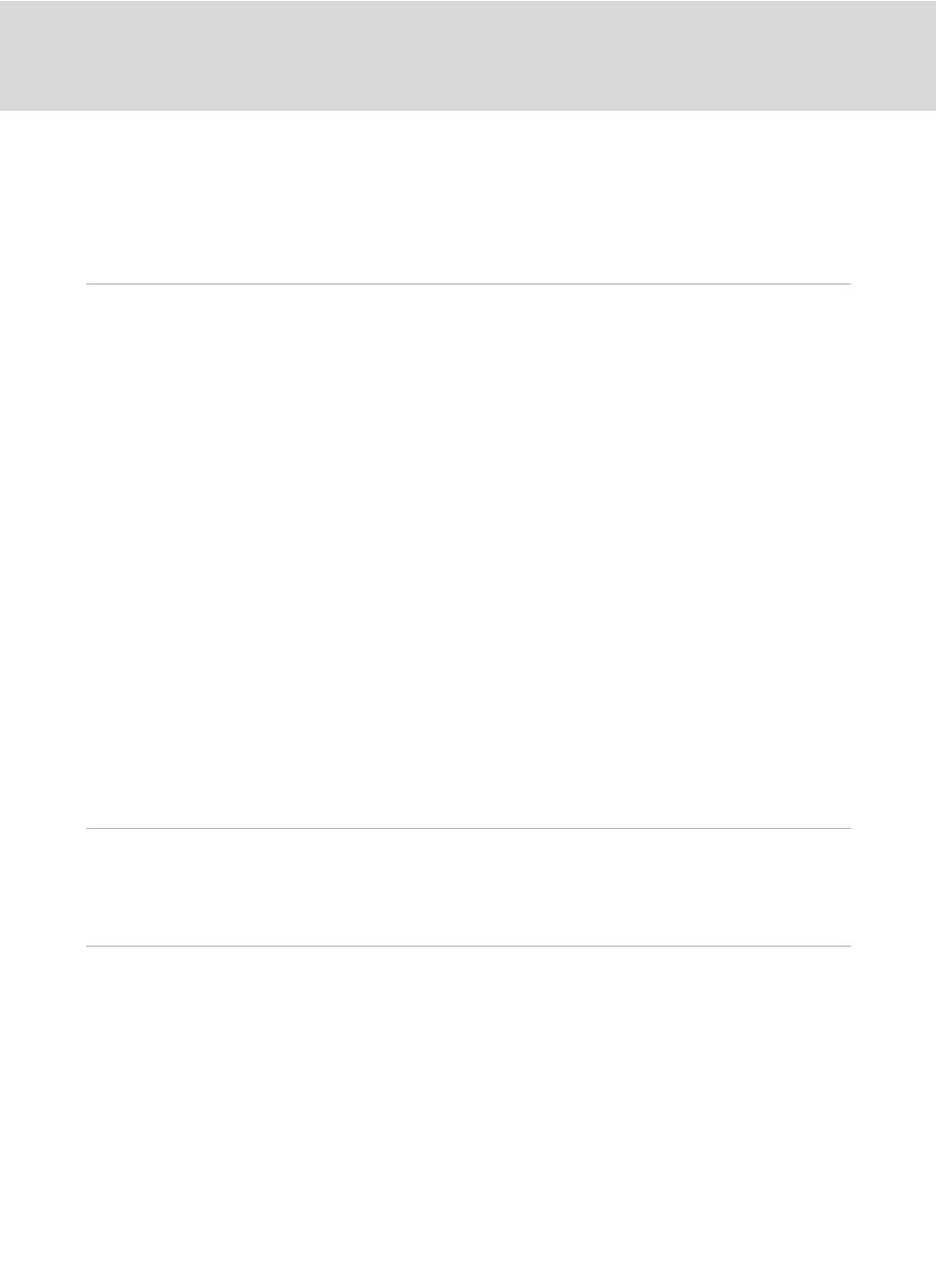
x
Table of Contents
Transferring Pictures from a Camera to a Computer.................................................................. 141
Charging While Connecting to a Computer.................................................................................... 145
Connecting the Camera and Printer..................................................................................................... 147
Printing Pictures One at a Time................................................................................................................ 148
Printing Multiple Pictures ............................................................................................................................ 149
c Welcome Screen....................................................................................................................................... 154
d Date ..................................................................................................................................................................155
e Monitor Settings...................................................................................................................................... 158
f Date Imprint ................................................................................................................................................ 159
g Vibration Reduction............................................................................................................................... 160
U Motion Detection.....................................................................................................................................162
h AF Assist ........................................................................................................................................................ 163
K Red-eye reduction.................................................................................................................................. 163
u Digital Zoom............................................................................................................................................... 164
i Sound Settings.......................................................................................................................................... 165
k Auto Off..........................................................................................................................................................165
l/m Format Memory/Format Card .................................................................................................. 166
n Language....................................................................................................................................................... 167
H TV Settings....................................................................................................................................................167
V Charge by Computer ............................................................................................................................. 168
d Blink Warning.............................................................................................................................................. 169
p Reset All..........................................................................................................................................................171
P Reset file numbering.............................................................................................................................. 174
r Firmware Version.....................................................................................................................................174
Cleaning ................................................................................................................................................................. 177
Storage .................................................................................................................................................................... 178
File and Folder Names ..................................................................................................................... 181
Error Messages ................................................................................................................................... 183
Troubleshooting................................................................................................................................ 188
Specifications ..................................................................................................................................... 195
