More on playback, Operations in full-frame playback, A101) o – Nikon COOLPIX-P100 User Manual
Page 113
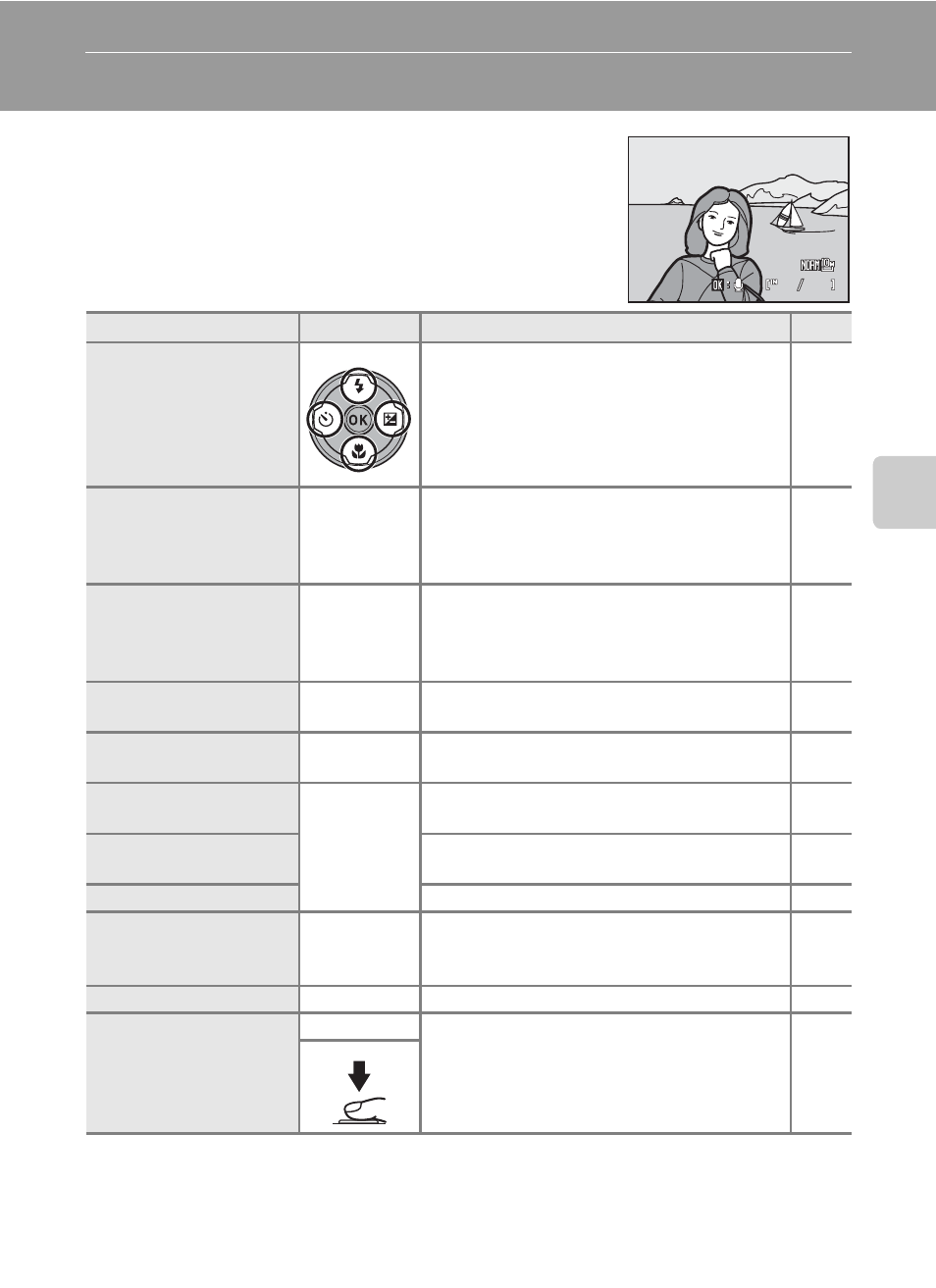
101
Mor
e
on
Pla
y
b
a
ck
More on Playback
Operations in Full-Frame Playback
In shooting mode, press the
c (playback) button to enter playback
mode and play back the images that have been shot (
A32).
In full-frame playback, the following operations are available.
C
Viewing Pictures
Pictures that were shot using face priority (
A91) will be rotated automatically when displayed in full-
frame playback mode according to the orientation of the face (except for pictures shot when
Continuous (
A86) or Auto bracketing (A89) was set).
To
Use
Description
A
Choose pictures
Press
H, I, J or K to choose a picture to
display.
Press and hold
H, I, J or K to fast
forward pictures.
Pictures can also be chosen by rotating the
command dial.
Thumbnail display/
Calendar display
f
(
h)
Display images by 4, 9 or 16 picture thumbnails.
Rotate the zoom control towards the
f (h) in the 16-picture thumbnail display
to change to the calendar display.
Playback zoom
g
(
i)
Enlarge the view of the picture currently
displayed in the monitor, up to about 10×.
Press the
k button to return to full-frame
playback.
Hide or show photo
information
s
Hide or show the shooting information and
photo information in monitor.
Switch between
displays
x
Switch between the monitor and electronic
viewfinder display.
Record/play voice
memos
k
Record or play back voice memos up to
20 seconds in length.
Perform continuous
playback of a sequence
Perform continuous playback of the pictures
when the key picture of a sequence is displayed.
Play back movies
Play back the displayed movies.
Delete pictures
l
Delete the displayed pictures. When
pressed during sequence display, all the
pictures in the sequence are deleted.
Display menu
d
Display the playback menu.
Switch to shooting
mode
c
Press the
c button or the shutter-release
button to change back to the last chosen
shooting mode. Switching to shooting
mode can also be performed by pressing
the
b (movie-record) button.
4
4
4
4
15/05/2010
15/05/2010
15/05/2010
0004.JPG
0004.JPG
0004.JPG
15:30
15:30
15:30
