Nikon 5400 User Manual
Page 164
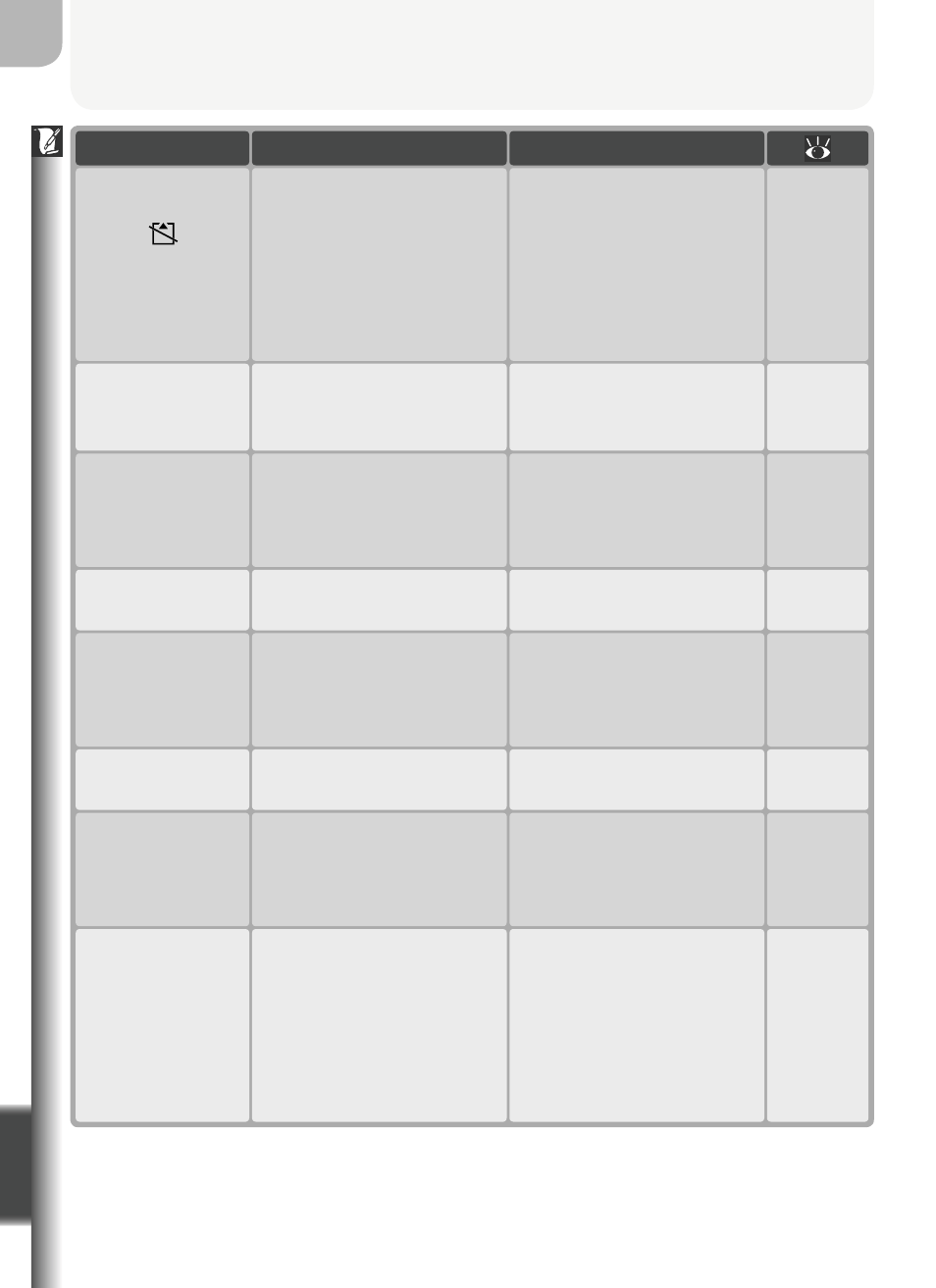
152
Error Messages
Technical Notes
Display
Problem
Solution
IMAGE CANNOT
BE SAVED
114
16–17,
116–117
• Reformat memory card.
• Insert new memory card
or delete pictures.
•
Memory card has not
been formatted for use
in camera, or error oc-
curred while saving pic-
ture.
• Camera has run out of
fi le numbers.
CARD CONTAINS
NO IMAGES
122
To view pictures, select
folder containing pictures
from Folders menu.
No pictures on memory
card, or current folder
contains no images.
ALL IMAGES
ARE HIDDEN
126
Select another folder or
use Hide image to change
hidden status of pictures in
current folder.
All pictures in current fold-
er are hidden.
FILE CONTAINS
NO IMAGE DATA
83
View fi le on computer or
correct make of camera.
File created by computer or
different make of camera.
THE FOLDER CANNOT
BE DELETED
125, 126
Folder can only be deleted
if all pictures in folder are
neither hidden nor pro-
tected.
Folder contains hidden
or protected pictures, or
pictures not created with
COOLPIX5400.
SYSTEM ERROR
14
Turn camera off, unplug
optional AC adapter (if us-
ing), remove and reinsert
battery, and turn camera
on. If error persists, con-
tact retailer or Nikon rep-
resentative.
Error has occurred in cam-
era’s internal circuitry.
THIS IMAGE CANNOT
BE DELETEED
125
Remove protection before
deleting picture.
Attempt to delete protect-
ed picture.
LENS ERROR
14
Turn camera off, then on
again. If error persists,
contact retailer or Nikon
representative.
Lens operation error.
