Lens – Nikon 5400 User Manual
Page 113
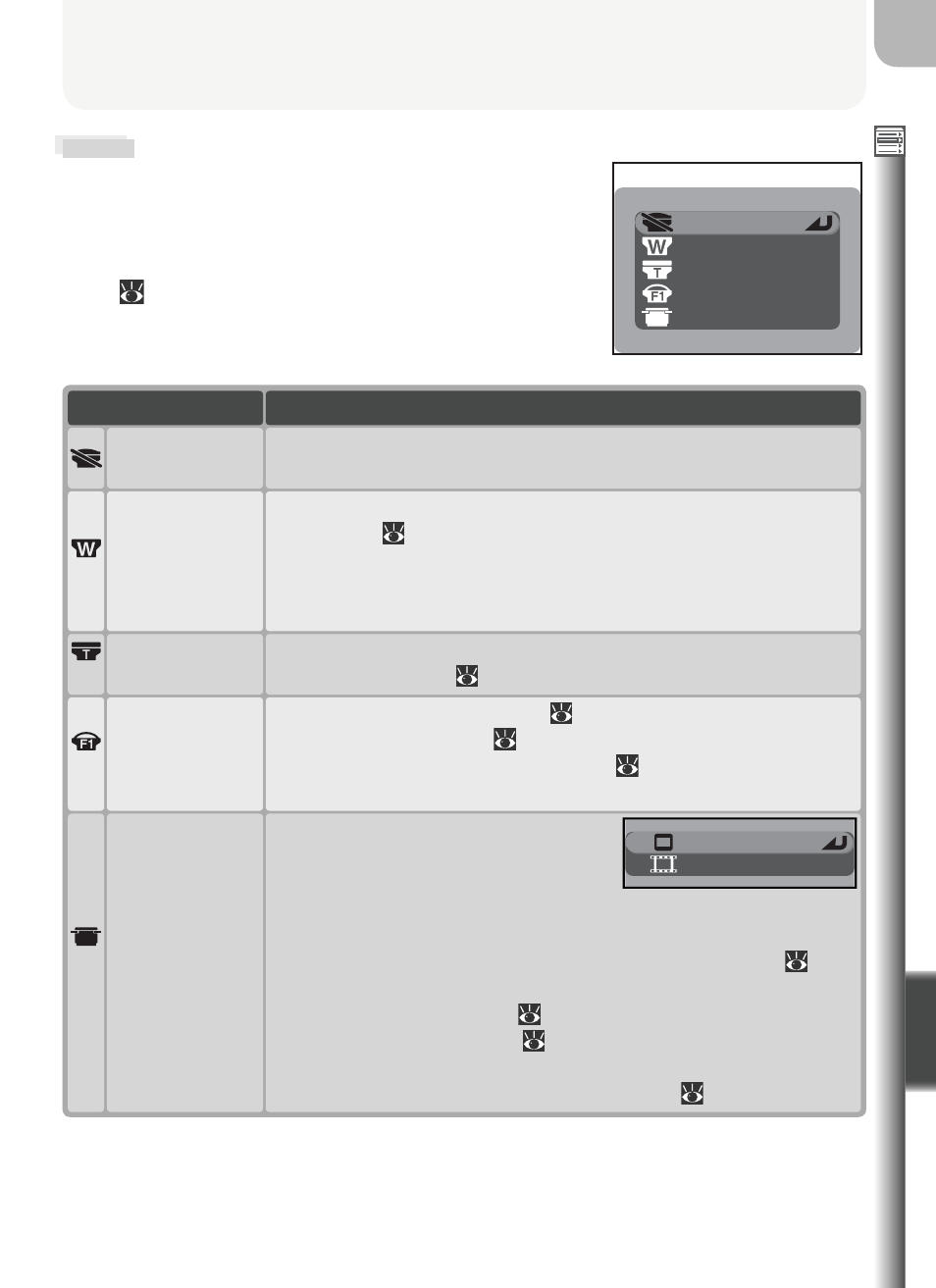
101
The Shooting Menu
Menu Guide
Lens
The lens menu is used to adjust camera settings
for optimal results with the optional converter
lenses and adapters listed below. Note that these
accessories can only be used with a lens adapter
ring (
148). For complete information on use
and handling, see the documentation provided
with each converter lens.
Normal
Wide adapter
Telephoto
Fisheye
Slide copy adptr
LENS
Option
Description
Normal
No modifi cations are made to settings. Use when no converter
lens is attached (be sure to remove lens adapter ring).
Wide adapter
(for WC-E80)
• Camera zooms out to widest angle. Zoom can be adjusted
manually (
26).
• Maximum aperture in mode P is f/4. To prevent blurring at
edges of frame in modes S, A, and M, adjust settings to pro-
duce apertures no wider than f/4.
Telephoto
(for TC-E15ED)
Optical zoom fi xed at maximum optical zoom position. Digital
zoom can be used (
26).
Fisheye
(for FC-E9)
• Zoom fi xed at widest angle (
26).
• Focus fi xed at infi nity (
34).
• Metering fi xed at center-weighted (
68).
• Corners of frame blacked out to create circular frame.
Slide copy
adptr
(for ES-E28)
Selecting this item displays options
shown at right. Choose Positive
when photographing color fi lm, In-
verse color when examining fi lm negatives in monitor.
• Zoom fi xed close to maximum zoom position; digital zoom
set to 1.1 ×. Digital zoom can be adjusted manually (
26).
• Focus mode can be chosen from macro close-up and macro
close-up with self-timer (
34).
• Exposure compensation (
36) set to +0.7 EV (Positive) or
+1.3 EV (Inverse color).
• Image adjustment set to Less contrast (
66).
Positive
Inverse color
