Noise reduction – Nikon 5400 User Manual
Page 123
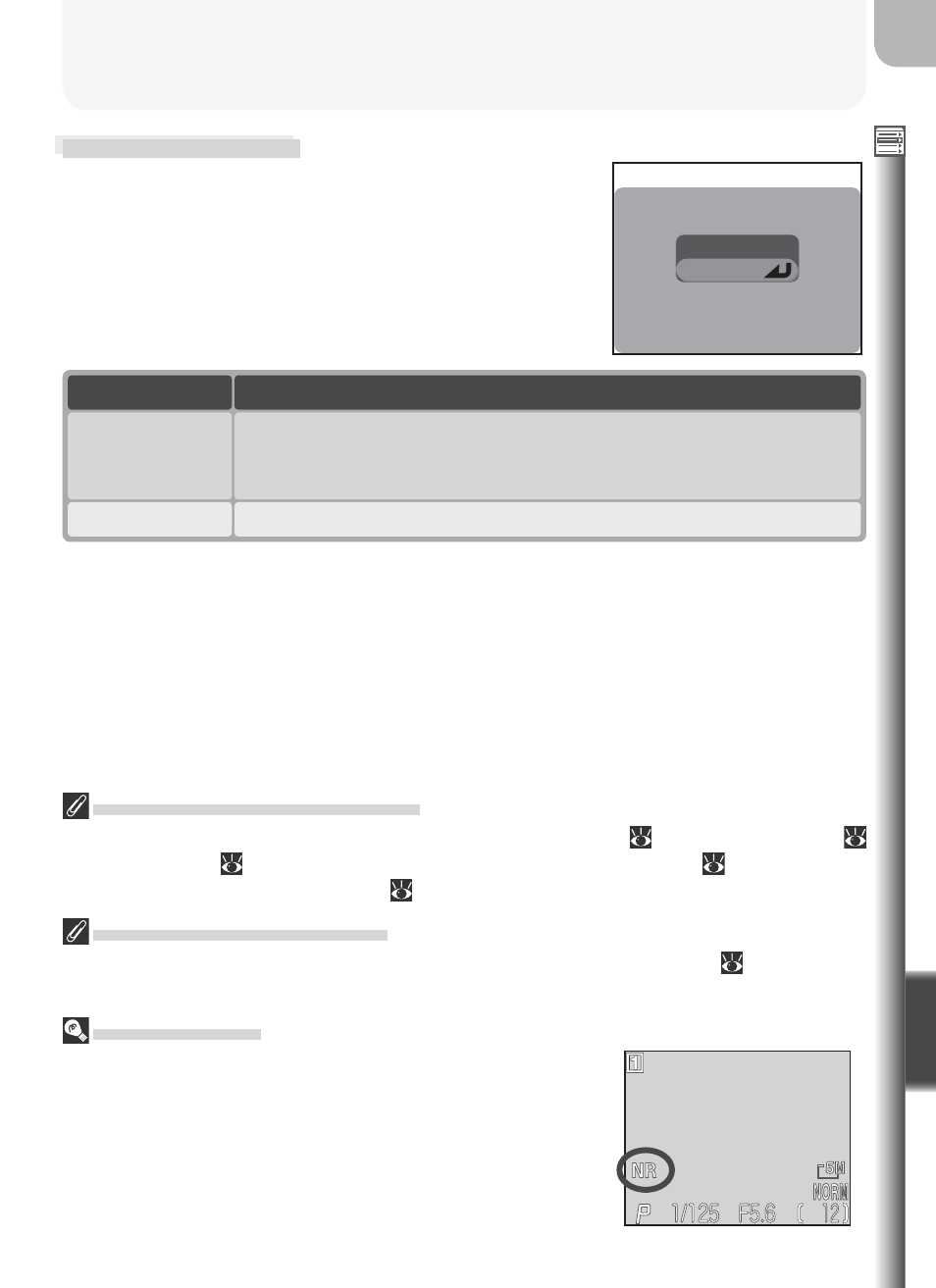
111
The Shooting Menu
Menu Guide
Noise Reduction
At shutter speeds slower than about ¼ s, “noise”
in the form of randomly-spaced, brightly-colored
pixels may appear in pictures, particularly in
shadows. Noise reduction can be used to reduce
noise at slow shutter speeds.
On
Off
NOISE REDUCTION
Option
Description
On
Noise reduction takes effect at shutter speeds of about ¼ s or
slower. Time required to save pictures to memory card more than
doubles.
Off
Noise reduction off; camera functions normally.
Restrictions on Noise Reduction
Noise reduction can not be used in combination with BSS (
97), exposure BSS (
97), bracketing (
109), Continuous settings other than Single (
63), or with a
Lens setting of Slide copy adptr (
101).
Sensitivity (ISO Equivalency)
Noise reduction will reduce the noise that occurs at higher sensitivities (
58), but only
in pictures taken at shutter speeds of ¼ s or slower.
Noise Reduction
When noise reduction is on, an NR icon appears in the
monitor.
