Scene mode (shooting suited to scenes), Changing the scene mode settings – Nikon S4300 User Manual
Page 59
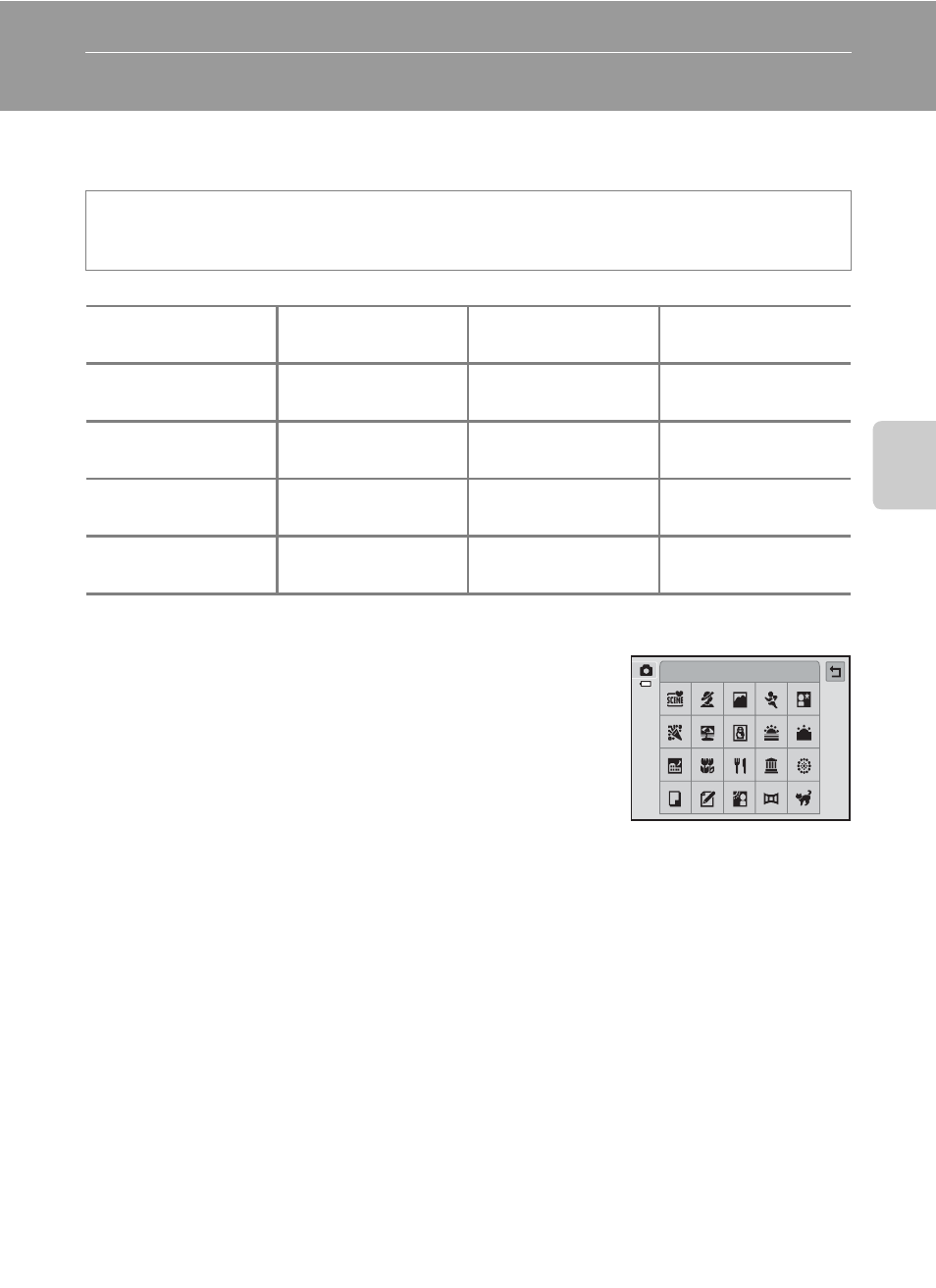
41
Sh
oot
in
g
F
e
a
tures
Scene Mode (Shooting Suited to Scenes)
When one of the following scenes is selected, camera settings are automatically
optimized for the selected scene.
C
Displaying a Description of Each Scene Mode (Help Display)
When
u is tapped in the scene selection screen, the help selection
screen is displayed. Tap a scene icon to display a description of the
features of that mode. Tap J to return to the help selection
screen.
Changing the Scene Mode Settings
• You can change the settings for the flash mode, self-timer, macro mode, and
exposure compensation for some scenes. See “Default Settings” (
A62) for
more information.
• If you tap the d tab (A11), the available menu options are displayed. You
can set the Image mode (
A64) and Touch shooting (A39) settings in
scene mode (the settings cannot be changed in some scenes).
- If you change the Image mode setting, the new setting is applied to all
shooting modes.
- Touch shutter (default setting) or Touch AF/AE can be selected for Touch
shooting.
On the shooting screen
M A (shooting mode) button M C Scene M select a scene
(
x Scene auto
selector (
A43)
b Portrait
(
A43)
c Landscape
A43)
d Sports
e Night portrait
(
A44)
f Party/indoor
(
A44)
Z Beach
A45)
z Snow
h Sunset
(
A45)
i Dusk/dawn
(
A45)
j Night landscape
A46)
k Close-up
u Food
(
A46)
l Museum
(
A47)
m Fireworks show
A47)
n Black and white
copy (
A47)
A Draw
(
A47)
o Backlighting
(
A48)
U Panorama assist
A48)
O Pet portrait
Help selection
