List by date mode – Nikon S4300 User Manual
Page 119
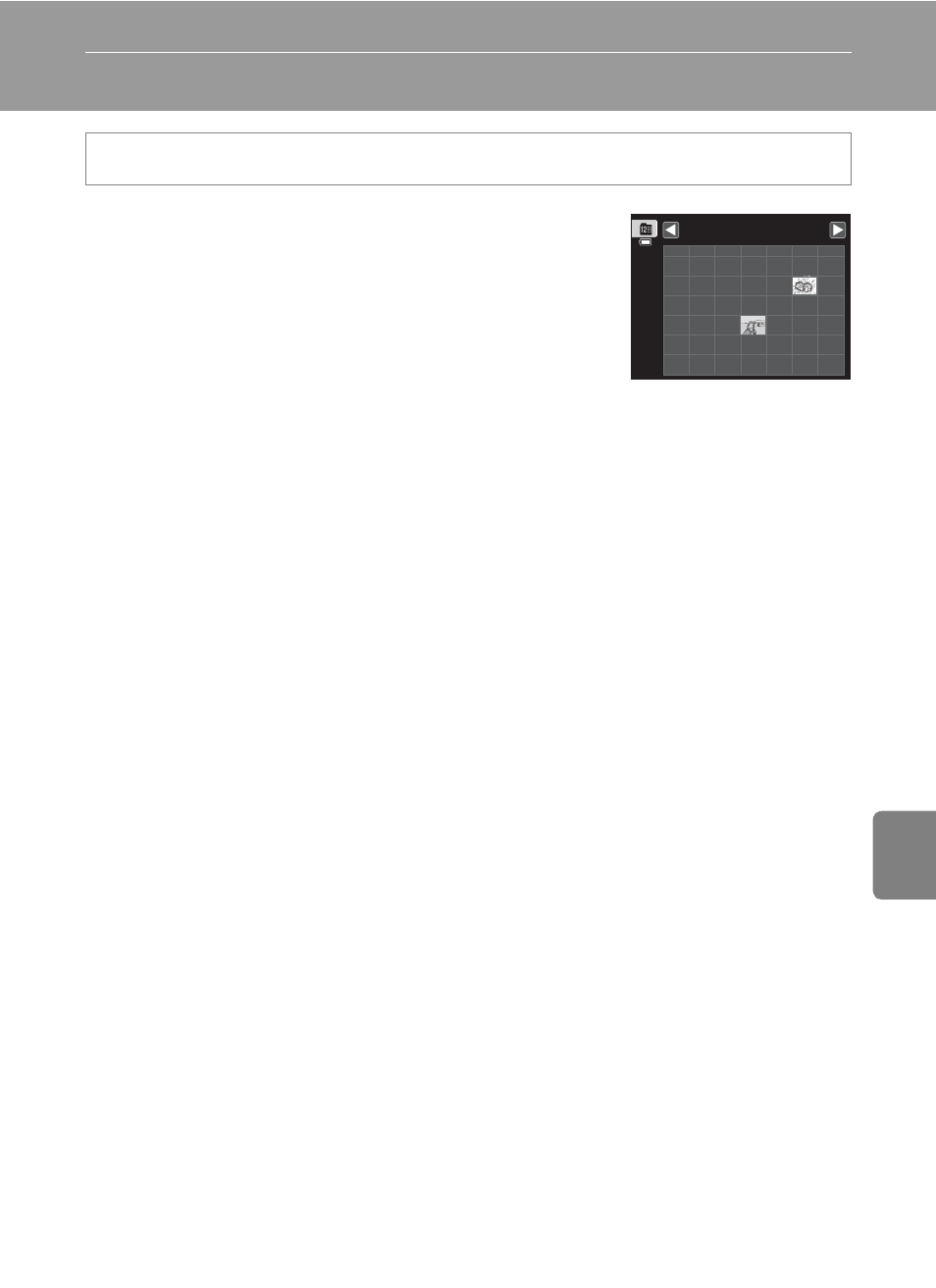
E
11
Refere
List by Date Mode
Select the date you want to display and tap a date to
play back pictures taken on the selected date.
• To change the displayed month, tap C or D.
• If you tap the d tab in full-frame or thumbnail
playback mode, you can select the playback options
(
A75).
B
Notes About List by Date Mode
• Up to 9,000 of the most recently recorded images can be displayed in list by date mode.
• Pictures taken before the date and time have been set are recognized as having been taken on
January 1, 2012.
c button (playback mode) M c button M C List by date
05
2012/
1
2
3
4
5
6
8
9 10 11
11 12
14 15 16 17 18 19
20 21
23
23
23
7
24 25 26
27 28 29 30 31
22
13
Sun
Mon
Tue
Wed
Thu
Fri
Sat
See also other documents in the category Nikon Cameras:
- D800 (472 pages)
- D800 (38 pages)
- D800 (48 pages)
- N80 (116 pages)
- n65 (116 pages)
- D300 (452 pages)
- D80 (162 pages)
- F100 (57 pages)
- D200 (48 pages)
- D200 (221 pages)
- D40X (139 pages)
- D100 (212 pages)
- D60 (204 pages)
- D40 (139 pages)
- Coolpix S3000 (184 pages)
- Coolpix L110 (156 pages)
- F3 (3 pages)
- F3 (71 pages)
- D50 (148 pages)
- D700 (472 pages)
- COOLPIX-P100 (216 pages)
- COOLPIX-S8100 (220 pages)
- D90 (300 pages)
- D90 (2 pages)
- D3000 (68 pages)
- D3000 (216 pages)
- D5000 (256 pages)
- D3100 (224 pages)
- D300s (432 pages)
- EM (34 pages)
- FG (34 pages)
- fe (49 pages)
- fe2 (66 pages)
- f2 (70 pages)
- n2000 (54 pages)
- COOLPIX P500 (252 pages)
- Coolpix S550 (2 pages)
- Coolpix 5400 (4 pages)
- Coolpix 775 (2 pages)
- Coolpix 2500 (120 pages)
- Coolpix S4 (28 pages)
- Coolpix S4 (8 pages)
- Coolpix S560 (172 pages)
- SQ (116 pages)
- Coolpix 990 (50 pages)
