Parts of the camera and basic operations, E “parts of the camera and basic operations, Parts of the camera – Nikon S4300 User Manual
Page 19: Operating the touch panel
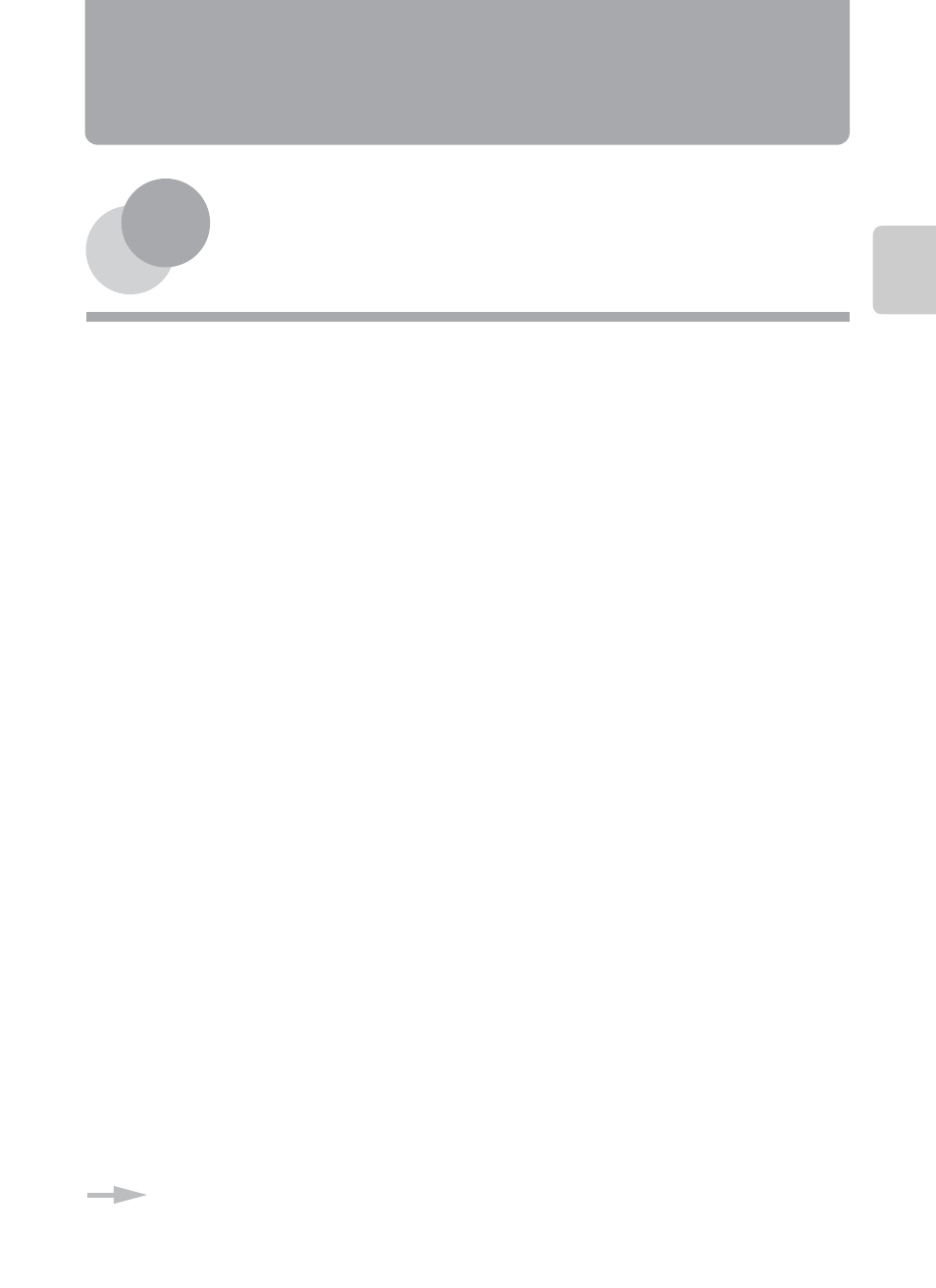
1
Part
s of t
h
e
C
am
e
ra
and B
asi
c
Operat
io
n
s
Parts of the Camera and
Basic Operations
This chapter describes the parts of the camera and also explains how to use basic
camera features.
Parts of the Camera .............................................................2
The Camera Body ...............................................................................................................2
Operating the Touch Panel .................................................4
Tapping ..................................................................................................................................4
Dragging................................................................................................................................4
Dragging and Dropping ..................................................................................................4
Using the Stylus ..................................................................................................................5
Indicators and Operations of the Monitor/Touch Panel ...6
Shooting Mode (Information Indicators) ..................................................................6
Shooting Mode (Operation Controls) ........................................................................7
Playback Mode (Information Display) ........................................................................8
Playback Mode (Operation Controls) .........................................................................9
Switching Between Shooting Mode and Playback Mode ................................ 10
Using Menus (
d Tab) ................................................................................................ 11
Pressing the Shutter-release Button......................................................................... 13
Attaching the Camera Strap ........................................................................................ 13
If you want to start using the camera right away, see “Basic Steps for
A15).
