Nikon L310 User Manual
Page 78
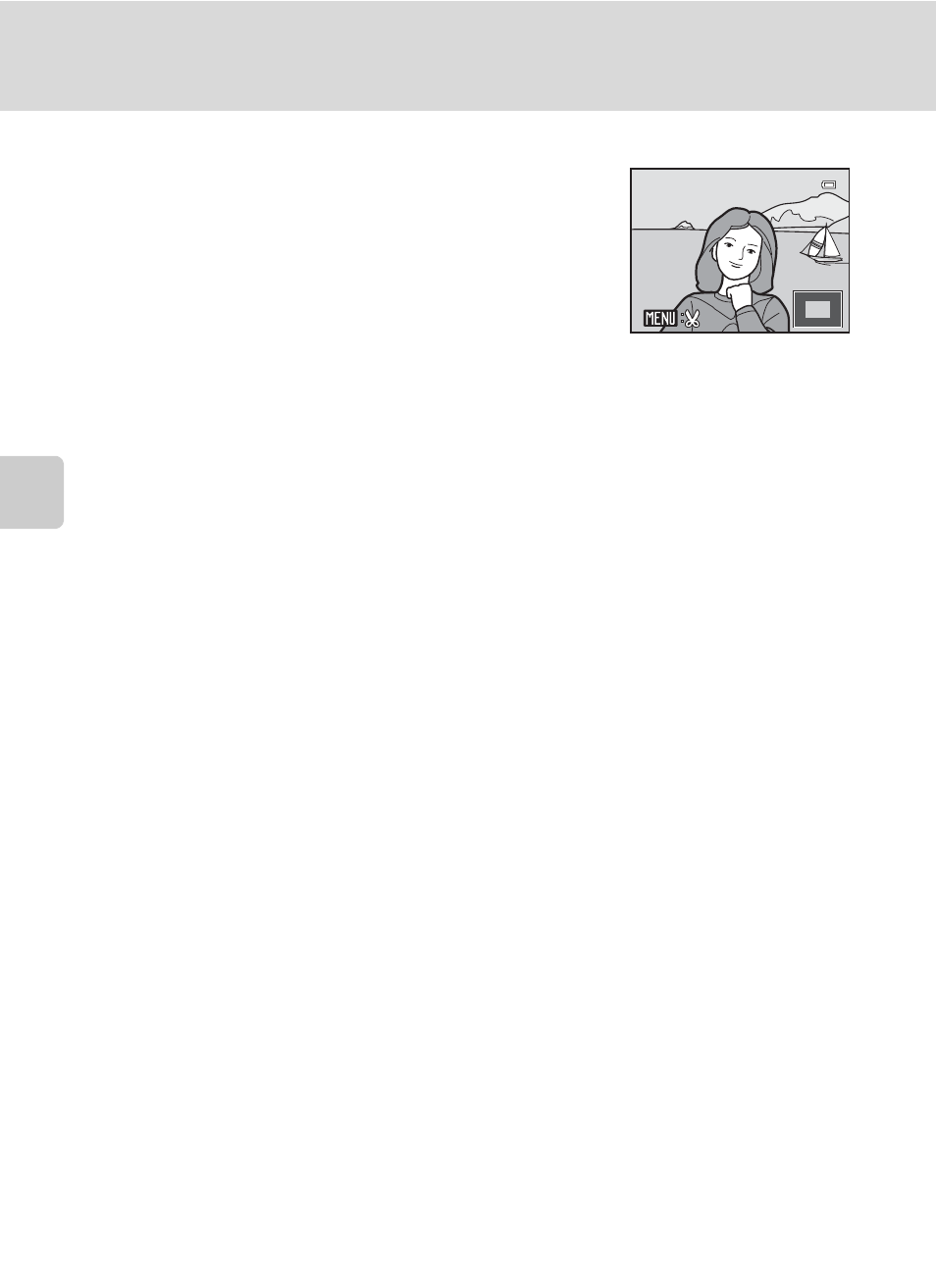
66
Taking a Closer Look: Playback Zoom
Mor
e on
Pla
yb
ac
k
Images Captured with Face Detection or Pet Detection
When zooming in on an image captured using face
detection (
A 24) or pet detection (A 43) by rotating
the zoom control to
g (i) in full-frame playback mode,
the image will be enlarged with the face detected
during shooting at the center of the monitor.
• If several faces are detected, the image will be
enlarged using the face that was focused on during
shooting time as the centralized point, and pressing the multi selector
H, I, J
or
K will enable you to switch between the people’s faces.
• Rotate the zoom control toward g (i) again or toward f (h) to zoom in or
out as normal.
22.0.0
2.0
Ч
Ч
See also other documents in the category Nikon Cameras:
- D800 (472 pages)
- D800 (38 pages)
- D800 (48 pages)
- N80 (116 pages)
- n65 (116 pages)
- D300 (452 pages)
- D80 (162 pages)
- F100 (57 pages)
- D200 (48 pages)
- D200 (221 pages)
- D40X (139 pages)
- D100 (212 pages)
- D60 (204 pages)
- D40 (139 pages)
- Coolpix S3000 (184 pages)
- Coolpix L110 (156 pages)
- F3 (3 pages)
- F3 (71 pages)
- D50 (148 pages)
- D700 (472 pages)
- COOLPIX-P100 (216 pages)
- COOLPIX-S8100 (220 pages)
- D90 (300 pages)
- D90 (2 pages)
- D3000 (216 pages)
- D3000 (68 pages)
- D5000 (256 pages)
- D3100 (224 pages)
- D300s (432 pages)
- EM (34 pages)
- FG (34 pages)
- fe (49 pages)
- fe2 (66 pages)
- f2 (70 pages)
- n2000 (54 pages)
- COOLPIX P500 (252 pages)
- Coolpix S550 (2 pages)
- Coolpix 5400 (4 pages)
- Coolpix 775 (2 pages)
- Coolpix 2500 (120 pages)
- Coolpix S4 (28 pages)
- Coolpix S4 (8 pages)
- Coolpix S560 (172 pages)
- SQ (116 pages)
- Coolpix 990 (50 pages)
