More on playback, Full-frame operation, A 62 – Nikon L310 User Manual
Page 74
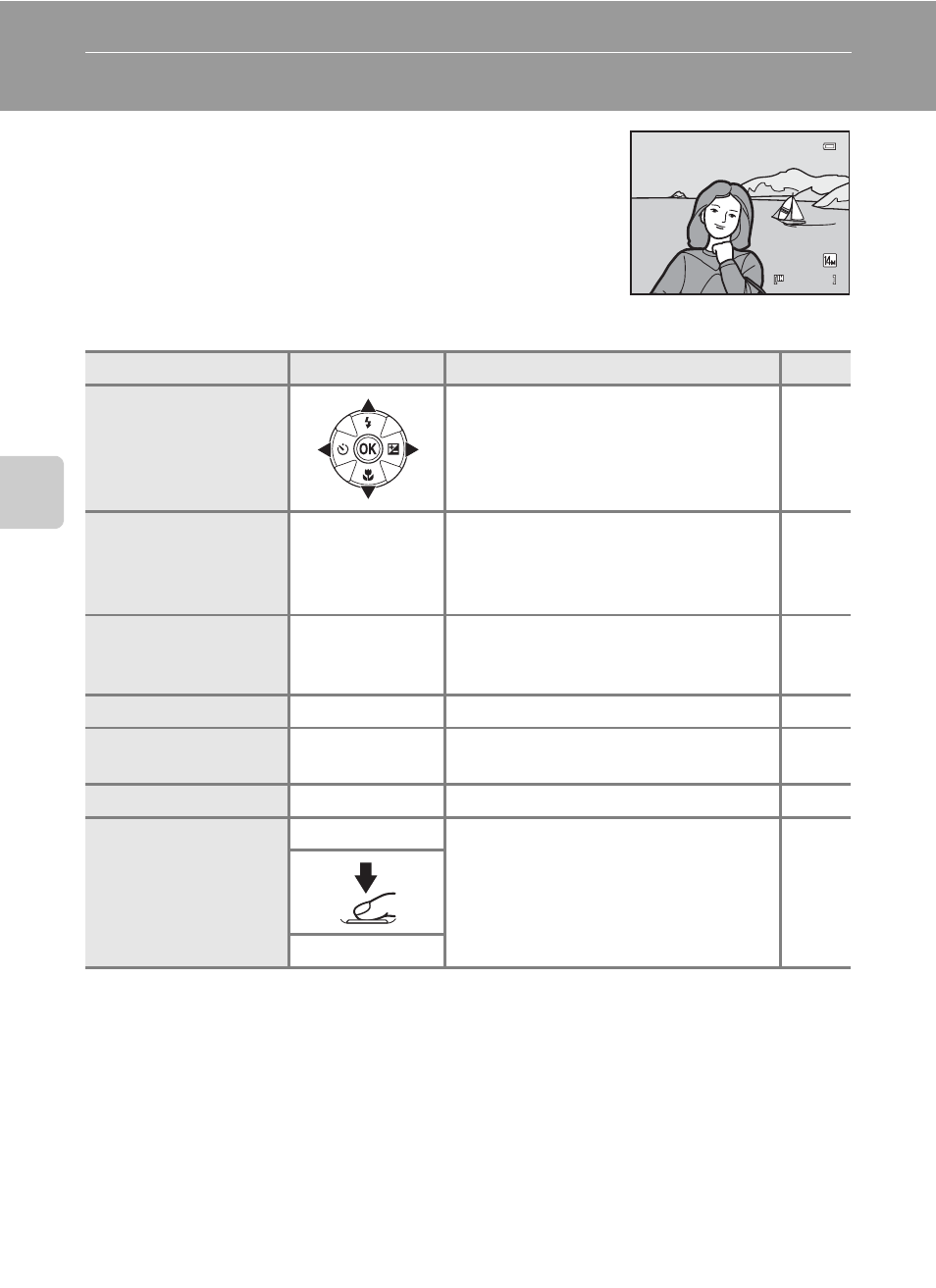
62
Mor
e on
Pla
yb
ac
k
More on Playback
Full-frame Operation
Press the
c button during shooting to switch to
playback mode and view images (
The following operations can be performed while viewing images in full-frame.
Function
Control
Description
A
Choose images
Press
H, I, J, or K to view the
previous or next image. Hold down the
multi selector
H, I, J, or K to
quickly scan through images.
Switch to thumbnail
display/calendar
f (h)
Display 4, 9, or 16 image thumbnails.
While displaying 16 image thumbnails,
rotate the zoom control to
f (h) to
display the calendar.
Playback zoom
g (i)
The image can be enlarged up to
about 10×. Press the
k button to
return to full-frame playback.
Movie Playback
k
Play the selected movie.
Deleting Images
l
Select a deletion method and delete
images.
Menu Display
d
Display the playback menu.
Switch to shooting
mode
A
Press the A button or shutter-release
button. The
b (e movie-record)
button can also be used to switch to
shooting mode.
b
15/05/2012 15:30
15/05/2012 15:30
0004.JPG
0004.JPG
4/ 4
4/ 4
C
Changing the Orientation (Vertical/Horizontal) of Images
Image orientation can be changed after taking a picture using Rotate image (
A 74) in the
playback menu (
