Nikon L310 User Manual
Page 11
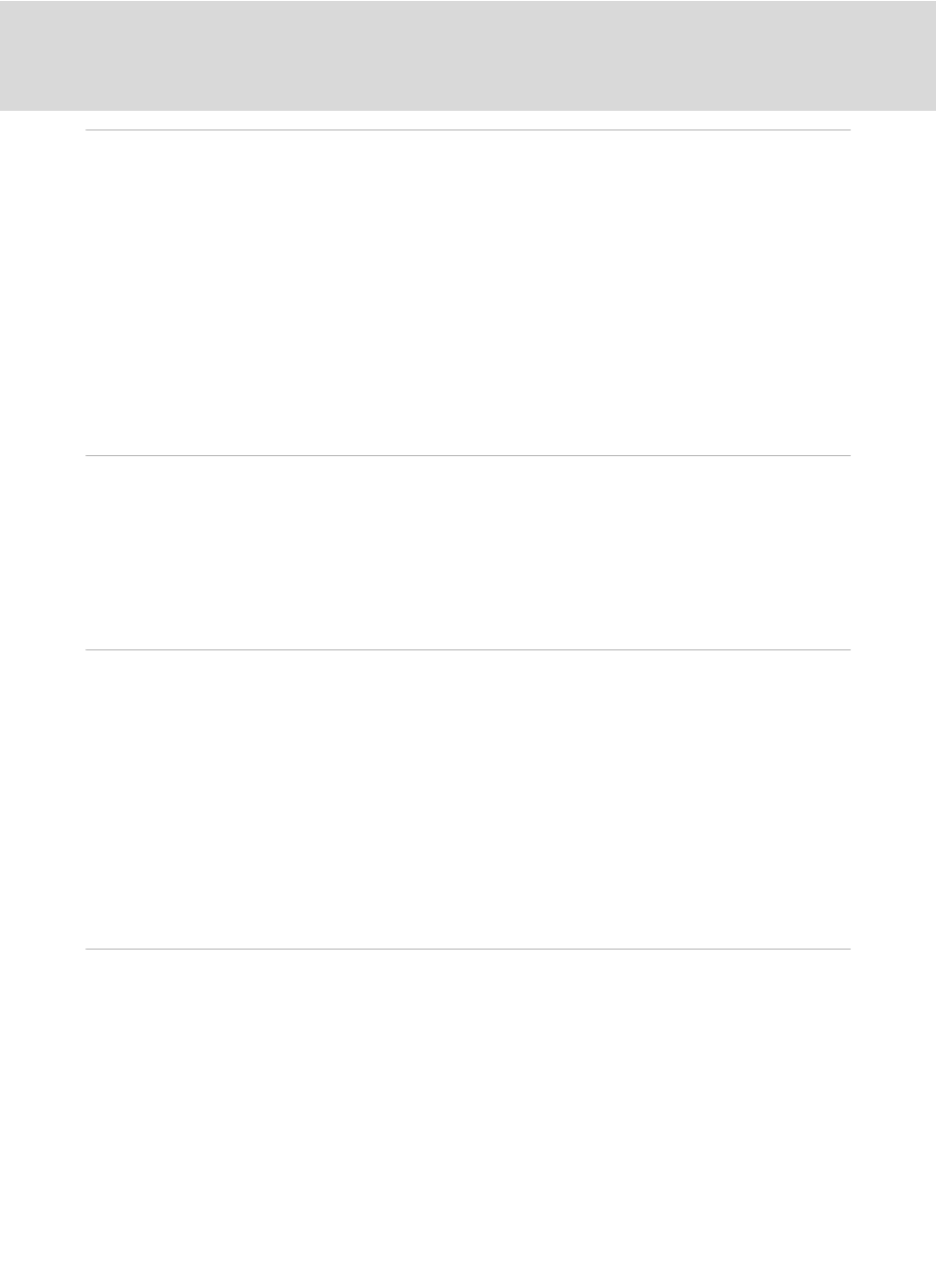
ix
Table of Contents
Full-frame Operation ..........................................................................................................................62
Viewing Multiple Images: Thumbnail Playback........................................................................63
Taking a Closer Look: Playback Zoom ..........................................................................................65
Playback Menu......................................................................................................................................67
a Print Order.......................................................................................................................................................68
b Slide Show.......................................................................................................................................................71
d Protect................................................................................................................................................................72
f Rotate Image..................................................................................................................................................74
h Copy: Copying Between Memory Card and Internal Memory .......................................75
Image Editing Function .....................................................................................................................76
Editing Images ......................................................................................................................................77
I D-Lighting: Enhancing Brightness and Contrast.....................................................................77
g Small Picture: Decreasing Image Size.............................................................................................78
o Crop: Creating a Cropped Copy ........................................................................................................79
Changing Movie Recording Settings ......................................................................................................83
Movie Options .......................................................................................................................................................85
Autofocus Mode...................................................................................................................................................86
Electronic VR ..........................................................................................................................................................86
Enhanced Resolution ........................................................................................................................................87
Connecting to a TV..............................................................................................................................91
Using ViewNX 2 ....................................................................................................................................93
Installing ViewNX 2.............................................................................................................................................93
Transferring Images to the Computer....................................................................................................95
Viewing Images.....................................................................................................................................................96
Connecting the Camera and Printer........................................................................................................98
Printing Images One at a Time....................................................................................................................99
Printing Multiple Images.............................................................................................................................. 100
