User stamp – Savin 4800WD User Manual
Page 63
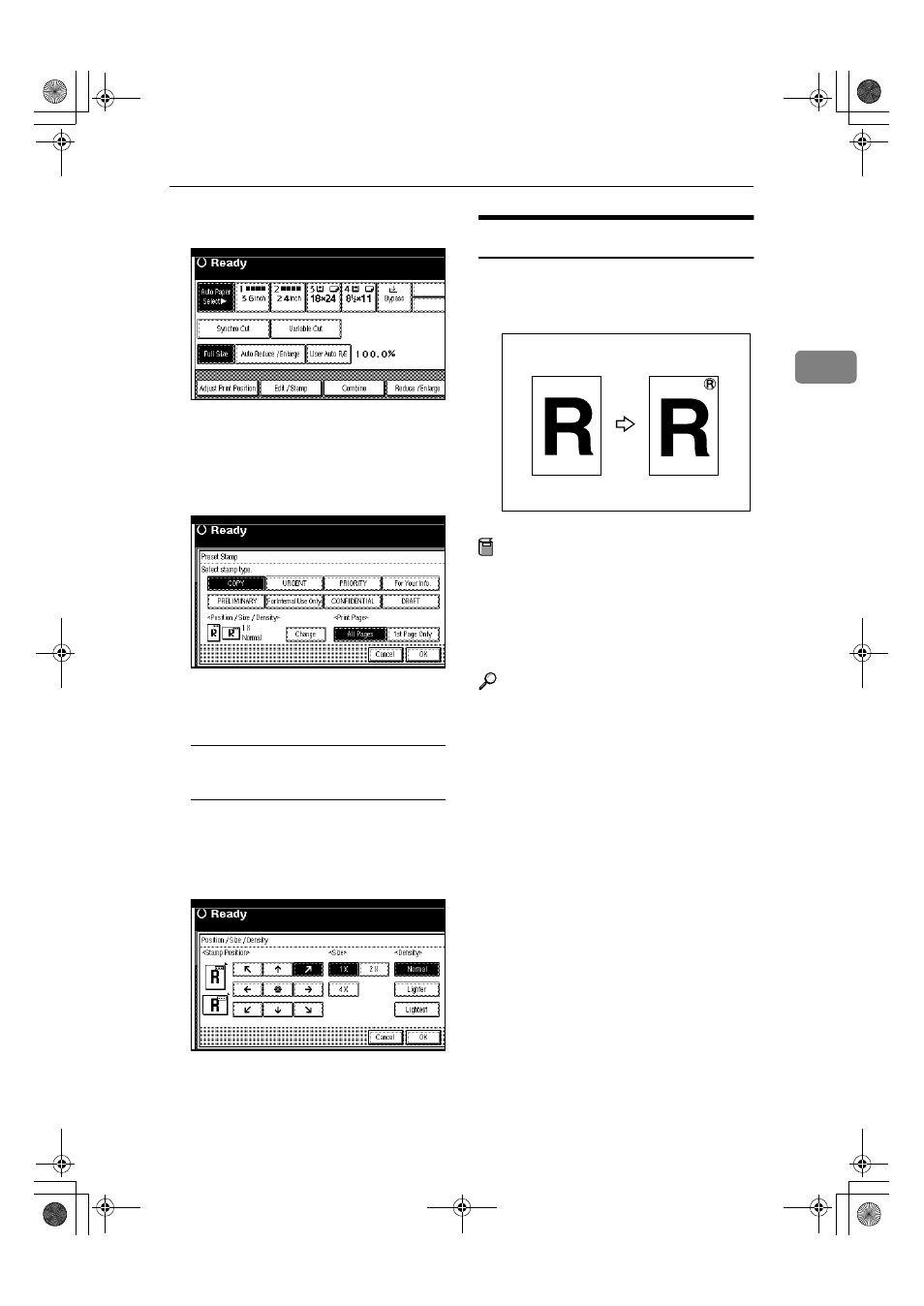
Copier Functions
53
2
AAAA
Press [Edit / Stamp].
BBBB
Press [Stamp].
CCCC
Press [Preset Stamp].
DDDD
Select the stamp type.
EEEE
Press [All Pages] or [1st Page Only] to
select the print page.
Changing the stamp position,
size and density
A Press [Change].
B Select the stamp position, size
and density, and then press
[OK]
.
FFFF
When all settings are made, press
[OK]
.
GGGG
Press [OK] twice.
User Stamp
You can store frequently used charac-
ters or symbols, and then use them as
a stamp.
Preparation
You must have a user stamp al-
r e a d y s t o re d . S e e p .5 5 “P r o -
gram/Delete User Stamp”.
You can store up to four types of
user stamp.
Reference
To delete a stored user stamp, see
p.56 “Deleting a user stamp”.
ZEDG220E
DolphinC2_ENcopy_F_FM.book Page 53 Friday, February 25, 2005 10:46 AM
