Savin 4800WD User Manual
Page 57
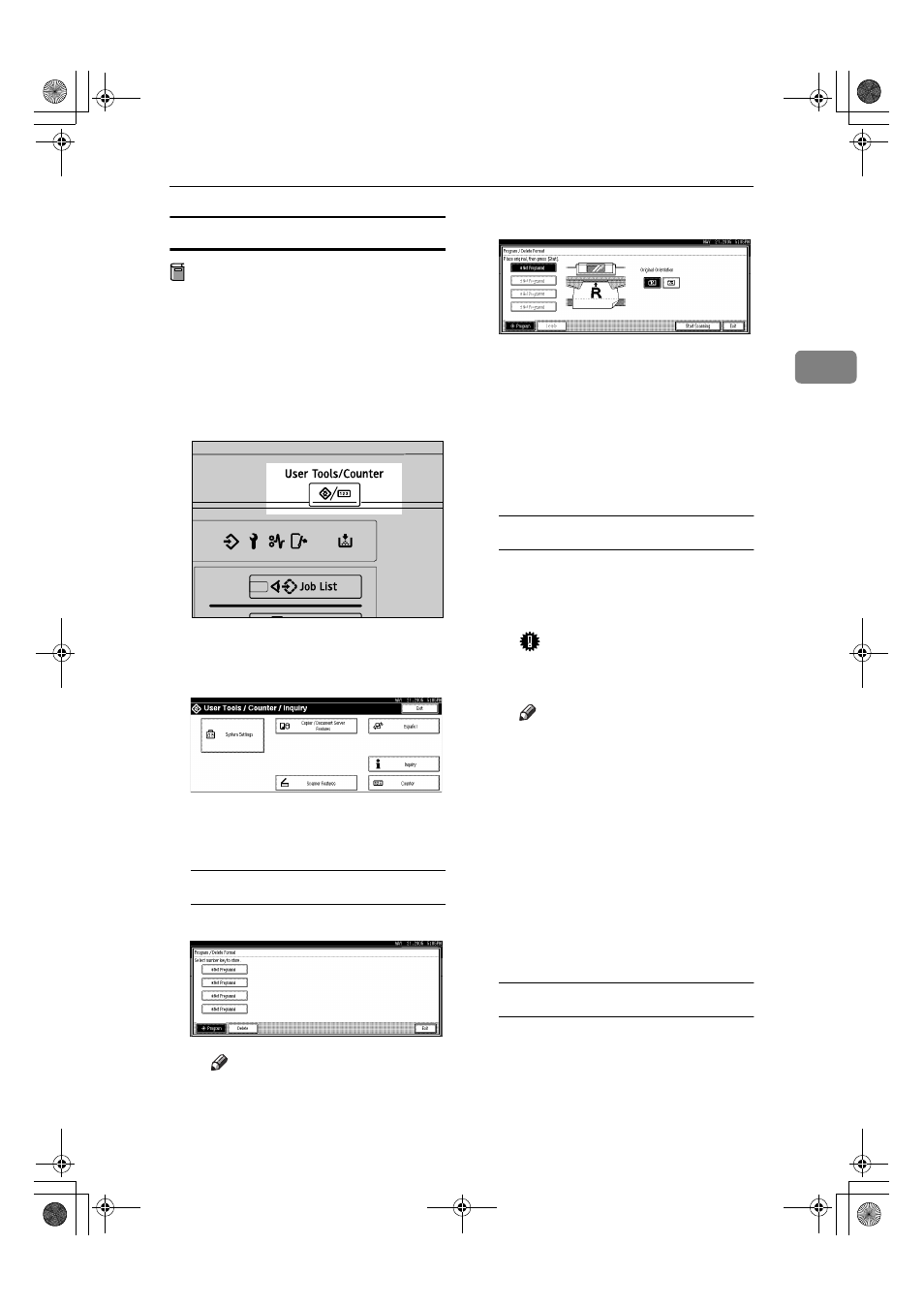
Copier Functions
47
2
Program/Delete Overlay Format
Preparation
The maximum size of original size
to be stored is A0(E). You cannot
store long length originals.
AAAA
Make sure the machine is ready to
copy.
BBBB
Press the
{{{{User Tools/Counter}}}} key.
CCCC
Press [Copier / Document Server Fea-
tures]
.
DDDD
Press [Edit], and then press [Pro-
gram / Delete Format]
.
Storing
A Select a format number (1 to 4).
Note
❒ Format numbers with m
against them have already
been stored.
B Select the original orientation.
C Place the original, and then
press [Start Scanning].
The original is scanned and
stored.
D Press [Exit] twice.
Returns to the initial User Tools
/ Counter display.
Overwriting a stored format
A Select a format number you
want to overwrite.
B Press [Yes].
Important
❒ You cannot restore a format
that has been overwritten.
Note
❒ Press [Stop] if you do not
want to overwrite the exist-
ing format.
C Select the original orientation.
D Place the original, and then
press [Start Scanning].
The original is scanned and
stored.
E Press [Exit] twice.
Returns to the initial User Tools
/ Counter display.
Deleting
A Press [Delete], and then select
the format number you want to
delete.
B Press [Delete].
AHD101S
DolphinC2_ENcopy_F_FM.book Page 47 Friday, February 25, 2005 10:46 AM
