Specifications, Combination chart – Savin 4800WD User Manual
Page 107
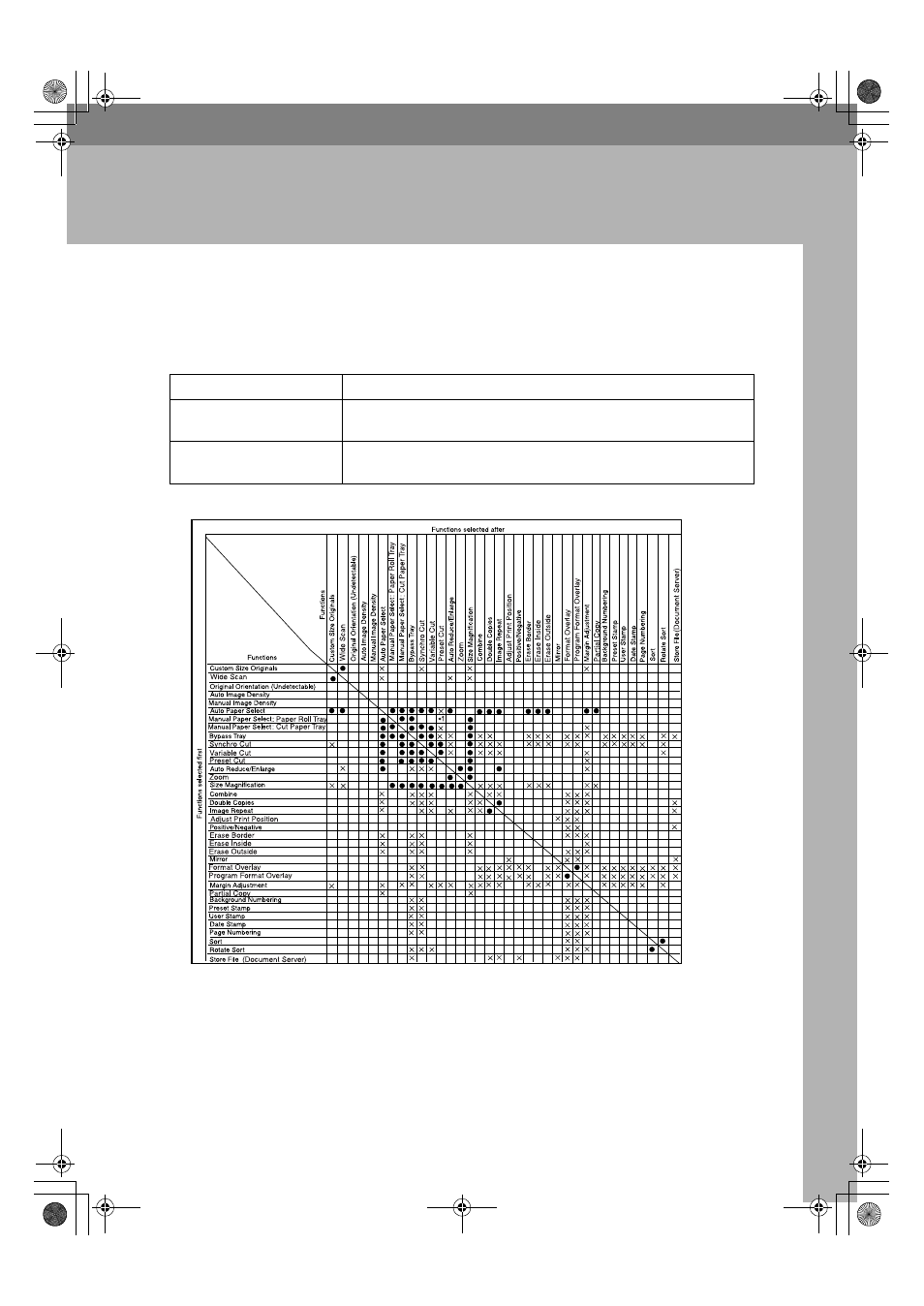
97
5. Specifications
Combination Chart
The combination chart below shows modes that can be used together. The fol-
lowing tables explains the symbols used in the chart.
*1: When there is no appropriate preset cut size paper in the selected tray, the
function selected first has priority.
means that these functions can be used together.
×
means that these functions cannot be used together. The second
function selected will be the function you are working in.
$
means that these functions cannot be used together. The first func-
tion selected will be the function you are working in.
AHD013S
DolphinC2_ENcopy_F_FM.book Page 97 Friday, February 25, 2005 10:46 AM
