Stamp – Savin 4800WD User Manual
Page 100
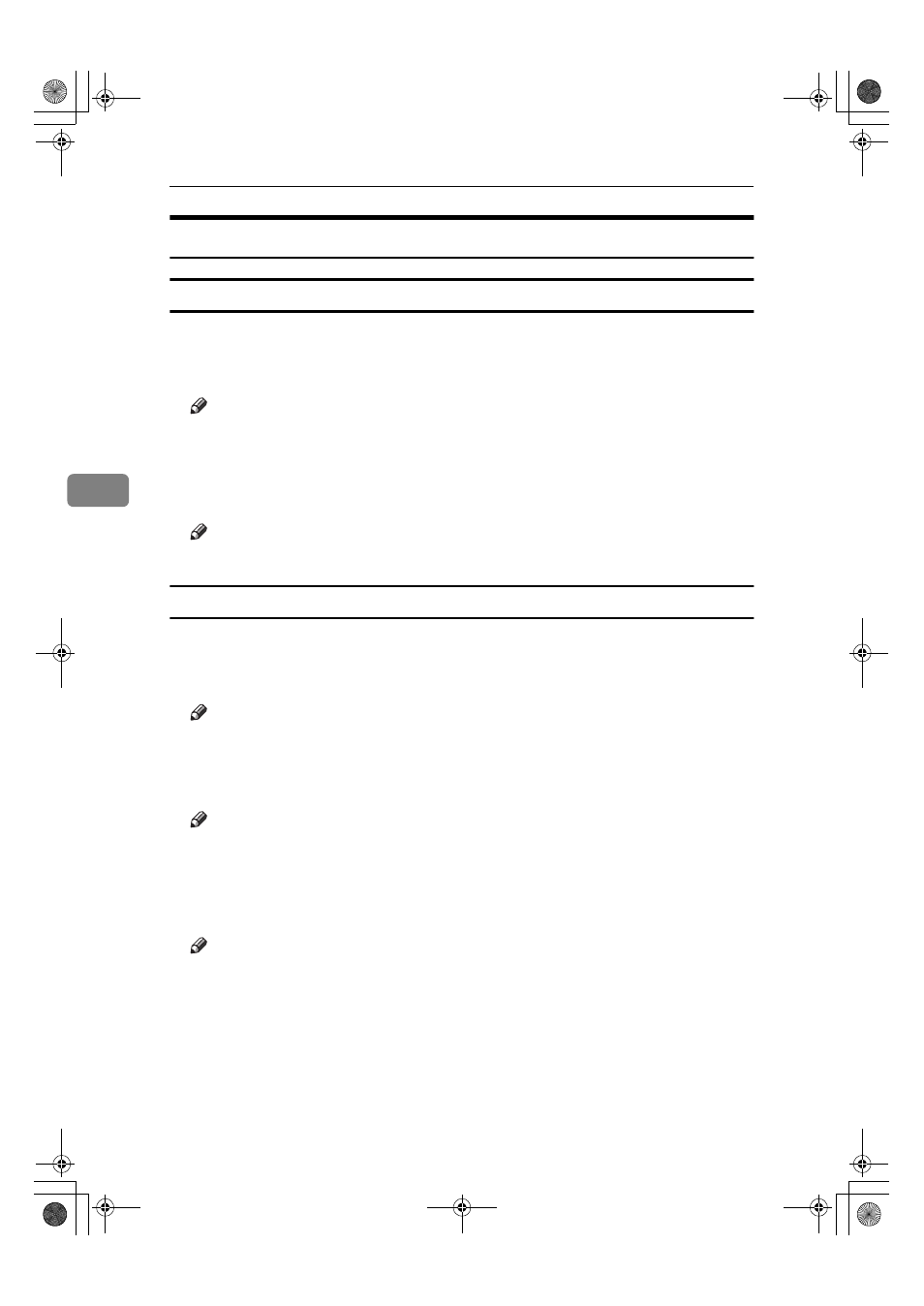
User Tools (Copier / Document Server Features)
90
4
Stamp
Background Numbering
❖
❖
❖
❖ Size
Make settings for the size of background numbers. See p.51 “Background
Numbering”.
Note
❒ Default: Normal
❖
❖
❖
❖ Density
Make settings for the density of background numbers. See p.51 “Background
Numbering”.
Note
❒ Default: Normal
Preset Stamp
❖
❖
❖
❖ Stamp Priority
You can select the stamp type given priority when [Preset Stamp] is pressed.
See p.52 “Preset Stamp”.
Note
❒ Default: COPY
❖
❖
❖
❖ Stamp Language
You can select the language of the stamp.
Note
❒ Default: English
❖
❖
❖
❖ Stamp Position
You can set the position where the stamp is printed.
Press the arrow keys to adjust the position.
Note
❒ Default:
• Metric version:
• Position: Top Right
• Top Margin: 24 mm
• Right Margin: 24 mm
DolphinC2_ENcopy_F_FM.book Page 90 Friday, February 25, 2005 10:46 AM
