Savin 4800WD User Manual
Page 104
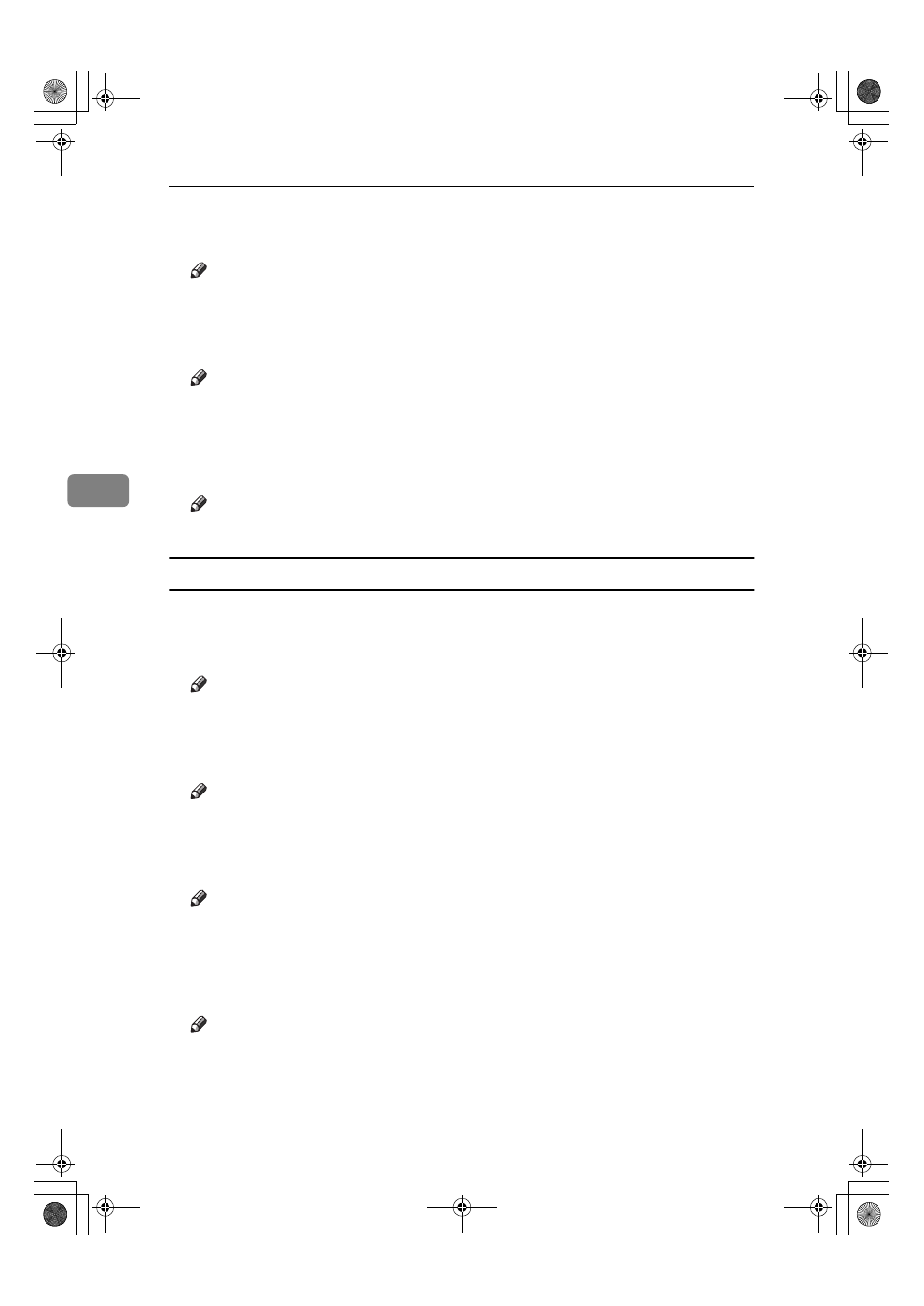
User Tools (Copier / Document Server Features)
94
4
❖
❖
❖
❖ Stamp Setting
You can have the date printed on the first page or all pages.
Note
❒ Default: All Pages
❖
❖
❖
❖ Size
You can set the Date Stamp size.
Note
❒ Default: Auto
❖
❖
❖
❖ Superimpose
You can have the Date Stamp printed in white where it overlaps black parts
of the image.
Note
❒ Default: No
Page Numbering
❖
❖
❖
❖ Stamp Format
You can select the page number format given priority when [Page Numbering]
is pressed.
Note
❒ Default: P1, P2...
❖
❖
❖
❖ Font
You can select the page number font.
Note
❒ Default: Font 1
❖
❖
❖
❖ Size
You can set the size of the page number.
Note
❒ Default: Auto
❖
❖
❖
❖ Page Numbering in Combine
You can set page numbering when using the Combine and Page Numbering
function together.
Note
❒ Default: Per Original
DolphinC2_ENcopy_F_FM.book Page 94 Friday, February 25, 2005 10:46 AM
